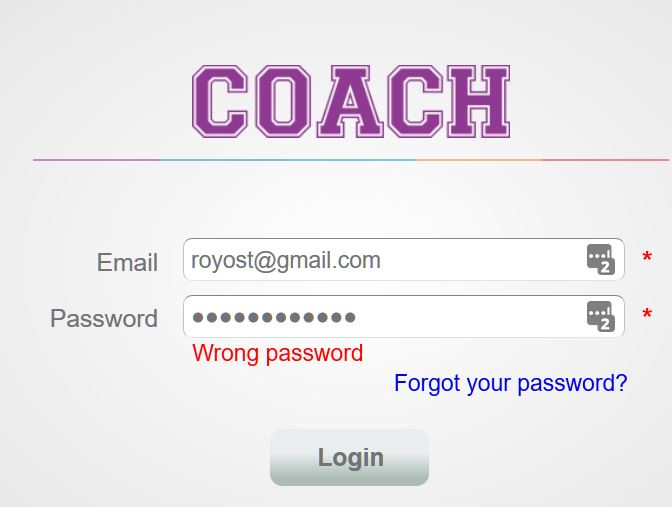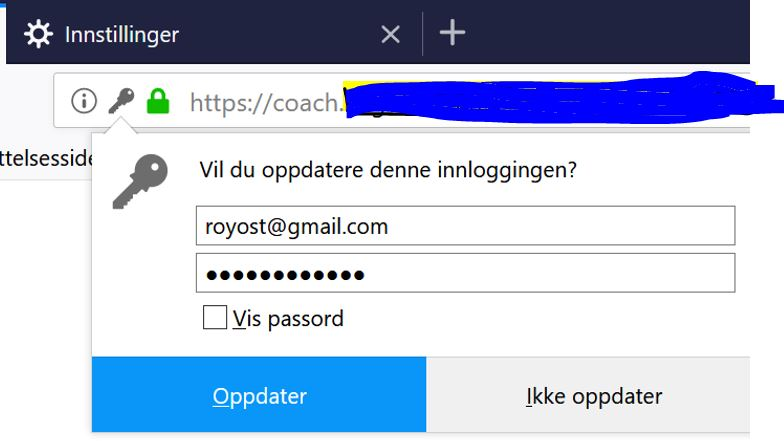Entered passwords on a page disagrees with registered password
I am not able to update a password that Firefox has saved in the past. I have even tried to delete all passwords registered in Settings for Firefox, and still I get "Wrong password" when I try to log onto a specific web page - see screendumps attached.
I am using Lastpass, which does have the correct password registered, but the password that is input by Firefox, seems to come from some strange place, which I haven't been able to find so far.
As far as I am aware, I am not using any other password utility to keep track of my passwords.
Can anyone help? I find this quite a nuiscance, even if I can catch the correct password from Lastpass and paste it in.
I am using the latest version of Firefox and Windows 10 64 bits.
All Replies (2)
Did you check in the Firefox Password Manager if you can find this item and maybe remove it there if you use a different Password Manager?
- Options/Preferences -> Privacy & Security: Logins: "Saved Logins" -> "Show Passwords"
Note that you can double-click username and password fields in the Password Manager to edit these fields.
Modified
The password listed in the Firefox preferences is correct. When I click the key icon in the URL fiels, a different password is shown, though, which is automatically filled in the password field. So far I've not been able to change that, even if I click the Update button under the key icon.