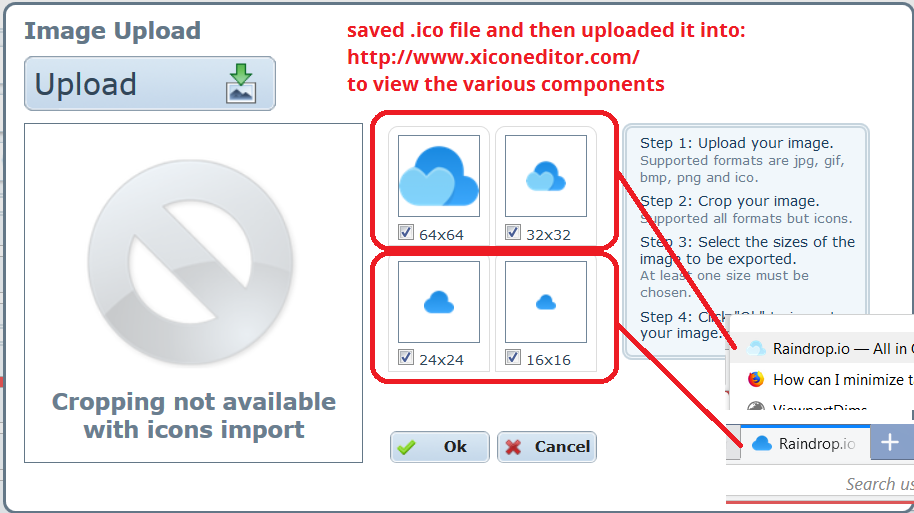Some bookmark favicons are different from the tab favicons
Hello,
I have a minor issue with Firefox 57 (Windows 10, 64 bits) : some favicons are different in my bookmar bar and in the tab, I have no idea why. It only concerns a few of them. I tried to use the "forget about this website" functionnality, to export > delete favicons files > import, but the issue persits.
Here are some picture links, the image upload does not seems to work ("Load denied by X-Frame-Options: https://support.mozilla.org/en-US/ does not permit framing.") : - Exemple 1 : https://s7.postimg.org/g6s2xvqu3/image.jpg - Exemple 2 : https://s7.postimg.org/op1j2852j/image.jpg
Any leads on this ?
Thanks in advance !
All Replies (10)
Only way is to click on the different one from Bookmarks and it should update when connected to the site.
Please let us know if this solved your issue or if need further assistance.
Nope, I am visiting thoses websites from weeks now, using the bookmark bar, they are not getting updated that way :/
Use Bookmarks Not Bookmarks Tool Bar Use the Folder in Bookmarks called Bookmarks Tool Bar.
You may have to go to the site, delete what is not right in bookmarks with a new one you drag down.
No idea if this is a slight glitch, major issue. Think not if only some bookmarks.
That is more simple than doing a Refresh or uninstall and reinstall.
I tried both solutions - thanks for that by the way :) - still no luck. It is happening on my both firefox installations (desktop & laptop), for the same websites. My bookmarks are also synchronised with Firefox sync.
This is the issue : My bookmarks are also synchronised with Firefox sync.
I have no solutions other than there are options once get bookmarks like you want. https://support.mozilla.org/en-US/kb/export-firefox-bookmarks-to-backup-or-transfer Do this when think it is time and overwrite the older one. I have had mine since 95.
https://support.mozilla.org/en-US/kb/back-and-restore-information-firefox-profiles
Put them on USB drives/email to self and your backed up and sync'd as far as how I look at Sync and know of it.
https://support.mozilla.org/en-US/kb/firefox-sync-troubleshooting-and-tips
https://support.mozilla.org/en-US/products/firefox/sync
No other info as all solutions were prior to 57+
Please let us know if this solved your issue or if need further assistance.
Can you explain in what way the icons are different? Is this an entirely different icon or is only the coloring different as it looks from the screenshots? The latter can have different cause (background/opacity).
For this one:
https://raindrop.io/favicon.ico
It seems much lighter when viewed stand-alone in a tab, and in bookmarks than on the tab on the tab bar. I think this is because Firefox is selecting different resolution images from the favicon.ico files. As shown in the attached image (captured from http://www.xiconeditor.com/) the larger images have the wider range of colors while the smaller images have fewer colors.
I'm not sure why the icon on the Bookmarks Menu is lighter than it was in Firefox 56. There seems to have been some change there. Edit: Actually, the second image is Firefox 52 ESR, I don't have Firefox 56 on this computer any more.
Modified
@Pkshadow : Also tried that before, retried today, but the issue still happens.
@cor-el : at first I though that those icons were for better contrast with the dark theme, but actually some icons are even darker, like the deviantart one : https://s7.postimg.org/ylzqgq8q3/Sans_titre.png. Moreover, the "issue" also happens to me on a brand new fresh install, with bright theme and before synchronising anything.
@jscher2000 : Nice one, it seems to be the problem here indeed ! So, should I fill a bug report or something ? I know this is truly not a big issue here, but it is a little bit confusing, especially the way I use the bookmark bar (only icons without text)
Thanks to all for your help so far !
Hi Arkeen, you could file a bug. I'm not sure what the change would be, but perhaps being consistent about using one resolution level between the two areas would reduce confusion.