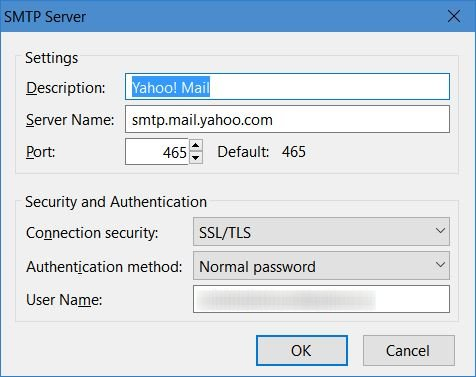Can't send emails, yahoo email, W10
I can't send emails from Tbird but can receive them using my yahoo account. Problem just started. W10 with all updates. Problem just started. States that the password is not accepted on outgoing but it is for incoming.
All Replies (1)
1. Log into Yahoo webmail to make sure that you are using the correct password.
2. Double check to make sure that the mail server settings are correct in Thunderbird. ... a. Right-click your account in the normal folder view in Thunderbird and choose Settings. ... b. Select Server Settings on the left side for your account, then make sure the settings on the right side match what is in my first screenshot below. ... c. Select Outgoing Server (SMTP) on the bottom of the left side. Select the Yahoo SMTP server on the right and click the Edit button. Make sure the settings match what is in my second screenshot below. ... d. Still in the Account Settings window, go back up and select your e-mail address on the left side, and look on the bottom on the right side. Where it says "Outgoing Server (SMTP)", make sure that the Yahoo SMTP server is the one selected, not one of the other ones you may have set.
3. Remove the passwords saved in Thunderbird for your Yahoo account, so it will prompt you for them again. ... a. From Thunderbird menu bar, select Tools: Options: Security section: Passwords tab. Or from the "three bar" menu button on the top right, select Options: Options: Security section: Passwords tab. ... b. Click the Saved Passwords button. ... c. There should be two entries that have your Yahoo e-mail address. Remove them both. If there are more than two, remove them also. ... d. Close the "Saved Logins" window and the "Options" window. ... e. Check for new e-mail. Thunderbird will ask you for your password. Make sure that you select "Use Password Manager" to remember this password, before clicking OK. ... f. Now send an e-mail using your Yahoo account. It will again ask you for your password. Do the same thing as in the last step.
Still not working?
4. If you are not already using an App Password, then create one: Understand and create 3rd party app passwords
Then do step 3 above to implement the App Password in Thunderbird.
Modified