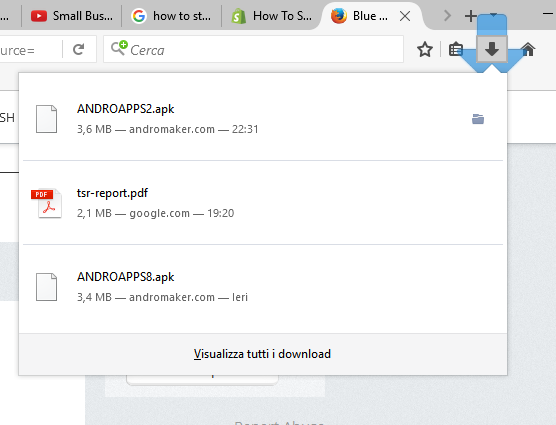Blue Download Arrow Does NOT Disappear After The Download
The blue download arrow just remains on the control bar and doesn't go away after download is complete.
It is SO distracting!
I attached the screenshot, how can I resolve the issue?
Chosen solution
OK, this bug seems to be solved in FF49 Developer Edition and CAN'T be reproduced.
Also I just noticed that it is only reproducible with the Hardware Acceleration DISABLED in FF47. I just ENABLED Hardware Acceleration in FF47 and the issue has gone.
Thanks to everyone for your suggestions!
Cheers, Eugene
Read this answer in context 👍 2All Replies (7)
Probably a dumb question, but:
Have you tried clicking on it ?
Some of the experts here will undoubtedly give you the solution !
Good luck !
Happy112.
Do you mean clicking on the stuck blue arrow?
Yes, I did and nothing happens. (See the screenshot.)
Yes, that's what I meant - bummer !
But I'm sure that somebody will come up with the right answer for you !
Greetings from Happy.
Does it make any difference to resize the window (for example, switch from maximized to resizable) or minimize/maximize it again? The idea behind these question is to try to force Firefox to "repaint" that area.
This kind of visual glitch usually is caused by a minor incompatibility between Firefox and your graphics card/chipset driver software. Since you use the 64-bit version, I think you may notice such things more often because I suspect there are far fewer testers and users of that version.
(A major incompatibility may cause blackout of pages, stripes when you scroll, or crashes, which would definitely make a possible update or workaround more critical.)
Since you have Windows 10, your drivers may be up-to-date, but to give that a quick check using a safe site, please see this article: Upgrade your graphics drivers to use hardware acceleration and WebGL.
Similar complaints -- essentially unsolved:
- Download arrow animation sticks on last frame as well as tumblr like heart (Safe Mode did not help; re-enabling hardware acceleration helped but caused crashing)
- The "Download Complete" arrow animation stops before it disappears (problem seemed reduced in Safe Mode)
- Weird blue object shows up periodically on toolbar of Firefox browser (no feedback from the poster)
Yes, switching from maximized to resizable restores back the blue arrow. But it's very frustrating to resize the window after each download.
Is there any FIX to solve the problem permanently?
A couple of months ago it didn't have this behaviour, at least I didn't notice this bug before.
I have all the graphics and system drivers updated (see the screenshots).
Chosen Solution
OK, this bug seems to be solved in FF49 Developer Edition and CAN'T be reproduced.
Also I just noticed that it is only reproducible with the Hardware Acceleration DISABLED in FF47. I just ENABLED Hardware Acceleration in FF47 and the issue has gone.
Thanks to everyone for your suggestions!
Cheers, Eugene