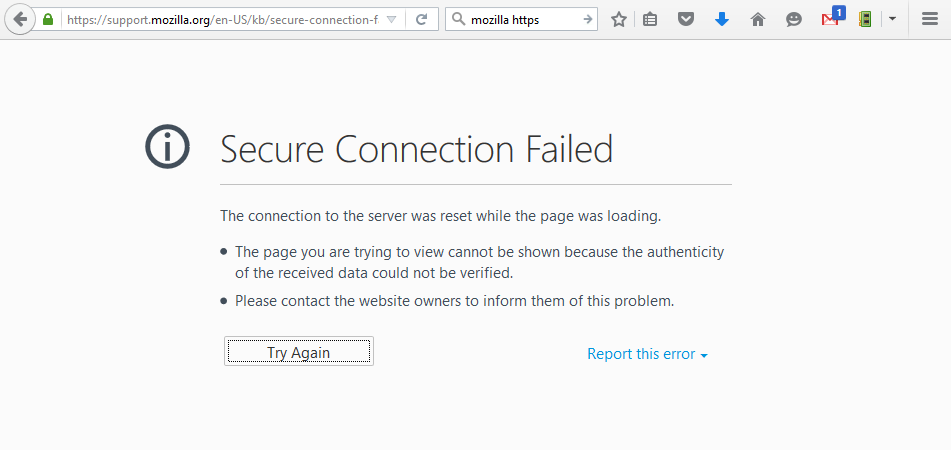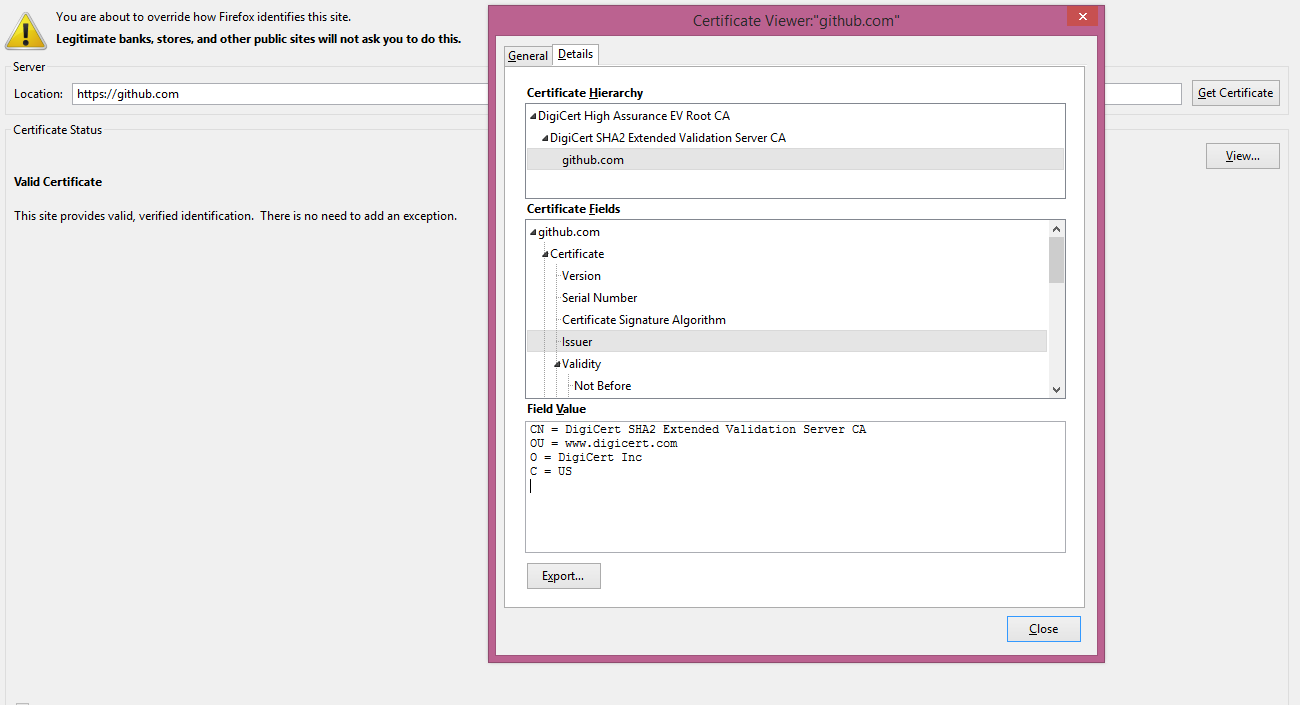Secure Connection Failed
I am using Github alot....like alot alot....Lately though (i think since the last update last week) i've been having problems with the browser. After a while i cant access any Github page, or https://support.mozilla.org (realised that today). If i close the browser and start it again, then for 1-3 minutes i have access again. It is as if most https pages are innaccesable after a while...and i am always getting the Secure Connection Failed error page.
I've tried everything: - Disabled plugins/addons - Refresh browser (including a clean install later on) - Played with about:config and did every single trick there is about the secure connection failed error - Disabled my Firewall, antivirus, antitrojan ( Commodo Internet Security and Anti-malware bytes) - Safe mode (it does it in safe mode as well) - Disabled firewall on my router and switched back to my default DNS settings provided from my internet provider.
Of course everything is working fine with another browser..like Chrome, when this happens.
This cant be my fault...or any plugin's fault...I've been using the same addons, and settings for 2 years now and i've never had this problem before. Nothing has changed from my part....the only thing that i can think of is the latest Firefox update.
PC info: Core2Quad Q6600 4GB Ram Windows 8.1
All Replies (4)
btw, this is the error message i am getting
bump...this is really annoying. You guys messed up the update and now i have to fix this? Great support.
There is security software like Avast and Kaspersky and BitDefender and ESET that intercept secure connections and send their own certificate.
If you can't inspect the certificate via "I Understand the Risks" then try this:
Open the "Add Security Exception" window by pasting this chrome URL in the Firefox location/address bar and check the certificate:
- chrome://pippki/content/exceptionDialog.xul
In the location field of this window type or paste the URL of the website.
- retrieve the certificate via the "Get certificate" button
- click the "View..." button to inspect the certificate in the Certificate Viewer
You can inspect details like the issuer and the certificate chain in the Details tab of the Certificate Viewer. Check who is the issuer of the certificate. If necessary then you can attach a screenshot that shows the certificate viewer.
Modified
Hello and thanks for answering. I dont think its a security issue because i have the same problem with https://support.mozilla.org. If this was only happening with github then i would suspect it has something to do with them...but trying to write on this page as well is a hassle. I've added both mozilla.org and github.com to my firewall exceptions in Comodo Internet Security panel....but that didnt help. Like i said, with other browsers i dont have this problem..only with Firefox. The weird thing is that this problem goes away when i close the browser and open it again....for 1 minute its working..then randomly it will stop again.