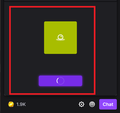Twitch.tv multiple issues after updating to Firefox ESR115.1 from Firefox ESR 102.1
Since yesterday (Sep 26 2023), Twitch.tv has been having multiple issues related to basic functionality of the website, and this has happened before but I did not report it because I was able to fix it. I can not purchase or use bits despite Twitch having a stored payment method on file that I have confirmed has sufficient funds, I can not subscribe or gift subscriptions despite Twitch having that same sufficiently funded payment method on file, I can not redeem or earn channel points, I can not send or receive Twitch Whispers (a form of DM), I can not follow or unfollow channels, and I am convinced that if I was to log out, I would not be able to log back in. I can chat in stream chat, and I can watch streams, that's all I can do. But I enjoy using the other features that are currently blocked, I am over 18, and I am the only person that uses this computer, so there should be no parental controls problems either. Yesterday, I restarted my browser, which did NOT alert me that it had updated, and all of this functionality was broken. Roughly 6 months ago I was having the exact same issues, but I was able to fix it by disabling many of the anti-tracking protections on my browser (had to disable them universally except for blocking cryptominers, not just with the shield icon). However, now, even with those settings unchanged, roughly 75% of the features of the website Twitch.tv are nonfunctional. I have included a cropped screenshot of me attempting to redeem something using channel points, the purple box is the button, and the spinner icon stays there for over a minute with nothing happening, which is not how that is supposed to work.
I enjoy watching streams and interacting with people on Twitch.tv, and I wish to continue doing so in the way I am accustomed to. However, it would appear that Firefox has other plans. If this continues, I will be forced to switch to a less secure browser for specifically that site, which is an idea I do not look forward to.
Επιλεγμένη λύση
zeroknight said
Does it still happen in Troubleshoot Mode?
I tried it again today on Thursday, using Troubleshoot Mode as you requested (the malfunction happened on Tuesday). The problem did not occur, which is a result I did not honestly expect. However, I switched back to Normal Mode fully expecting the problem to reappear, and yet it did not! I am unsure what changed between either Firefox or Twitch.tv, but all functionality seems to be restored. In other news, I did actually install another browser recently, Opera GX, and that functioned fine on Twitch.tv. However, it's different enough in usage patterns and more importantly, system resource usage (since I have my Firefox set to save tabs between sessions and when it starts up it only loads the current tab, loading additional tabs only when I switch to them), that I will be continuing to use Firefox as my primary web browser, however it seems that now I have a usable backup browser if Firefox encounters an issue.
Προβολή απάντησης εντός συζήτησης 👍 0Όλες οι απαντήσεις (5)
Does it still happen in Troubleshoot Mode?
You can check for issues with Total Cookie Protection.
zeroknight said
Does it still happen in Troubleshoot Mode?
Actually, it does not happen in Troubleshoot Mode, however I am unsure what exactly has changed between the two modes, or more specifically, I am unsure of what exactly I have done or changed that has resulted in this making the site break. EDIT: Changed back to non-troubleshooting mode, and now it seems to be working normally? That is most unusual. Perhaps the issue was with Twitch.tv itself rather than FireFox? The most unusual part about it is that yesterday I had a stream I wished to watch, but Firefox was still not functioning properly. So I downloaded Opera GX and gave that a try, and it was working fine for me yesterday. I guess now I have 2 browsers that work properly, tho I still prefer Firefox for everyday use, and will only use Opera GX when something fails to function properly.
Τροποποιήθηκε στις
Επιλεγμένη λύση
zeroknight said
Does it still happen in Troubleshoot Mode?
I tried it again today on Thursday, using Troubleshoot Mode as you requested (the malfunction happened on Tuesday). The problem did not occur, which is a result I did not honestly expect. However, I switched back to Normal Mode fully expecting the problem to reappear, and yet it did not! I am unsure what changed between either Firefox or Twitch.tv, but all functionality seems to be restored. In other news, I did actually install another browser recently, Opera GX, and that functioned fine on Twitch.tv. However, it's different enough in usage patterns and more importantly, system resource usage (since I have my Firefox set to save tabs between sessions and when it starts up it only loads the current tab, loading additional tabs only when I switch to them), that I will be continuing to use Firefox as my primary web browser, however it seems that now I have a usable backup browser if Firefox encounters an issue.
If it happens again, you can try these steps in case of issues with webpages:
You can reload webpage(s) and bypass the cache to refresh possibly outdated or corrupted files.
- hold down the Shift key and left-click the Reload button
- press "Ctrl + F5" or press "Ctrl + Shift + R" (Windows,Linux)
- press "Command + Shift + R" (Mac)
Clear the Cache and remove the Cookies for websites that cause problems via the "3-bar" Firefox menu button (Settings).
"Remove the Cookies" for websites that cause problems:
- Settings -> Privacy & Security
Cookies and Site Data: "Manage Data"
"Clear the Cache":
- Settings -> Privacy & Security
Cookies and Site Data -> Clear Data -> [X] Cached Web Content -> Clear