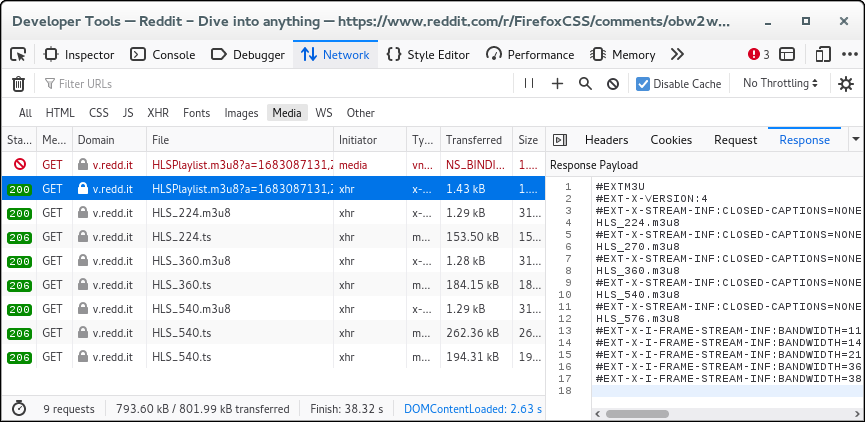firefox cant play h264 or 5 videos.
i tried changing any and all settings, clearing cache, using troubleshooting mode etc to no avail.
i use fedora 38 beta (it was also a problem on 37 stable) with ffmpeg installed.
i use biwarden, sponsorblock, ublock origin, stylus, google container, youtube shorts block and some custom css.
i am running a system with an i3 10105f, an rx 6600 and 16gb of ram.
firefox is installed with the version off of the firefox website.
reinstalling it worked briefly, but it broke again after a little bit of time.
i am sorry if i did not provide adequate information.
Όλες οι απαντήσεις (4)
You have not provided any examples of h264 or 5 videos not working. Are just going by the results from that site??? Provide a link to that test site.
oh, sorry for not clarifying, some (few) youtube videos dont work,a nd anything on odysee, twitter or reddit doesnt work. the site is: https://tools.woolyss.com/html5-audio-video-tester/ and the links to the videos that dont work are: https://www.reddit.com/r/FirefoxCSS/comments/obw2wm/edgestyle_vertical_tabs_for_firefox_with_tab/?utm_source=share&utm_medium=web2x&context=3 https://twitter.com/firefox/status/1433533531859337217?s=20 https://odysee.com/@ericnmurphy:9/how-to-create-your-own-custom-firefox:c
i hope that clarifies.
Start Firefox in Troubleshoot Mode to check if one of the extensions ("3-bar" menu button or Tools -> Add-ons -> Extensions) or if hardware acceleration or if userChrome.css/userContent.css is causing the problem.
- switch to the Default System theme: "3-bar" menu button or Tools -> Add-ons -> Themes
- do NOT click the "Refresh Firefox" button on the Troubleshoot Mode start window
Those videos play for me. You can check the Network Monitor and the Web Console.