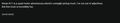When clicking any text or logo the I cursor pops up
Not sure how I accidentally enabled this but the I-cursor pops up on almost any clickable text or logo. Don't how to disable it.
Επιλεγμένη λύση
1. Click the Hamburger menu icon at the upper right corner and select settings.
2. Search ‘cursor’ and uncheck "Always use the cursor keys to navigate within pages" under Browsing.
Ανάγνωση απάντησης σε πλαίσιο 👍 1Όλες οι απαντήσεις (1)
Επιλεγμένη λύση
1. Click the Hamburger menu icon at the upper right corner and select settings.
2. Search ‘cursor’ and uncheck "Always use the cursor keys to navigate within pages" under Browsing.