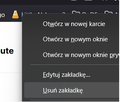I can't delete the bookmark
I didn't have this problem before. Was there malfunction in firefox?
Wubrane rozwězanje
Thank you! This helped!
Toś to wótegrono w konteksće cytaś 👍 0Wšykne wótegrona (11)
Hi Raven
What is the bookmark that you are trying to delete? Is there any error message when you try to delete it?
I tried to delete many bookmarks. It's not working at all. No error message just nothing happens.
Can you delete it from within the Bookmark Manager?
No, I tried it.
If you can't add a bookmark either, Firefox may be having trouble accessing the Places database. Sometimes, this also is blamed on Sync.
As a first step, if you haven't already, please do a normal shutdown and/or restart of your system. Restarting Windows can help by freeing up locked files, completing any deferred updates, and resolving temporary file permission issues.
Any improvement?
If Firefox still has bookmark problems (unable to add or delete), could you let us know what you get when you run the "Verify Integrity" diagnosis and repair function. That's here:
Open Firefox's Troubleshooting Information page using any of these methods:
- "3-bar" menu button > Help > More Troubleshooting Information
- (menu bar) Help > More Troubleshooting Information
- type or paste about:support in the address bar and press Enter
Near the bottom, there is a section titled Places Database -- that's the file which stores history and bookmarks. Click the button labeled Verify Integrity. There may be a 10-15 second delay before results appear.
If all is well, the report that appears below the button should start with:
> Task: checkIntegrity + The places.sqlite database is sane + The favicons.sqlite database is sane > Task: invalidateCaches + The caches have been invalidated > Task: checkCoherence + The database is coherent
Does yours say the databases are sane, or something else? You can select and copy the report, and then paste it into a reply for review and comment.
I can add bookmark but I will not delete it after. Sorry @jscher2000 but I tried do what you writed but it just reseted mozzilla and I cant find the rest.
I found it! > Task: checkIntegrity - Unable to fix corruption, places.sqlite will be replaced on next startup > Task: checkCoherence - The task queue was cleared by an error in another task. > Task: expire - The task queue was cleared by an error in another task. > Task: vacuum - The task queue was cleared by an error in another task. > Task: stats - The task queue was cleared by an error in another task. > Task: _refreshUI - The task queue was cleared by an error in another task.
Wót Raven
This is unfortunate:
- Unable to fix corruption, places.sqlite will be replaced on next startup
So the next time you quit and restart Firefox, it should create a fresh Places database using your last automatic bookmark backup. It won't be able to restore history, since Firefox doesn't keep backups of history.
Only I already restarted computer.
Raven said
Only I already restarted computer.
Do you mean after running Verify Integrity? The Verify Integrity report says the next time you exit/restart Firefox, it will build a new Places database. If that doesn't work, you might need to remove the file. See: Fix "The bookmarks and history system will not be functional" error message.
Wubrane rozwězanje
Thank you! This helped!