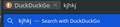Changing the Appearance of Search Engine Bar
I want to know what should I change to change between these two appearances. I tried to change everything with `browser.search` in about:config, but I don't see anything that changed it.
Wšykne wótegrona (1)
Gretings eiai.assa,
you want to change the default search engine? Do this : Open application menu (03 dot on the top right) > Settings > Search > Default Search Engine. You have a dropdown, you can select your default search engine on the list.
Have a good one,