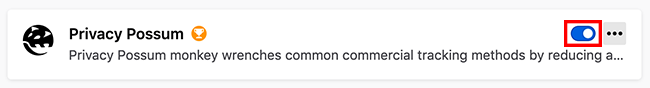Ad blocker
How do I disable ad blocker
How do I disable ad blocker
Wšykne wótegrona (1)
Hello Wendy, ad blocker is an extension. To disable it do the following:
- Click the menu button, click Extensions and themes and select Extensions
- The Add-ons Manager Manage Your Extensions page will open in a new tab.
- Scroll through the list of extensions.
- Click the blue toggle for the extension you wish to disable.
To re-enable the extension, find it in the list of extensions and click the toggle for the corresponding extension. The toggle turns blue when enabled.
You can learn more on disabling and removing extensions here: https://support.mozilla.org/en-US/kb/disable-or-remove-add-ons