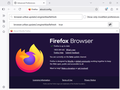[AI] Disable permanently on Windows 11 for all users/profiles
Please I want to remove Ai from Firefox Mozila permanently on Windows 11 for all users/profiles:
I tried a lot of workarounds but they are unsuccessfully: I tried to create extensions (Hide Gemini, AI Google Overview), but they do not work for all users; only profile-based extensions are supported. I tried to use preferences using internal settings on Firefox, but it does not apply to all users. I tried using a script on PowerShell for all users merging internal preferences, but it does not work I copied the local and roaming settings from Firefox to the Default profile, but it was unsuccessful.
I also tried to remove "All" from the search page, but I moved the seach to go to the tab "Web" only.
Reference: https://gist.github.com/gene1wood/0bd4250ffef9d57fd801d59f23433114 https://www.maketecheasier.com/disable-ai-models-firefox/ https://www.askvg.com/how-to-disable-and-remove-all-ai-features-in-mozilla-firefox/
Thank you for any help and feedbacks.
--Rod
Wšykne wótegrona (11)
Hello
About browser.ml.chat.enabled
You can try Customize Firefox using policies.json https://support.mozilla.org/en-US/kb/customizing-firefox-using-policiesjson
Preferences
The Enterprise Policy Generator https://addons.mozilla.org/firefox/addon/enterprise-policy-generator helps to create the configuration file.
Specify user-defined preferences (about:config)
{ "policies": { "Preferences": { "browser.ml.chat.enabled": { "Status": "locked", "Type": "boolean", "Value": false } } } }
Copy/paste the above code into Notepad Save Type: All files policies.json
Create the distribution folder Move policies.json to the distribution folder Move the distribution folder to the folder where Firefox is installed
Use the Troubleshooting Information page to help fix Firefox issues https://support.mozilla.org/en-US/kb/use-troubleshooting-information-page-fix-firefox
Application Binary: Shows where Firefox is installed.
Restart Firefox
Your browser is being managed by your organization, that's normal.
Use the Troubleshooting Information page to help fix Firefox issues
Enterprise Policies: This shows you if your browser is being managed by Windows Group Policy or a policies.json file. If enterprise policies are managing Firefox, clicking on Active will show you a list of the policies that are currently active on Firefox.
Firefox policies affect all profiles.
About Link previews
You can try browser.ml.linkPreview.enabled
{ "policies": { "Preferences": { "browser.ml.chat.enabled": { "Status": "locked", "Type": "boolean", "Value": false }, "browser.ml.linkPreview.enabled": { "Status": "locked", "Type": "boolean", "Value": false } } } }
Hi Rod, you have two articles about how to disable Firefox's built-in AI Chatbot feature. It sounds like you have managed to change that, or you can use Agent Virtuel's information for those.
The third article, well, gist actually, describes how to set up a custom Google search URL that users can use instead of the built-in Google search. There is also a Policy option for this, but I've never tested it myself:
Hello
Information, about, browser.urlbar.update2.engineAliasRefresh https://connect.mozilla.org/t5/ideas/adding-custom-search-engines/idc-p/99092/highlight/true#M52343
Apparently, wait and see, Firefox 140 release, browser.urlbar.update2.engineAliasRefresh, set to true, by default.
Firefox 140 beta bellow.
Wót Agent virtuel
Hello everyone
Thank you for all the feedback, but I haven't resolved it yet. I have tried all the replies above, but I have not been successful yet.
If you have anything else, please let me know. Thank you again --Rod
Hi Rod, what policies did you try, exactly? When pasting code here, surround your code blocks with pre tags to avoid formatting problems:
<pre> YOUR CODE </pre>
Hello
Is it related to Firefox?
I live in France, and, I don't have, Apercu généré par l'IA.
However, a test, under vpn, geolocation Canada, I have Apercu généré par l'IA.
I resolved the problem using an updated version of Firefox 140 and creating the policies.json file using Enterprise Policy Generator.
{
"policies": {
"Preferences": {
"browser.ml.chat.enabled": {
"Status": "locked",
"Type": "boolean",
"Value": false
},
"browser.ml.linkPreview.enabled": {
"Status": "locked",
"Type": "boolean",
"Value": false
}
}
}
}
Hello
To complement, this discussion.
AI Overview, is not related to Firefox.
It has not been resolved yet. I believe that when the version was automatically updated, something was changed, and AI is no longer disabled. Does anyone have a permanent solution for this matter? Thanks. --Rod
Hello
It works.
Second screenshot. Access AI chatbots https://support.mozilla.org/en-US/kb/ai-chatbot, is not possible, with, policies.json. Link-previews, an subject https://connect.mozilla.org/t5/firefox-labs/try-out-link-previews-in-firefox-labs-138-and-share-your/m-p/92012 Link-previews, is not possible, with, policies.json.