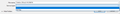"Save as type:" when downloading images is blank
Hi Mozilla Support,
I've recently changed from Chrome to Firefox so I don't know if this feature is intentional. Whenever I try to save an image, the "Save as type:" box is blank and only has the option of "All Files". The image downloads normally without any problems but this is an inconvenience to me.
I have tried refreshing Firefox and using Safe Mode but the issue persists. If I go to my computer's Folder Options and turn off "Hide file extensions for known file types", the file extension of the image will appear in the box but I don't want to disable this option. I believe this issue is specific to Firefox and not my computer as other browsers do not have this problem.
I have attached an image to show you what it looks like. The image being downloaded is a .jpg.
Thanks.
Wót user1358451
Wšykne wótegrona (3)
Is this specific to certain images or sites? For example, if you right-click a user image on these forum pages, does Firefox correctly indicate the type even with the file extension hidden? (The "anonymous" user pictures are PNGs and the photo pictures usually would be JPEGs.)
No, it's not specific to certain images and sites. I tried saving my 'anonymous' forum picture and your picture. I was able to download both images without any problems. The file extensions were correct but I was not able to see them in the download window.
Maybe it's a Windows 10 thing? I haven't seen anything like that before. Hopefully someone else has an idea.