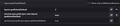Spell checker not working on Version 144.0.2 (64-bit)
Currently trying to find a solution to my firefox browser not responding to the errors in my text. Spell checkign seems to be unavailable on all pages.
I am on the latest Version 144.0.2 (64-bit), have box checked "Check Your Spelling" and have the langauge selected to UK GB English.
Also tried about:config in address bar. Then checked layout.spellcheckDefault and the results are default 2, true and true. I adjusted this number from 1 as directed on a previous help ticket.
Can anyone assist me?
Alle Antworten (1)
indigoboy0 said
I am on the latest Version 144.0.2 (64-bit), have box checked "Check Your Spelling" and have the langauge selected to UK GB English.
Only a few language locales (like en-US) of desktop Firefox comes with a dictionary due to licensing reasons,
With the en-GB version of Firefox it does not come with a dictionary so you need to install one from https://addons.mozilla.org/firefox/language-tools/
The language packs are for changing the language of the User Interface or UI and not used with the spell checker.
https://support.mozilla.org/en-US/kb/how-do-i-use-firefox-spell-checker#w_add-dictionaries
indigoboy0 said
I adjusted this number from 1 as directed on a previous help ticket.
Btw this is a thread on the community support forum https://support.mozilla.org/en-US/questions/ and not some form of direct help ticket system.
Geändert am