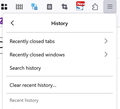after rebooting computer, or firefox crashing, its restoring my tabs/session from a week ago, not the latest ones
after rebooting computer, or firefox crashing, its restoring my tabs/session from a week ago, not the latest ones. When I go to the 3 lines, history, the options/choices are Recently closed tabs, Recently closed windows, Search history, Clear recent history, but no option for restore previous session. In the past, it would restore my tabs that I was most recently using automatically, but now, when I reboot my computer or when it crashes, it doesnt restore the MOST RECENT tabs, but instead from the automatically saved tabs session from a week ago. Since then, Ive rebooted Firefox, or had it crash many times, but it continually bring up my tab sessions from about 1 week ago.
I checked the settings to see that saving history is on Open previous windows and tabs IS checked/on. Remember history is ON, Im not using private browsing.
This is a big time waster, bc when I finish reading articles and close them, it reopens them after Firefox restarts. In addition, any new tabs I was in the middle of, it is not savings/restoring them.
How to fix this?
Geändert am
Alle Antworten (4)
There could possibly be a permissions issue with the session file or third-party software is interfering.
Does it still happen in a new profile without signing into sync? An easy way to test a new profile is to install Developer Edition and see if it happens there or refresh your existing profile.
Here is what it says in my profiles:
Profile: default-release This is the profile in use and it cannot be deleted. Default Profile yes Root Directory C:\Users\csmi\AppData\Roaming\Mozilla\Firefox\Profiles\cow1vqny.default-release Local Directory C:\Users\csmi\AppData\Local\Mozilla\Firefox\Profiles\cow1vqny.default-release
Profile: default Default Profile no Root Directory C:\Users\csmi\AppData\Roaming\Mozilla\Firefox\Profiles\l43wlicm.default Local Directory C:\Users\csmi\AppData\Local\Mozilla\Firefox\Profiles\l43wlicm.default
I have over 1000 tabs that I don't want to lose from about 3 weeks ago. However, going forward, every time I reboot or Firefox crashes, it takes me back to that 3 week ago saved tabs setting, instead of whatever current tabs I have opened, seriously messing up my work, by continuously taking me back to that 3 weeks old saved tabs date.
If I do a profile refresh, will it make me lose all my tabs? I also use about 30 different container tabs. I realize, it is a high number of tabs and container tabs, but that was never a problem before, so I dont think that is the issue for this glitch.
The recently visited websites I visited ARE showing in my history after Firefox reboots, so at least it is saving that part for the reboot restoration.