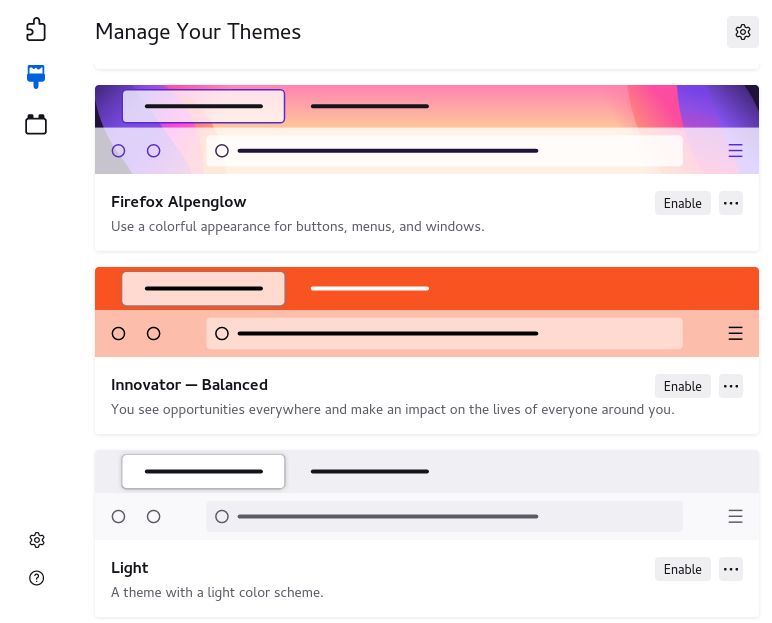Where is firefox Colorways in new version 109 > Those Balanced Themes Are
Where is FireFox Colorways in new version 109? Those --Balanced-- Themes Are Not Available In themes search!!!! For example i want Colorways Innovator -> Balanced Where can i download it?
Alle Antworten (5)
Have a look... https://support.mozilla.org/en-US/kb/personalize-firefox-colorways https://color.firefox.com/?utm_source=firefox-browser&utm_medium=firefox-browser&utm_content=theme-footer-link
Geändert am
In first link it tells expired on 16/1/2023 Why did they remove it from FireFox? I can not find it in version 109. Your second link was ok - But i am looking for Colorways Innovator -> Balanced -> Author : FireFox Customized theme will not be same as FireFox theme.
Geändert am
It should still be there:
- resource://builtin-themes/colorways/
- resource://builtin-themes/colorways/2022innovator/balanced/
You can create a new String pref and set is value to the ID of this theme as listed in its manifest.json file. This is an Array, so you need to enclose the ID in quote and place it between square brackets (you can add more IDs if you like):
- ["<theme-id1>","<theme-id2>"]
- about:config => browser.theme.retainedExpiredThemes = ["innovator-balanced-colorway@mozilla.org"]
If you close and restart Firefox then you should see the theme in "Add-ons Themes".
You can open the about:config page via the location/address bar. On the warning page, you can click "Accept the Risk and Continue" to open about:config.
Geändert am
Thanks - It worked
Geändert am
But why did they remove that icon from left side corner of new version of firefox in top of firefox? What was wrong about it?
Geändert am