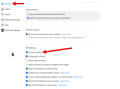Middle mouse wheel auto-scrolling does not work as a toggle, only as a hold
When I tap the middle mouse wheel to enable auto-scrolling (with no additional inputs like clicking, scrolling, or keyboard inputs), on release of the middle mouse wheel, auto-scroll disappears. I can only use auto-scroll while holding down the middle mouse wheel.
I've reached out to other's and this seems to not be the intended/default behavior. I've confirmed middle-mouse wheel scroll (where it's a tap / toggle) works on Chrome as well as other applications like Spotify.
I would like to have it as a toggle. What can I do?
Alle Antworten (12)
Dropa said
The configuration buttons is controlled by the mouse driver software not the Browser. It uses what is assigned to the mouse by the mouse driver software.
That makes sense, but even then the configuration works fine on every other application/browser that I've tried. Only Firefox is having this issue.
Dropa said
What kind of mouse are you using? Some requires driver installed onto the Browser example Logitech smooth scrolling features.
current using a gwolves hati. that is a good point though, and i tried 3 different mice and they all have the same issue. the middle mouse wheel click needs to be held to enable scrolling.
Is this option checked? see screenshot
Geändert am
jonzn4SUSE said
Is this option checked? see screenshot
Yes the option is checked. I can use Auto-scrolling, but I have to hold down the button in order to use it. I would like to just tap it instead and not have to hold.
Start Firefox in Troubleshoot Mode to check if one of the extensions ("3-bar" menu button or Tools -> Add-ons -> Extensions) or if hardware acceleration or if userChrome.css/userContent.css is causing the problem.
- switch to the DEFAULT theme: "3-bar" menu button or Tools -> Add-ons -> Themes
- do NOT click the "Refresh Firefox" button on the Troubleshoot Mode start window
cor-el said
Start Firefox in Troubleshoot Mode to check if one of the extensions ("3-bar" menu button or Tools -> Add-ons -> Extensions) or if hardware acceleration or if userChrome.css/userContent.css is causing the problem.
- switch to the DEFAULT theme: "3-bar" menu button or Tools -> Add-ons -> Themes
- do NOT click the "Refresh Firefox" button on the Troubleshoot Mode start window
Troubleshoot mode does not fix it. Toggling hardware acceleration has no change. I'm not so sure about the userChrome.css/userContent.css files (but I have not messed with these files at all).
What mouse driver software do you have as some allow to configure the middle mouse button behavior ? Make sure that this is set to standard.
cor-el said
What mouse driver software do you have as some allow to configure the middle mouse button behavior ? Make sure that this is set to standard.
I do not have any special mouse software. To me the key thing is that it works everywhere else BUT Firefox :( so I feel it is some Firefox setting or configuration I'm missing.
Dropa said
Some mouse require specific software to use the middle button as in Logitech mouse the scroll wheel has more then one functions but needs the software installed for that function to work. I know I have Logitech mouse and it advised to install their Driver/software to use those features or it installs those feature on Browsers to work. I can do complete full scroll wheel or 3 line per wheel scroll or do the press wheel down and do fast scroll up or down.
Was your case similar to mine where the middle-mwheel scroll worked normally for other applications, but only behaved abnormally on Firefox?
Dropa said
Works the same for all Apps and Browser Edge, Chrome, Firefox and Word and Adobe and Explorer. So either your have a faulty mouse or the mouse quality is bad.
I swear this isn't the case, the same feature has worked literally flawlessly everywhere else... I'm getting a Logitech G Pro X Superlight later today... hopefully it works. :(
Dropa said
Doesn't have to be a expensive mouse but one that has good software/driver support. As long as it's a known product brand that way one can eliminate if its mouse/connection issue/software issue to diagnosis what might be the issue. Also make sure all installs software to hardware works and isn't corrupted as such issue as that makes it hard to narrow down why software gets corrupted during install as well.
Most of the mice I own are plug and plays, and they are reputable brands (at least in the gaming world) like CoolerMaster, Zowie, Gwolves.
Dropa said
Then you want uninstall any unwanted mouse driver before install the driver for the mouse your using and restart and try again to see if it's not a driver issue. For me if I get Logitech I always install the the software and restart and so far I haven't had issue using the Logitech mouse.
New Logitech G Pro X Superlight has the same issues, even with the Logitech mouse plugin (the plugin also ends up breaking scrolling to change YouTube video volume?). I'm not seeing any special mouse drivers other than "HID-compliant mouse" in my device manager under "Mice and other pointing devices".