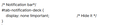How do I disable the new notifications in the tabs?
Updated Firefox last night, today I am seeing notifications such as "Autoplay blocked" in the tab. How do I disable that?
Ausgewählte Lösung
Workarounds are NOT a solution to something that should be a basic function of a product. Going to mark this as solved even though it isn't and start looking for a new browser I guess.
Diese Antwort im Kontext lesen 👍 0Alle Antworten (8)
I don't want the new notification in my tab. See the screenshot I attached. This is a new "feature" in version 91.0 apparently.
if im correct its about browser.proton.enable which doesnt work if u even disable it.
you can disable notifications https://support.mozilla.org/en-US/kb/push-notifications-firefox
George thanks for trying but that's not it either. It appears to be a new feature for version 91. I was able to reduce the amount of words in the tab by messing around with the config page so now I just get a little "play" icon in the window. Better but still a bit irritating.
You can use "Density: Compact mode (not supported)" in Firefox 89+, but this mode is no longer actively supported and isn't present by default in customize mode.
- https://support.mozilla.org/en-US/kb/compact-mode-workaround-firefox
- about:config => browser.compactmode.show = true
Ausgewählte Lösung
Workarounds are NOT a solution to something that should be a basic function of a product. Going to mark this as solved even though it isn't and start looking for a new browser I guess.
I post my answer as an image, cause the editor does not allow for # symbol in code !!
Geändert am