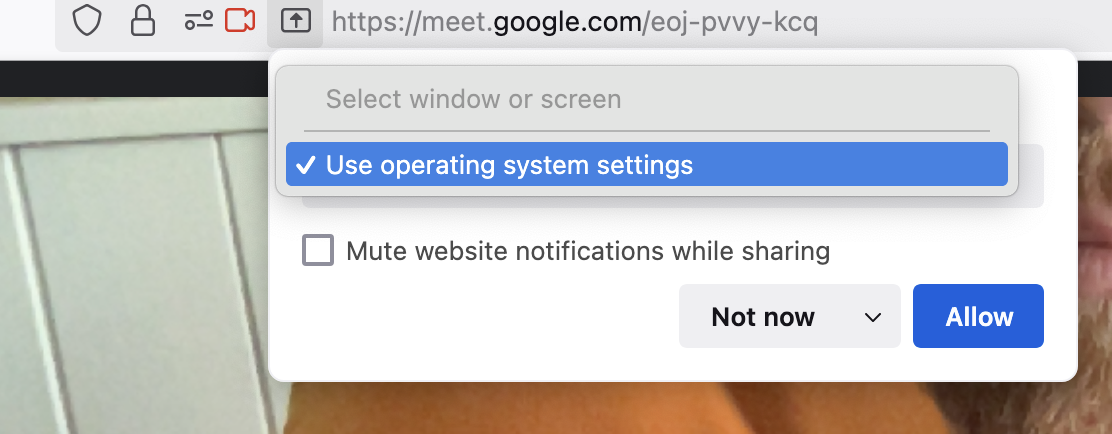Can't share screen in Google Meet videocalls
Hello,
I checked the troubleshoot and gave all the necesarry permissions on my Mac for Google Meet to use my screen (allowed audio, video and screen recording). Nevertheless, I cannot manage to share my screen on Google Meet. As shown in the screenshot, it offers the option to share my whole screen (I cannot select a window or a tab...) but for my audience neither this is working.
Could you please help me fix this?
Many thanks in advance!
Alle svar (3)
Mac is in the system settings like it says. Let get on my old 10.13.6 and see.
Ændret af jonzn4SUSE den
Hit Allow. What happens next?
Here is what I see. see screenshot What OS? If I recall correctly, when you hit allow, it should take to the system settings to make changes. I'm on old mac os.
Ændret af jonzn4SUSE den