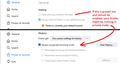"start with previous tabs" is no longer possible
Hello, I'm teaching German as a foreign language - both f2f and online via Zoom. Up until recently I could call up the websites I would need for the online training, turn off the computer to save power and when I started it again the next day, all the tabs from the previous session would automatically reappear when I started Firefox. But now I cannot click the option "Open previous windows and tabs". I really don't want to completely delete this program and start from scrap because I'm scared I might lose all the bookmarks I collected for my job over the years. So could you please help me fix this problem without having to resort to drastic measures? Thank you so very much, kind regards, Silke Eckelmann
Alle svar (4)
Hi Silke, sorry to hear about this problem. I'm using the U.S. English version, but hopefully these comments will translate to your Firefox.
Could you check whether either of these menu items are available (not hidden or grayed out):
- "3-bar" menu button > History > Restore Previous Session
- (menu bar) History > Restore Previous Session
If they are missing or grayed, check either the following to see whether there are windows you can re-open from your last session:
- "3-bar" menu button > History > Recently Closed Windows
- "Library" toolbar button > History > Recently Closed Windows
- (menu bar) History > Recently Closed Windows
Any luck so far?
Note: if you cannot check the box in the Startup section for "Open previous windows and tabs", you might be using Firefox in a private session. Using the recently added private session icon (Firefox + mask) would be one way to start that, or setting Firefox to ALWAYS use private browsing in the History settings.
Hello thank you for trying to help me. The private browsing mode is NOT activated. But "recently closed tabs" are available. So I guess I will have to write down which of the tabs are essential to my training. Do you have any more ideas, how I could solve this problem? I really don't want to delete Firefox. In the past it happened more than once, that I tried to do something, that looked easy peasy on Youtube, but when I tried to do it, suddenly the computer was moody like a primadonna/didn't react like the computer in the YT video. Thanx again, Silke
Hi Silke, normally if you quit out of Firefox using "Exit" at the bottom of the main menu (or the File menu), then your open tabs would not end up on the closed list -- they would stay open.
As a backup, you could:
(A) Save the critical tabs as a new folder of bookmarks. For example, with all the tabs open in a window, press Ctrl+Shift+D. To relaunch that set of tabs, you can right-click the new bookmark folder and choose "Open All Bookmarks"
(B) Use a session manager add-on that can save batches of tabs for later. There are several of these and I haven't tested recently, but you could check reviews for my 2021 list:
In case you use "Clear history when Firefox closes".
- do not clear the "Browsing history"
- Settings -> Privacy & Security
Firefox will: "Use custom settings for history":
[X] "Clear history when Firefox closes" -> Settings - https://support.mozilla.org/en-US/kb/delete-browsing-search-download-history-firefox
- using "Clear history when Firefox closes" in Firefox 102+ honors exceptions and keeps cookies with an allow exception, previous versions removed all cookies
- clearing "Site settings" clears exceptions for cookies, images, pop-up windows, and software installation and exceptions for passwords and other website specific data