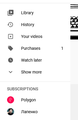Can't login to YouTube, Error 405
Hello. I am having the same issue as another user, but they flagged their question as solved so I'm making a new one just in case.
I can't login properly to YouTube, only in Firefox, even after clearing cache and cookies and disabling add-ons/running safe mode. I can login to my Google account, view my playlists and recommended videos (although the main page with recommendations only shows 5 lines of videos and when scrolling further is not loading). I can't make any edits, for example add videos to the "Watch Later" playlist, that require a login. When I click login, Google shows the 405 error "The request method GET is inappropriate for the URL /youtubei/v1/browse/edit_playlist. That’s all we know." or with other URL, depending on the action taken.
What can I do? Thank you.
All Replies (11)
Remove History For One Site {web link}
Open the History Manager <Control> (Mac=<Command>) <Shift> H. In the search bar, enter the name of the site. Right-click on one of the listings and select Forget About This Site. This should remove all information, including any site settings
There is security software like Avast, Kaspersky, BitDefender and ESET that intercept secure connection certificates and send their own.
https://support.mozilla.org/en-US/kb/firefox-cant-load-websites-other-browsers-can
https://support.mozilla.org/en-US/kb/firefox-and-other-browsers-cant-load-websites
https://support.mozilla.org/en-US/kb/secure-connection-failed-error-message
https://support.mozilla.org/en-US/kb/connection-untrusted-error-message
Websites don't load - troubleshoot and fix error messages
http://kb.mozillazine.org/Error_loading_websites
FredMcD said
There is security software like Avast, Kaspersky, BitDefender and ESET that intercept secure connection certificates and send their own. https://support.mozilla.org/en-US/kb/firefox-cant-load-websites-other-browsers-can https://support.mozilla.org/en-US/kb/firefox-and-other-browsers-cant-load-websites https://support.mozilla.org/en-US/kb/secure-connection-failed-error-message https://support.mozilla.org/en-US/kb/connection-untrusted-error-message Websites don't load - troubleshoot and fix error messages http://kb.mozillazine.org/Error_loading_websites What do the security warning codes mean
Sadly, none of these worked. Removing history too, but thank you
I have exactly same issue as person above, when i try to sub someone on youtube, it says your session has expired, and when i press log on page refreshes and literally same story, some on live streams works fine other just work for 1/4sec and do endless buffering, i have cleared appdata, cookies, cache, sync-off, and such, even fresh install after deleting appdata and no successful results.
Is there anyone at this forum that may know the fix for this issue?
her not only youtube not working, stoping facebook, transfer many programs and more. maybe her mozilla updeit problem? new browse updeit and starting party :D
Do you use a bookmark or are you starting with the main (home) page of this website?
If you use a bookmark to access a specific page then instead navigate to this page starting with the main page or with the sign in page in case there is a problem with this bookmark.
cor-el said
Do you use a bookmark or are you starting with the main (home) page of this website? If you use a bookmark to access a specific page then instead navigate to this page starting with the main page or with the sign in page in case there is a problem with this bookmark.
In my case, Error 405 happens regardless of me using a bookmark or not.
Don't know what drovosek3 was talking about
yana k said
cor-el said
Do you use a bookmark or are you starting with the main (home) page of this website? If you use a bookmark to access a specific page then instead navigate to this page starting with the main page or with the sign in page in case there is a problem with this bookmark.In my case, Error 405 happens regardless of me using a bookmark or not.Don't know what drovosek3 was talking about
I say: not working for me due to this error on other sites everything is fine after the browser update
Im facing same problem start from this few days. Any idea? try yr guys method, not work for me
You can remove all data stored in Firefox for a specific domain via "Forget About This Site" in the right-click context menu of an history entry ("History -> Show All History" or "View -> Sidebar -> History").
Using "Forget About This Site" will remove all data stored in Firefox for this domain like history and cookies and passwords and exceptions and cache, so be cautious. If you have a password or other data for that domain that you do not want to lose then make sure to backup this data or make a note.
You can't recover from this 'forget' unless you have a backup of involved files.
If you revisit a 'forgotten' website then data for that website will be saved once again.
FredMcD said
Remove History For One Site {web link} Open the History Manager <Control> (Mac=<Command>) <Shift> H. In the search bar, enter the name of the site. Right-click on one of the listings and select Forget About This Site. This should remove all information, including any site settings
I had this problem too with Kaspersky.
Initially disabling Kaspersky didn't do anything to fix this problem. But forgetting the site appeared to have done the trick.
Then after a while I was bounced around again with the same issue - 405, need to sign in, but at times it shows my profile picture.. I then paused Kaspersky and after a few tries - it would not fail with youtube.
The other INTERESTING TELL, is that when I was viewing specific YouTubers - while Kaspersky was enabled, one in particular was Mr Mobile, his "intro video" played instead of showing (in order of earliest to latest). Disabled it works just fine.
So there clearly is some interjection by Kaspersky causing this. Except, not totally - more like Hertz, and not exactly. Chrome is 100% solid with Kaspersky - never have I had this issue and I have been running Kaspersky since early August.
(FWIW I am finding that Chrome is a massive memory hog and after my CPU wakes up I can get into long freezes which I think is memory being swapped; FF appears to handle the memory better and that effect is not so apparent if at all (jury still out as I am starting to shift more to FF); the other huge bonus with FF is the PIP - streaming or using Plex - it is a JOY to be able to have a small window on one of my monitors ... I could only get that if the video is local with VLC - nice touch).
So long story short - there is some issue that FF doesn't like with Kaspersky of which doesn't bother Chrome. Hate to have to waste my time with this searching through Kaspersky - and maybe there is something here and I will check.
PS - I already deleted cache (everything) - that is the extent of what I will do with FF. There is something with Kaspersky and FF for me. Deleting more is the same as the cable company in late 90s saying to me "well if the internet is slow, perhaps you should reinstall windows". It is an answer but not the correct one.
Izmjenjeno