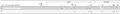Firefox displaying page in portrait instead of landscape
I have a problem with web pages created using Microsoft Reporting Services to display query results. I'm not the developer for these pages, but I am a software developer so technical replies are welcome.
Pages that display correctly in IE 7 (and earlier versions) are not displaying correctly in Firefox 4.0 It appears as though the landscape format intended for display is being shown in portrait layout.
The FF display also uses the wrong font for the titles down the left side. It's using the correct font in all other areas of the output. The IE display has the correct font.
I can't provide the URL because it's an internal, secured site, but I have example images of the same page as displayed in IE and FF.
Any feedback is welcome.
Thanks.
All Replies (1)
Here are the images I referred to in my initial post. IE display is on the left, FF on the right. Data in the images has been obliterated for security reasons.
Modified