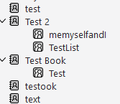Mailing lists
I used to have several mailing lists, and now I can't find them. They used to be an option on the Window tab, but now I can't find them anywhere. An existing one still works if I send to it, but I can't find it to edit (add/remove members). I'm 115.6.1 on MacBook Pro Sonoma 14.2.1 (23C71). Thanks.
Chosen solution
That's the main window. The Address Book tab is opened by Cmd+Shift+B, or from the Spaces toolbar.
Read this answer in context 👍 1All Replies (9)
Mailing lists show up in the address book list as indented icons in the main address book, with multiple heads in the image.
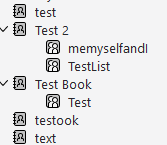
memyselfandi and testlist are mailing lists in the image.
I see nothing whatever like that, and I know I have several functional mailing lists. Is there something more to specify? I see nothing about mailing lists in the menus; I used to get them via the View menu.
If you don't see the address books and lists in the left pane of Address Book, you might have a broken layout. See if there's a difference in safe/troubleshoot mode (hold Option when launching TB).
I tried safe/troubleshoot mode, but saw no mailing lists. I've thought of uninstalling & reinstalling Thunderbird, but don't want to lose emails, mailing lists, addresses, etc.
You can uninstall/reinstall without affecting your data, but it usually has no effect on flaws in the profile folder.
Post a screenshot of the Address Book tab.
Here you go. I omitted the columns with the names & time.
Chosen Solution
That's the main window. The Address Book tab is opened by Cmd+Shift+B, or from the Spaces toolbar.
Thank you, sfhowes'. This is the tip I was looking for. Why isn't it in the Help system, which I searched?
I can't speak to the quality of the Help system, but part of the problem is that the developers decided to hide or obscure menus and buttons to achieve some notion of a 'modern' interface, at the expense of usability.