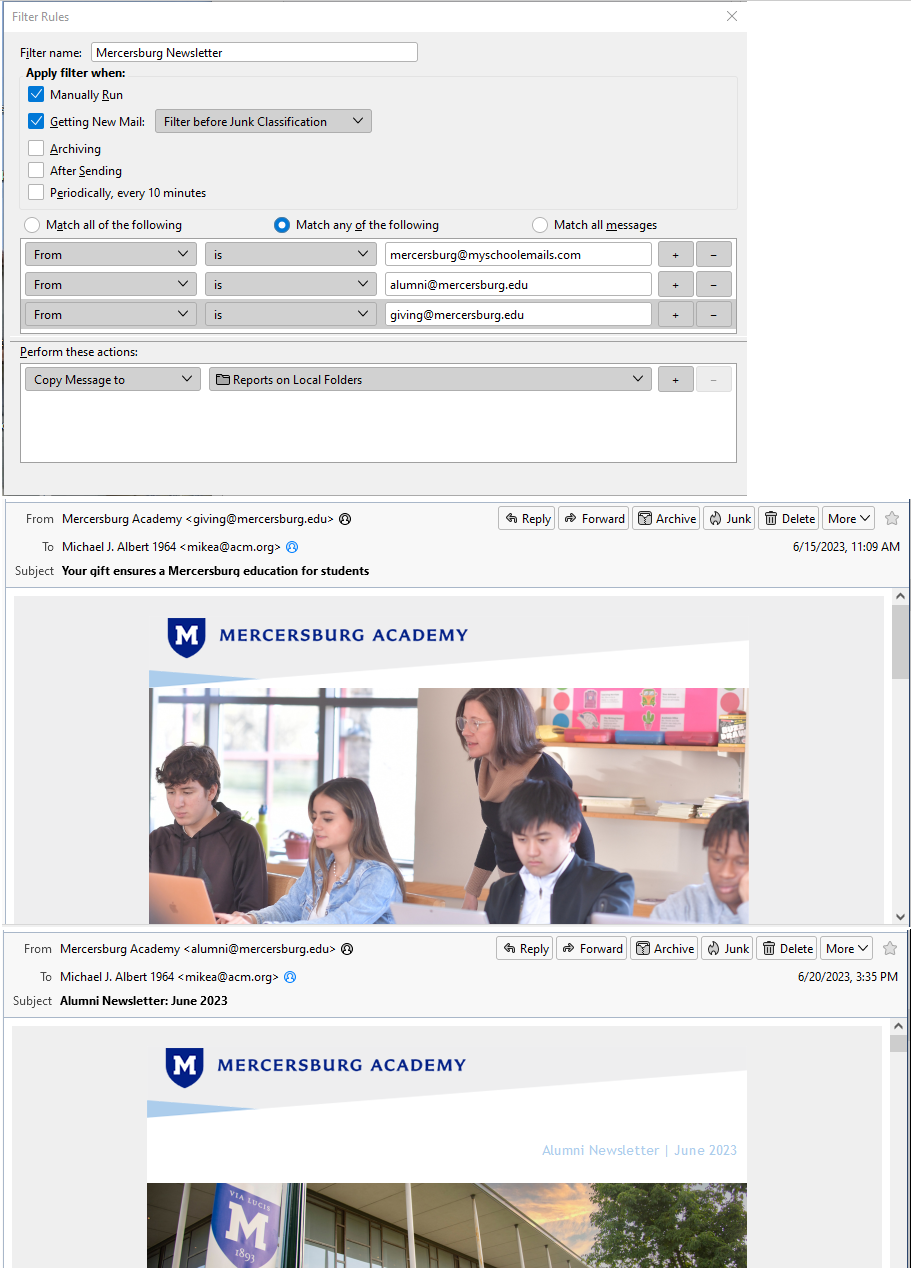A Few Message Filters Not Working
Hi,
I spent some time modifying my filters to handle new messages that I hadn't handled before. Afterwards the filters mostly worked but a few didn't. I checked them repeatedly and they're correctly formed. When I run filters manually and I check the log it says the action (moved message to Advertising) was done, but it wasn't.
When I select the Advertising folder and move my pointer over the message window it displays as an hourglass and the top of the folder list shows a dot oscillating back and forth. Waiting a long time didn't help. I compacted the folders and that didn't help either. TB was responsive and the Advertising window behaved normally too, i.e. I could scroll, view, mark, or forward a message normally. The Task Manager showed CPU use continuous from 2 to 5%. I checked and my C: drive had 62 GB free and the Recycle Bin had nothing significant on C: so that shouldn't be a problem. Eventually (maybe 15 min. later?) that stopped happening, but the filter problem persisted.
I noticed that Advertising had 10,701 messages so I selected the oldest 10,042 and deleted them, but that failed with an error message saying I should empty Trash, compact folders, and try again. I did that and it completed successfully.
After all that I tried again and the filters still didn't work, but now the Advertisements folder was behaving normally.
That's about all I can think of. How do I get the filters working again.
Mike
Chosen solution
As per your first screenshot, your filter action is 'Copy Message to'.
I just modified a rule Mercersburg Newsletter shown in the attached image. After modification it should move 2 emails shown in the attached image from folder Inbox/To Filter to Report.
If you want the filter to move messages instead of copying, you'll have to select the 'Move Message to' filter action.
Read this answer in context 👍 0All Replies (4)
A Few Message Filters Not Working
What exactly does this mean? Please explain in more detail what happens (or doesn't happen) when filtering is triggered (automatically, and manually).
Hi christ1,
To reply to your email I opened TBird to select an example. I (accidentally) ran the filters manually on all folders and noticed messages moving out of my inbox. I looked at the log and saw that 28 messages were moved from where they were to where they belonged. This was after trying repeatedly on 6/29 to get the filters to work working in folder "To Filter" in the Inbox. At that time I was seeing the same messages in the log, e.g. "[7/2/2023, 3:49:15 PM] Applied filter "HBO Max" to message from Max <Max@stream.max.com> - Don’t miss the Love & Death finale. at 5/25/2023, 6:21:11 PM moved message id = 5NtFvr6cRjCIPHPfssn-yw@geopod-ismtpd-5 to mailbox://nobody@Local%20Folders/Advertisements" but the moves didn't happen. I tried several times over maybe an hour but the moves (for some, not all of my changes) did not occur even though they were logged. It wasn't just once and it was over a long period of time.
After that I noticed few errors in my filters and corrected them. When I tested the filters they worked. The log was correct and the actions listed were actually taken.
Don't know what was happening 2 days ago but the problem seems to be gone. My guess is that the hourglass at the top of the folder list for advertisements has something to do with it. In any case it seems there's nothing to do now.
Thanks, Mike
Hi christ1,
Looks like I replied too soon.
I just modified a rule Mercersburg Newsletter shown in the attached image. After modification it should move 2 emails shown in the attached image from folder Inbox/To Filter to Report. The log looks like this:
[7/2/2023, 4:35:13 PM] Applied filter "Mercersburg Newsletter" to message from "Mercersburg Academy" <alumni@mercersburg.edu> - Alumni Newsletter: June 2023 at 6/20/2023, 3:35:43 PM copied message id = 2062eb5424334b2aaebd59cb0f5af448@mercersburg.edu to mailbox://nobody@Local%20Folders/Reports
[7/2/2023, 4:35:13 PM] Applied filter "Mercersburg Newsletter" to message from "Mercersburg Academy" <giving@mercersburg.edu> - Your gift ensures a Mercersburg education for students at 6/15/2023, 11:09:45 AM copied message id = 890f620948114be18e7e62c9fa085d7d@mercersburg.edu to mailbox://nobody@Local%20Folders/Reports
When I look at Inbox/To Filter the messages are still there. When I look at Reports I see 8 copies of each email. These multiple copies may have been happening before and I didn't notice. Now I have 8 copies of this and I don't know how many other emails.
So, filter seems to be not deleting a message from the source and making multiple copies at the target.
What now? I'd like to correct this soon so I don't create even more duplicates.
Thanks, Mike
Chosen Solution
As per your first screenshot, your filter action is 'Copy Message to'.
I just modified a rule Mercersburg Newsletter shown in the attached image. After modification it should move 2 emails shown in the attached image from folder Inbox/To Filter to Report.
If you want the filter to move messages instead of copying, you'll have to select the 'Move Message to' filter action.
Modified