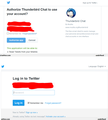After enabling two step in twitter cannot use thunderbird chat for twitter
I have enabled two factor authentication for twitter. So I had to reset my twitter chat account in thunderbird. After revoking former password in twitter and removing the twitter account in thunderbird, I've created an app password in twitter, start the 'add chat account' process in thunderbird and tried to log in: 1) my main password failed -> after entering password, thunderbird redirects to twitter login page. 2) my app password failed -> after entering password, thunderbird redirects to twitter login page. 3) my temporary password (created in twitter) failed -> after entering password, thunderbird redirects to twitter login page.
All Replies (1)
I do not use Twitter... but that redirect logon is expected because you mention using 2 step. What you do not say is whether you then are able to complete that form by entering required login data and clicking on the 'Authorize App' button.
I tried to locate some more info from Twitter forum search but nothing mentions Thunderbird except for getting temporary passwords for other devices.
Located : https://support.twitter.com/articles/20170388# https://blog.twitter.com/2013/getting-started-with-login-verification
Sorry I can't help more.