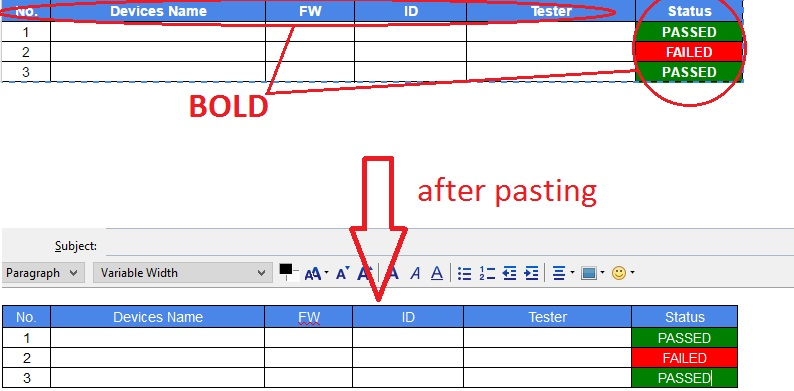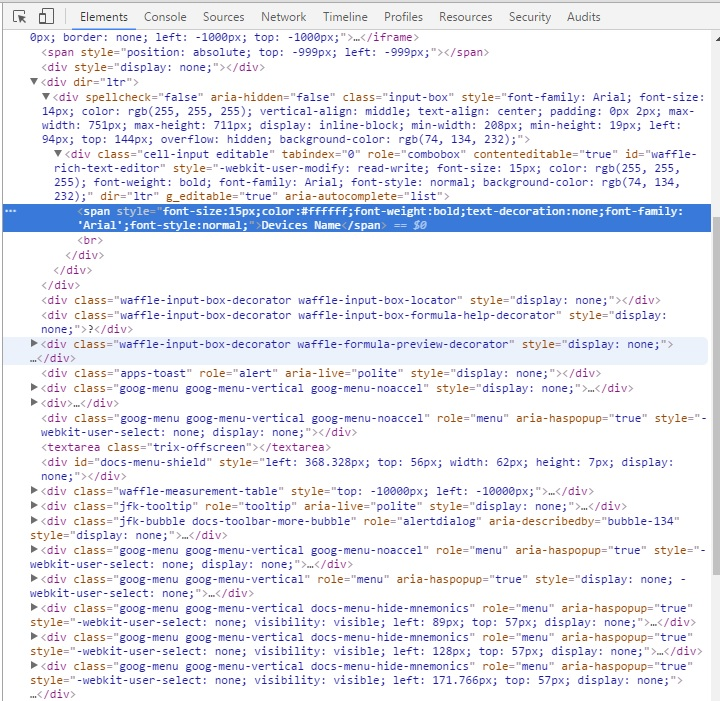Bold tag is removed when i copy from docs.google.com to Thunderbird
Hello,
When I copy some tables from docs.google.com, I make BOLD in some text. But when i paste them into thunderbird email, that tag is removed. I have worked with thunderbird for 1 year but I just meeting this issue today.
Please help me to fix this issue, re-BOLD is wasted my time.
Chosen solution
Sorry, by "fix the formatting manually" I meant re-apply bold to those cells after pasting.
Yes, this is a flaw in the way Google is converting from its internal format to a table format when you invoke copy on the page. Google needs to fix it.
Read this answer in context 👍 0All Replies (15)
When you copy paste from any document that already has different formatting, then you are copying over that formatting as well as the text/tables etc which is obviously overriding any previous formatting you have applied.
Suggest you try the option: paste without formatting 'Edit' > 'paste without formatting' or 'Ctrl' + 'Shift' + 'V'
Ideally, attach the document to the email, then the recipient can open the document using a suitable program and read the information as it was intended to be seen. The recipient will then have the option to save the document separately from the email.
In my job, I report everyday with a template. I must use Table to show the result, some reports need Attachment, some not.
I need fix this issue, 'paste without formatting' is not right, it will remove all table format.
You can check my problem in file attachment.
I don't have hands-on access to the document, so could you check this: in the original page, right-click a heading such as ID and choose Inspect. This should open the Inspector panel with that heading (or its contents) highlighted in an HTML tree diagram. Is the text in tags that should bold it, such as:
- <b>ID</b>
- <strong>ID</strong>
Also, what is the element tag (th vs. td) and are they inside a table header/footer (thead / tfoot)?
I go to Element page and here is string code at Device name:
Devices Name
Note again: This issue occurs in all sheets, but it just happening on my PC and it does not occur before. Will the bug in Thunderbird?
Sorry, you can see in attachment, i can't input string code in comment.
Hmm, that span looks fine, as does its parent element. It's strange, though, because those are not table cells, they are heavily styled little div's laid out like rows and columns. Maybe something is getting lost in the translation??
I don't have Thunderbird on this computer, I'll have to try it when I get on the other one and see if I have the same issue with Google Sheets and whether it can be worked around.
re :I report everyday with a template. I must use Table to show the result,
Whilst jscher2000 is looking into issue...
When you copy paste table into thunderbird email and the bold tag is removed, could you save the email as a draft, then open the saved draft email so you can see it in the Message Pane. click on 'More' and select 'View source' Please could you post an image (or images) of the source code, so we can see what css etc is in that email.
In the meantime,as you are using a Template, it would seem a reasonable idea to create the table in Thunderbird. I have template emails that have a table so I can input the relevant data and send. Then I have more control over how it looks.
String code is too much so I split to 5 files.
QUOTE: In the meantime,as you are using a Template, it would seem a reasonable idea to create the table in Thunderbird. I have template emails that have a table so I can input the relevant data and send. Then I have more control over how it looks.
I'm not sure I can find the way to create template in Thunderbird, thank you for idea.
Thanhizy thanks for images. As you can see, copy pasting imports a load of duplicated code bloating your email.
jscher2000
I notice in the td = cell, says 'font-bold: bold;'
I would expect to see 'font-weight: bold;'
I notice in google charts examples
they use:
.bold-font { font-weight: bold; }
So, it looks like this is causing the problem. The html code is not telling it to be bold.
So can i fix this? This issue just occurring on my PC, at this time.
I don't know about coding too much. If it is hard to fix, will my problem is solved when I reinstall Windows OS?
re :I'm not sure I can find the way to create template in Thunderbird
I've just used your image to create template email. This is the process with images below to assist.
click on 'Write' Type in the initial greeting and leave a line so you can type any comments. Leaving a line is advisable as trying to enter comments after inserting a table is difficult. Create a Table with 6 columns and as many rows as needed. eg: 'Insert' > 'Table' rows: 4 columns: 6 width: 80 % of window border: 1 pixel click on OK
A table is inserted.
- Type in the column headers.
- Highlight the column header row
Using the 'Formatting Bar':
- select the alignment eg: Center
- select the Bold icon
- select the 'font' colour
- select the background colour
- Type in the 'Passed, Failed, Passed'
- highlight those cells and set the alignment, font colour and background colour.
- Type in the row numbers.
- File > Save as > Template.
This will be saved as a Template email in your Templates folder. When you want to use it, click on Template folder to see any saved template emails. Double click on the required template email and it will open in a new Write message ready for you to complete and send. The original template email will be in the Template folder and you can reuse again and again.
Then you do not need to keep copy pasting that table. I've attached some images to show the progress.
Thanks for your help, but i can't resize a column. By the way, the table is a part of my Report template, so I try copy/paste table form Template email to the Report and it was broken.
==> I work in a team, the report will sum all team members result (that we fill on docs.google.com), Copy/paste from docs.google is faster.
I think you'll need to fix the formatting manually. Google is populating the clipboard with an invalid style rule, as noted by Toad-Hall.
I posted a report on Google's forums: https://productforums.google.com/forum/#!topic/docs/mcuCBX6hrrk;context-place=forum/docs (not sure why, but Google makes me log in to view this post?)
It was hard for me if I haven't a document how to fix this... I re-installed Windows OS but this bug does not fixed. Maybe issue comes from Google. :sad:
Chosen Solution
Sorry, by "fix the formatting manually" I meant re-apply bold to those cells after pasting.
Yes, this is a flaw in the way Google is converting from its internal format to a table format when you invoke copy on the page. Google needs to fix it.