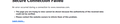my home page keeps doing this
I have news max as my default home page . it did this once before on Firefox and i thought i fixed it it works on Chrome. I tried clearing cookies and syill get this why
All Replies (15)
I had the same thing last week why does it do it works on Chrome and edge but i get this al ot on Firefox working now but i see this.is it something i am doing ? ii think it has something to do with Https or could it be an extension
Secure Connection Failed
An error occurred during a connection to www.newsmax.com.
The page you are trying to view cannot be shown because the authenticity of the received data could not be verified. Please contact the website owners to inform them of this problem.
Learn more…
failed again
still does not work. but may be becuse i use CCleaner a nd or Glary utilities plus i have a lot of add on but even when i disable a ll a nd go to trouble shoot mode i still get the error
is there something i ned to do like a sfety issue or something in config why is it doing this
Two other people are also asking about this:—
https://support.mozilla.org/en-US/questions/1461072 https://support.mozilla.org/en-US/questions/1460876
Worth keeping an eye on in case a solution is forthcoming.
As for why it works in other browsers, they probably aren't as paranoid as Firefox.
You can check for issues with Enhanced Tracking Protection and Total Cookie Protection. Firefox shows a purple shield instead of a gray shield at the left end of the location/address bar in case Enhanced Tracking Protection is blocking content.
- click the shield icon for more detail and possibly disable the protection
You can check the Web Console for relevant-looking messages like about blocked content.
so it is not just me
tried to add newsmax and it will not add
and i tried turning it offf and iot does not
i hve protection set to standard and this is wht i get and do know know how to shut it off
i went to newsmax and hit the protection shield and here is what i get
sending this
nut there is no error code