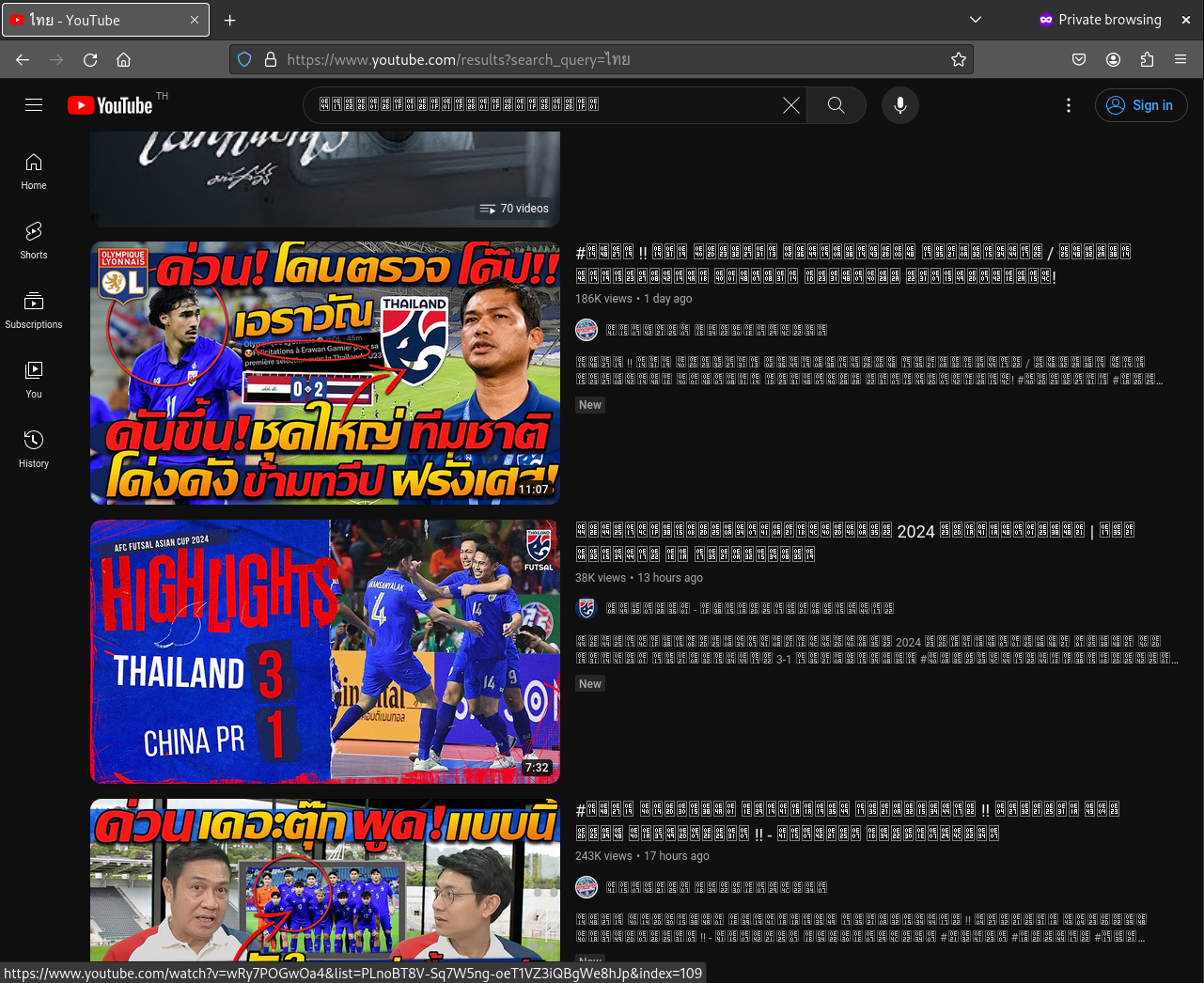firefox private mode language error
I use firefox on fedora 38 and after update firefox about a month ago . i got this error when use private mode ,for thai languge it just error but in normal mode it ok .
All Replies (3)
That sounds like Bug 1889697 which should be fixed in version 125. Try updating to the latest version.
Note that this is a problem with fonts and not a language related issue.
You can right-click and select "Inspect" to open the built-in Inspector with this element selected.
- https://firefox-source-docs.mozilla.org/devtools-user/page_inspector/how_to/open_the_inspector/
- https://firefox-source-docs.mozilla.org/devtools-user/page_inspector/how_to/examine_and_edit_html/
You can check in the Rules tab in the right panel in the Inspector what font-family is used for selected text. You can check in the Fonts tab in the right panel in the Inspector what font is actually used because Firefox might be using a different font than specified by the website. If the Fonts tab is hidden, click the Down arrow at the right end.
Please disregard my previous comment, I did not see your screenshot. This is possibly due to Strict Tracking Protection limiting font visibility in private windows, try switching to Standard or Custom with "Suspected fingerprinters" disabled.