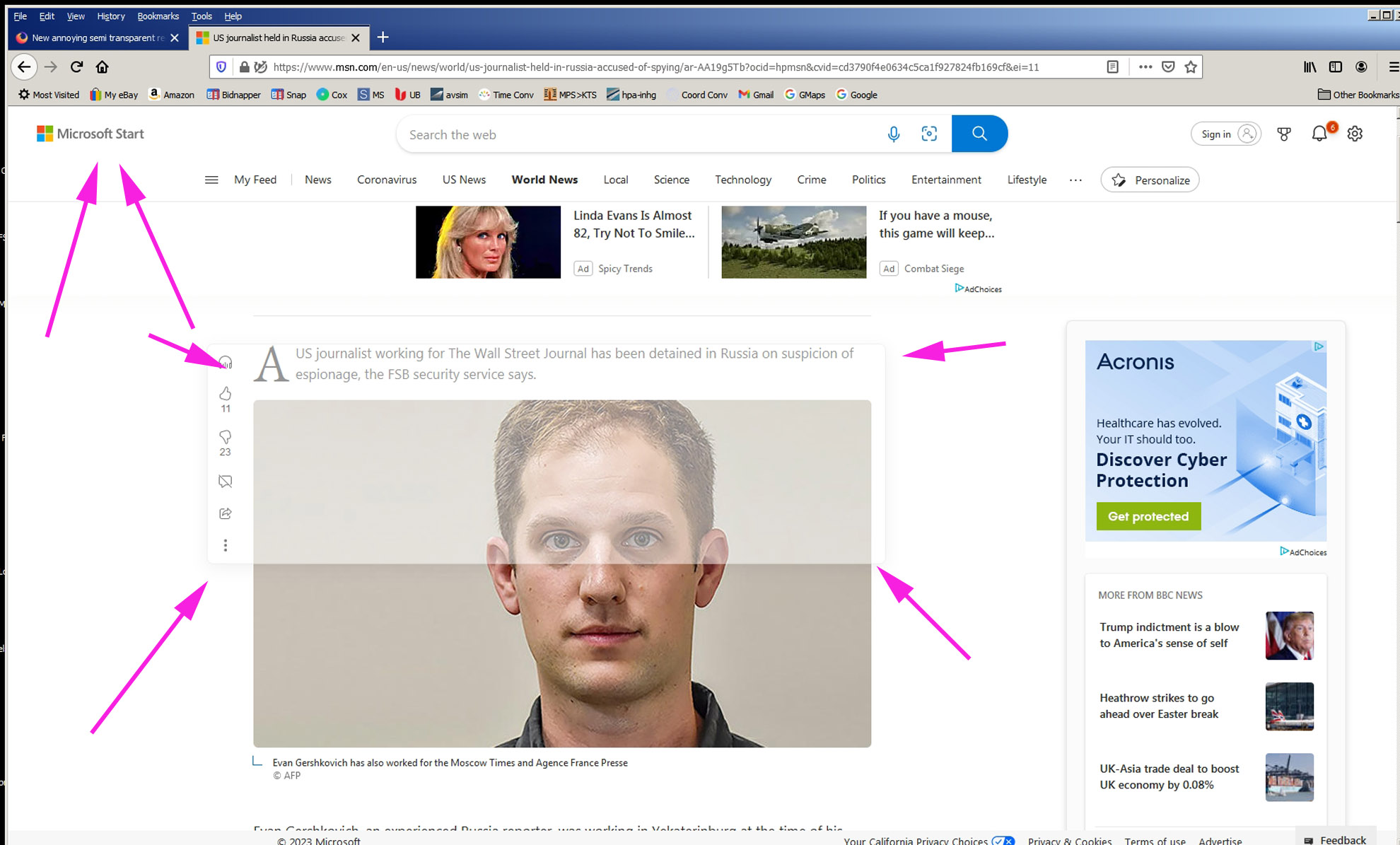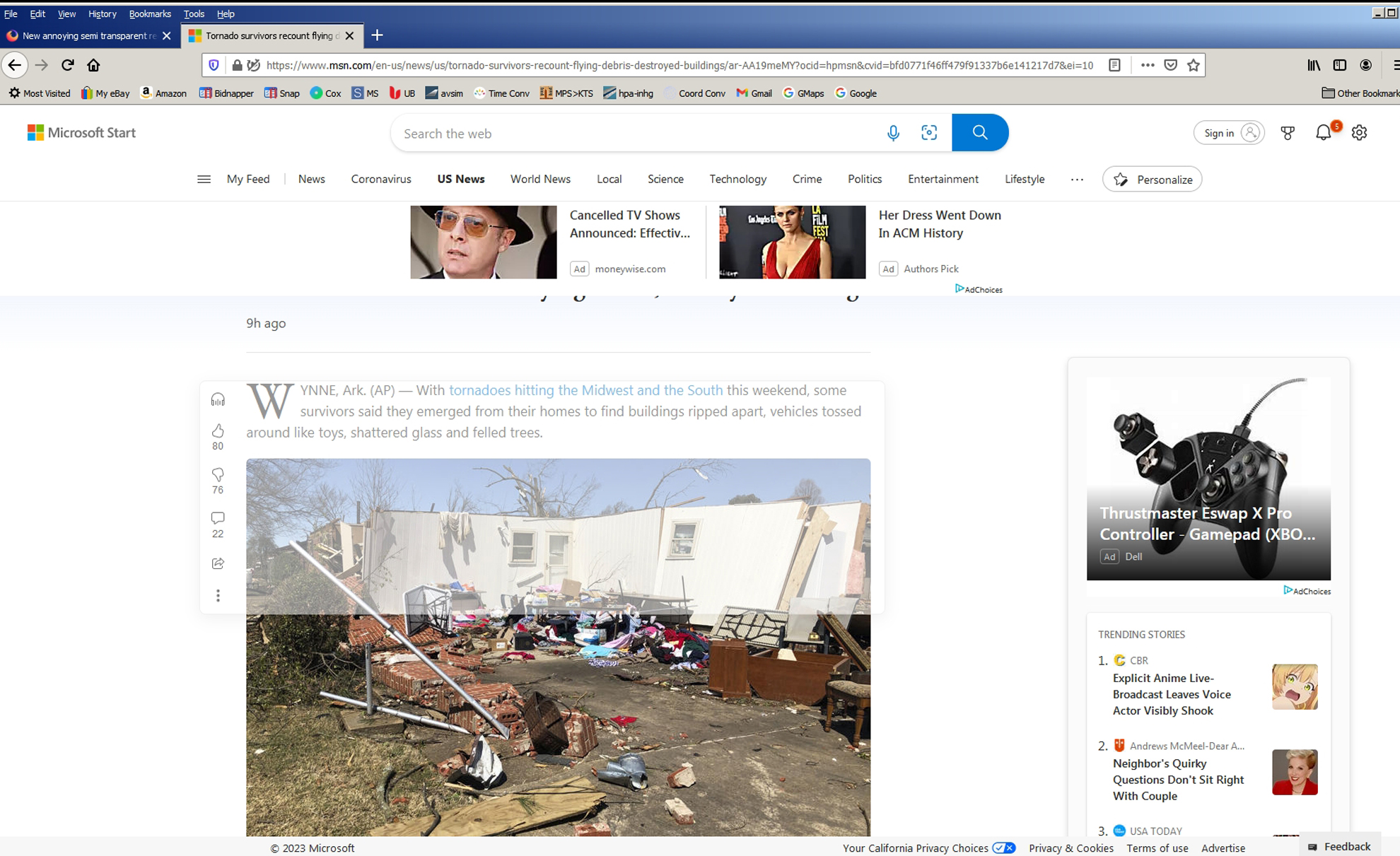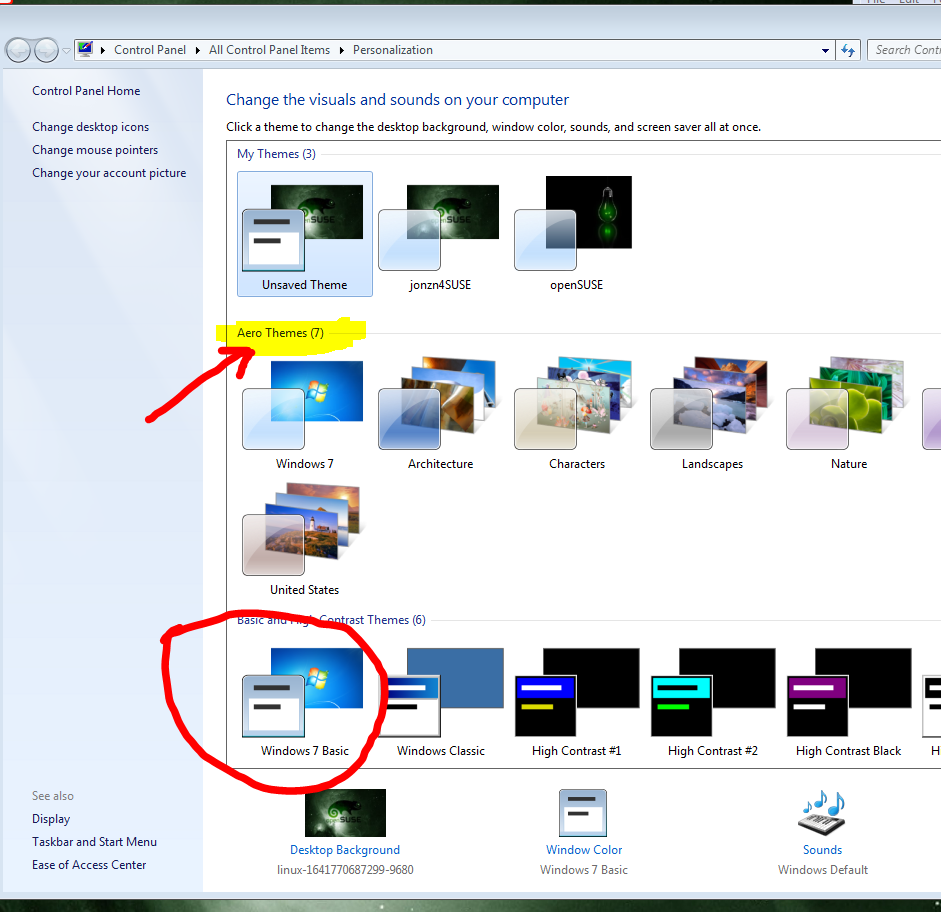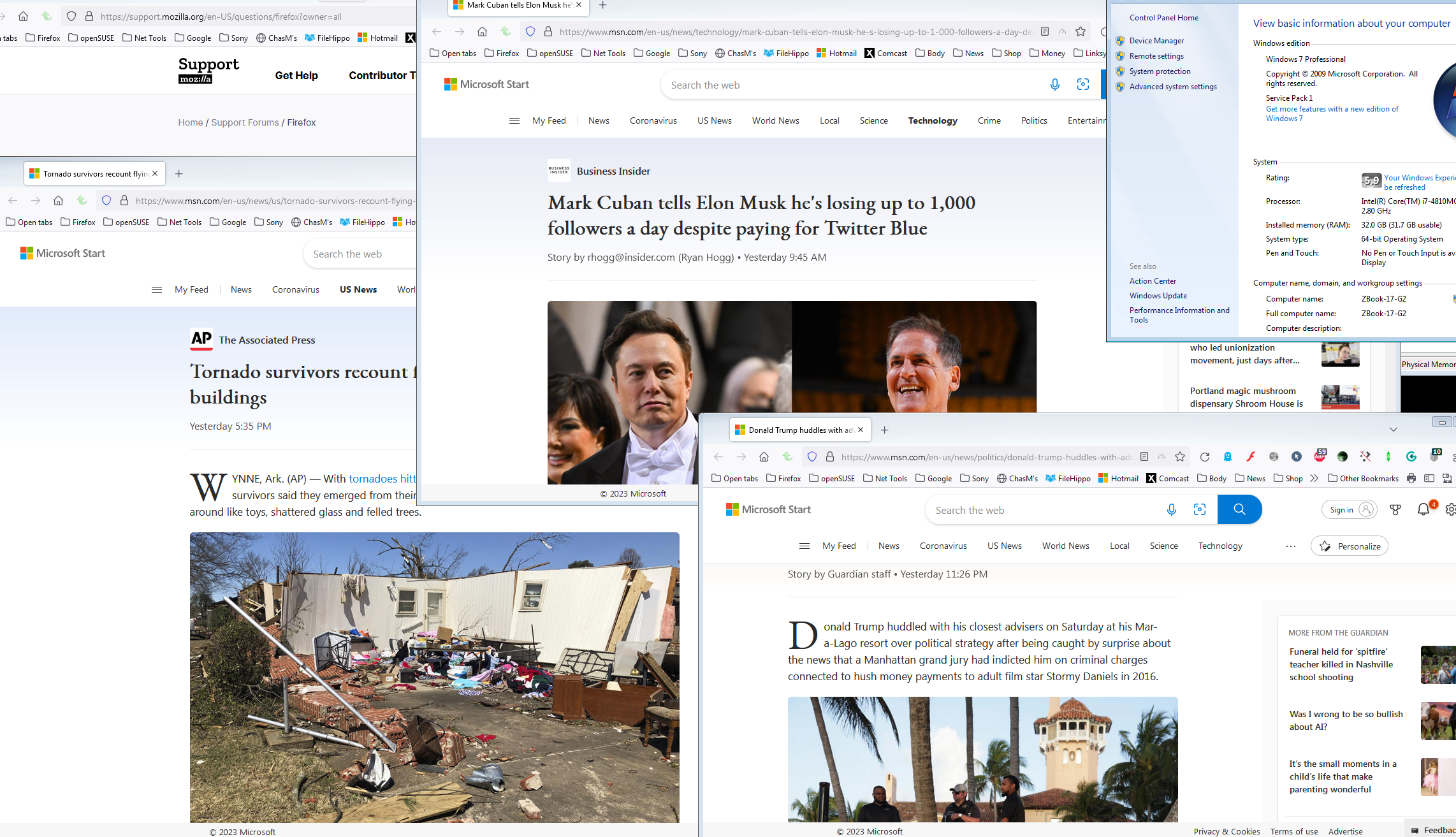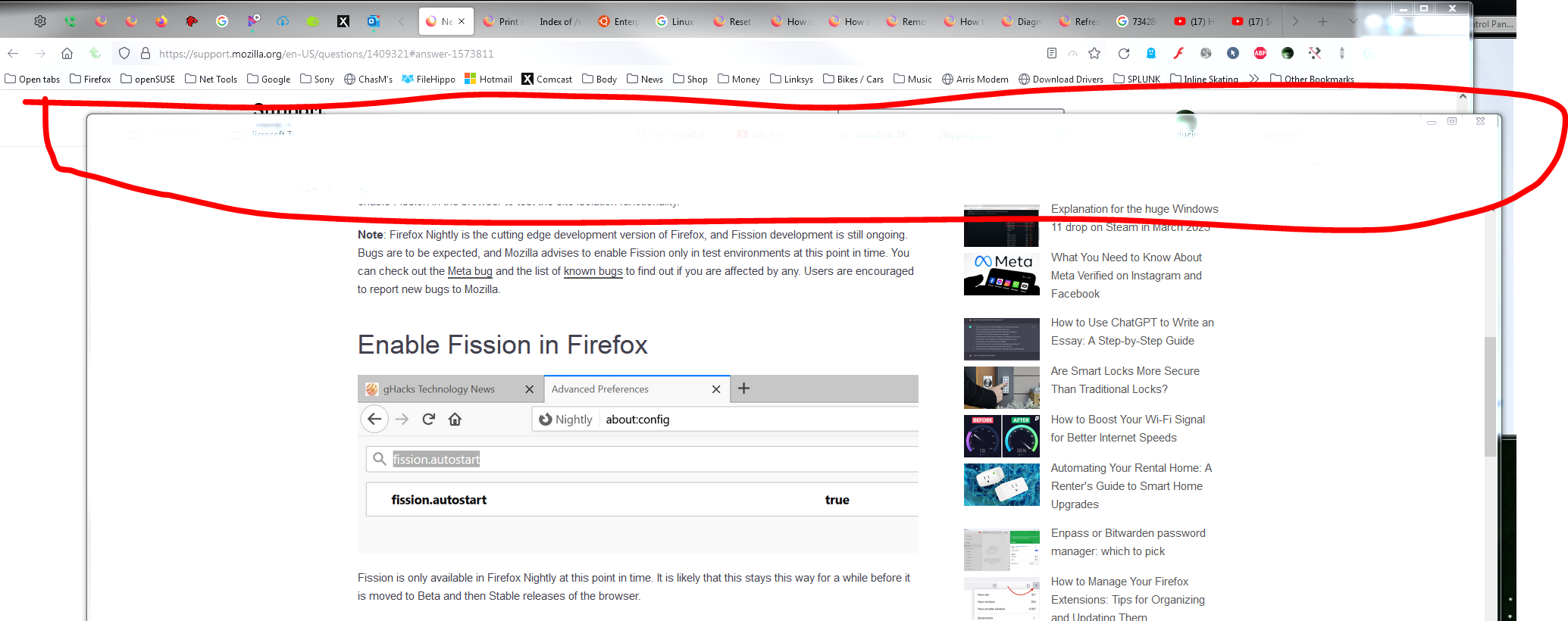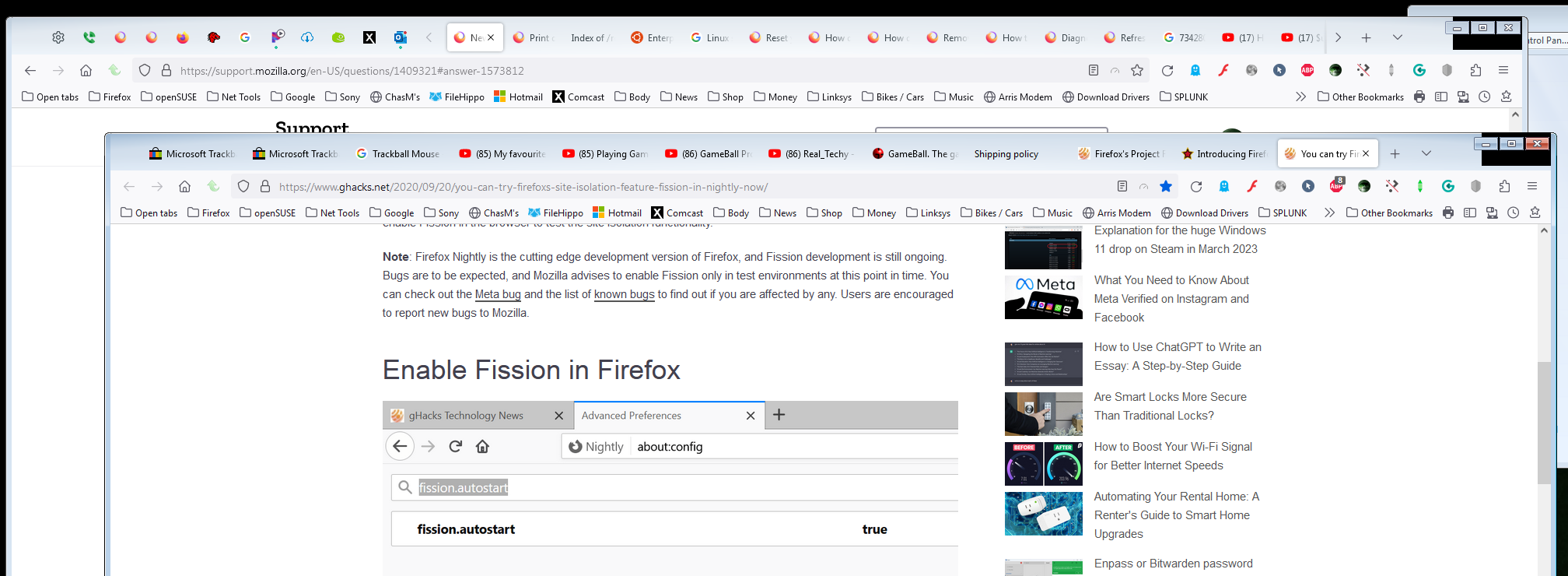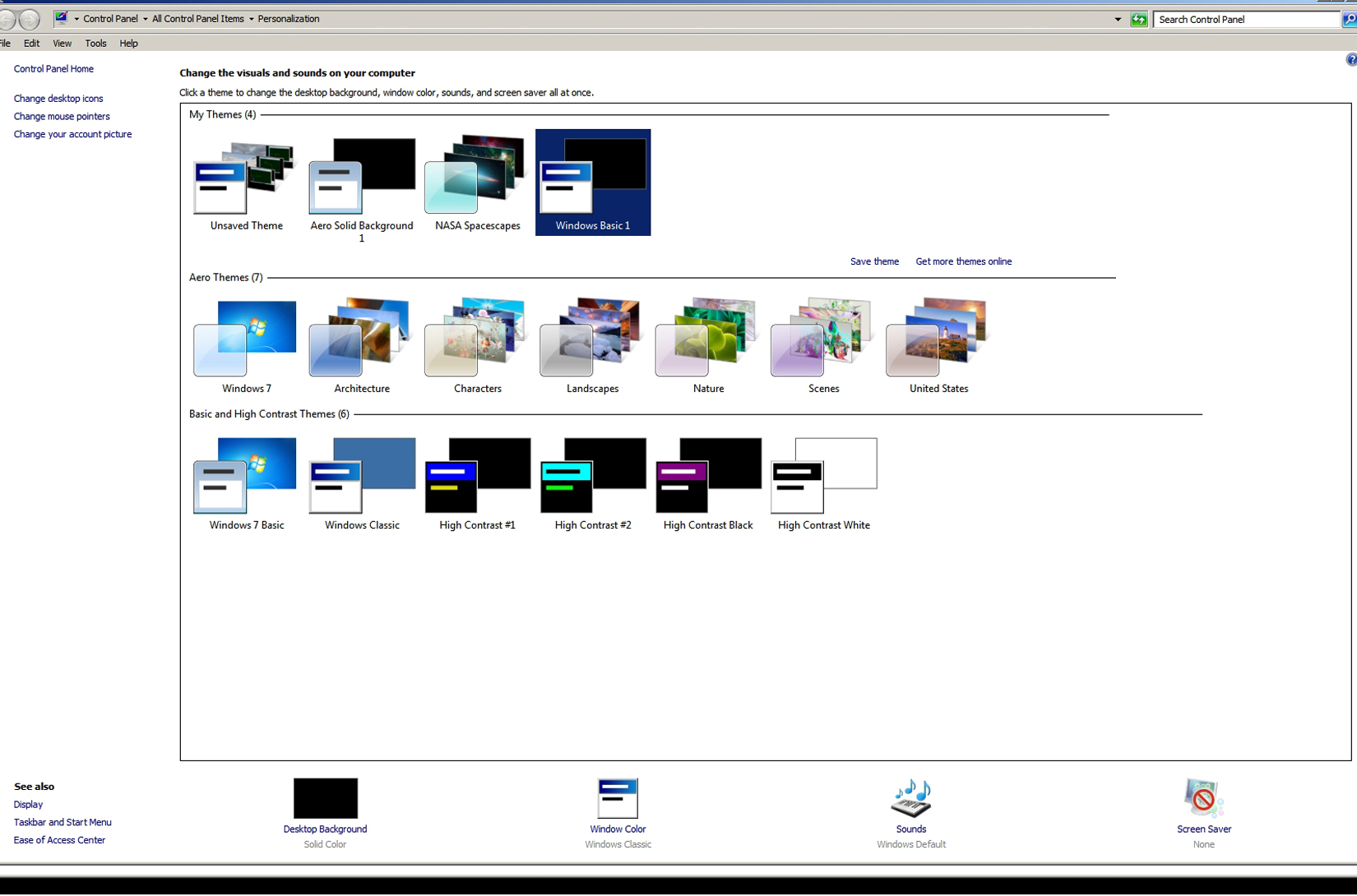New annoying semi transparent rectangle on web pages with images
Ref Firefox Ver 84.0.1 OS > Win 7-64 Dear Firefox Support,
I have already contacted MS support about the subject issue and they were no help.
I am trying to find out what is causing the issue and how to get rid of it.
I can't be sure but it may be caused by a Microsoft "START" App. The issue appeared
to begin about two weeks ago, so it's obviously caused by something new, which may be Microsoft related. Below is Dropbox link to a screen capture of the issue.
Any tips for ridding my PC / Firefox browser of the issue will be greatly appreciated. And thank you for the superb browser.
Best regards, Ken Boardman > elsmoko@cox.net
https://www.dropbox.com/s/mxmy8jo9g7lntt9/Semi%20transparent%20rectangle_1.jpg?dl=0
All Replies (12)
How do we remove / uninstall Microsoft START ? It somehow got in to my Firefox and it's nothing but a BIG pain in the ass. See image in the above post. Thank you, Ken
No suggestions ?? Perhaps I am the only only "victim" .
Are those different questions or is the rectangle in fact Microsoft START? Is that an extension or something in your OS?
If you have uBlock Origin, you can right-click the rectangle and select Block element. Other content blockers may have something similar. If you don't want to install one, there's an extension Nuke Anything which enables you to get rid of things like that rectangle but it will be back next time you load a page.
https://addons.mozilla.org/firefox/addon/ublock-origin/ https://addons.mozilla.org/firefox/addon/nuke-anything-enhanced/
Thank you for the reply Terry. I mean it to be just one question. And don't know much about "blockers" or how to use them.
It just appears that MS added an unwanted (perhaps "APP")
to my Firefox browser. I have not found anything in my Win 7-64 Control Panel\Programs and Features utility related to it, and can find no reference to it anywhere in the Firefox settings that would allow me to disable or uninstall it. A Microsoft virus in disguise ~:) Please see additional attached Screen Capture. Regards, Ken
If the issue only occurs on the msn website, it is a 'feature' of the website.
Thanks Terry. Sure would like to "nuke" it ~:) Ken
You should provide links so that we can try to replicate the issue. I'm in Win 7 and have no issue.
If you use extensions ("3-bar" menu button or Tools -> Add-ons -> Extensions) that can block content (Adblock Plus, NoScript, DuckDuckGo PE, Disconnect, Ghostery, Privacy Badger, uBlock Origin) always make sure such extensions do not block content.
- make sure your extensions and filters are updated to the latest version
- https://support.mozilla.org/en-US/kb/troubleshoot-extensions-themes-to-fix-problems
Firefox shows a purple shield instead of a gray shield at the left end of the location/address bar in case Enhanced Tracking Protection is blocking content.
- click the shield icon for more detail and possibly disable the protection
You can check the Web Console for relevant-looking messages about blocked content.
- https://support.mozilla.org/en-US/kb/enhanced-tracking-protection-firefox-desktop
- https://support.mozilla.org/en-US/kb/smartblock-enhanced-tracking-protection
- https://support.mozilla.org/en-US/kb/trackers-and-scripts-firefox-blocks-enhanced-track
You can try these steps in case of issues with webpages:
You can reload webpage(s) and bypass the cache to refresh possibly outdated or corrupted files.
- hold down the Shift key and left-click the Reload button
- press "Ctrl + F5" or press "Ctrl + Shift + R" (Windows,Linux)
- press "Command + Shift + R" (Mac)
Clear the Cache and remove the Cookies for websites that cause problems via the "3-bar" Firefox menu button (Settings).
"Remove the Cookies" for websites that cause problems:
- Settings -> Privacy & Security
Cookies and Site Data: "Manage Data"
"Clear the Cache":
- Settings -> Privacy & Security
Cookies and Site Data -> Clear Data -> [X] Cached Web Content -> Clear
- https://support.mozilla.org/en-US/kb/clear-cookies-and-site-data-firefox
- https://support.mozilla.org/en-US/kb/how-clear-firefox-cache
Start Firefox in Troubleshoot Mode to check if one of the extensions ("3-bar" menu button or Tools -> Add-ons -> Extensions) or if hardware acceleration or if userChrome.css/userContent.css is causing the problem.
- switch to the Default System theme: "3-bar" menu button or Tools -> Add-ons -> Themes
- do NOT click the "Refresh Firefox" button on the Troubleshoot Mode start window
jonzn4SUSE said
You should provide links so that we can try to replicate the issue. I'm in Win 7 and have no issue.
Below are like to pages where I notice the issue. The semi transparent rectangle will start when an image is present on the page after the rectangle appears it will "ride" down the page as I scroll down. It is distracting and makes it difficult to read anything underneath it >>
And I've added an image / screen capture of the third linked page (above) Thank you for responding and trying to help. Ken
What theme are you using in Win7? I just had a similar issue because I was using one of the Aero themes. Change to Windows 7 Basic and see if that helps. see screenshots
Here is what I get with the Aero theme. see screenshot I cannot see the bar when the window is on my external monitor.
Modified
I have been using the Basic High Contrast (plain) black theme. (see Attached). I just tried the Aero Basic Win 7 theme (just to test) and got the same issue ~:( Ken