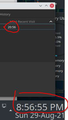time format
How can I change the time in my browser history to 12 hour instead of 24 hour format?
الحل المُختار
I finally found the solution to my problem. It turned out to be a system problem, not Firefox. I had to change the custom value in the dconf editor to 12 hour, then restart. I now have my A.M/P.M. back in the history! Thanks for trying to help though!
Read this answer in context 👍 1All Replies (17)
Hey there!
Please see the following link below on the solution (from a similar case to yours) :
https://support.mozilla.org/bm/questions/1247616
Hope I helped!
Kind regards,
Bithiah
No, not the same problem. My time is correct, just in 24 hour format instead of 12 hour as I prefer.
I would like to see the issue. Can you post a pic?
From yesterday history showing 24 hour format. I want it to display as 12 hour, showing a.m/p.m., not military time.
Hey there!
So where in Firefox you're getting this 24-hour time?
Thanks!
Browser history
That screenshot is not helpful which is why we are scratching out heads wonder exactly where you are seeing the time. Post a full screenshot and hide the private stuff.d
Browser history is showing 24 hour time format. I want 12 hour format showing A.M./P.M. I don't know how much clearer I can be! When it gets to 12:00 noon, I want it to start showing 1:00 p.m., 2:00 p.m., etc., not 13, 14, 15, etc. This is the only place on my laptop that shows 24 hour format. I have my Linux system set to 12 hour & that works as it should. It's only the BROWSER HISTORY that is wrong.
Much better!!! I never noticed that before. I'm currently in Windows and see the time in 24hour format.
In Win11, changed my system time to 12hr format. Closed Firefox and after reopening the time showing in the 12hr format.
Let me go back to Linux(openSUSE) and see if it works for me.
Can you also download another copy of Firefox and run it from the folder to see what format it shows.
I tried both the current distro version 91.0.1, separate version 91.0.2, and Nightly. They all have the same issue on Linux showing the 24hr format in Browser history. There may be something in about:config that can be changed. Will have to research it or maybe one of the other contributors are aware of it.
Found an old bug. https://bugzilla.mozilla.org/show_bug.cgi?id=1343768
الحل المُختار
I finally found the solution to my problem. It turned out to be a system problem, not Firefox. I had to change the custom value in the dconf editor to 12 hour, then restart. I now have my A.M/P.M. back in the history! Thanks for trying to help though!
So when you said it was a system problem did you mean by your computer system preferences or what...?
Thanks!
Linux, Ubuntu, a setting that I didn't know existed till I finally found someone with the same problem after searching dozens of links.
Good work! :-)) I was thinking about that, but was not aware of how it's done on Ubuntu. Here is what it looks like for me.