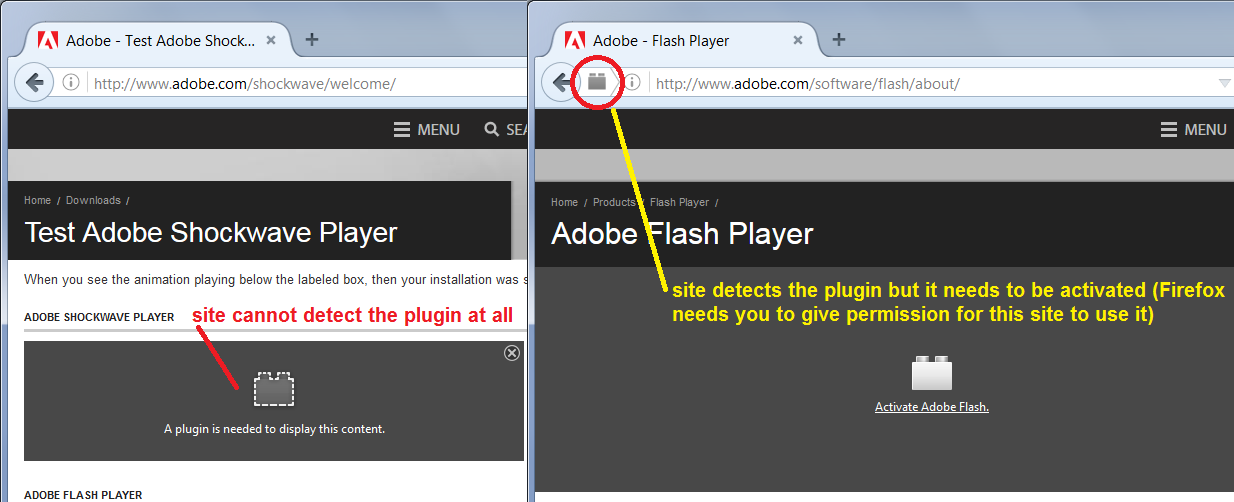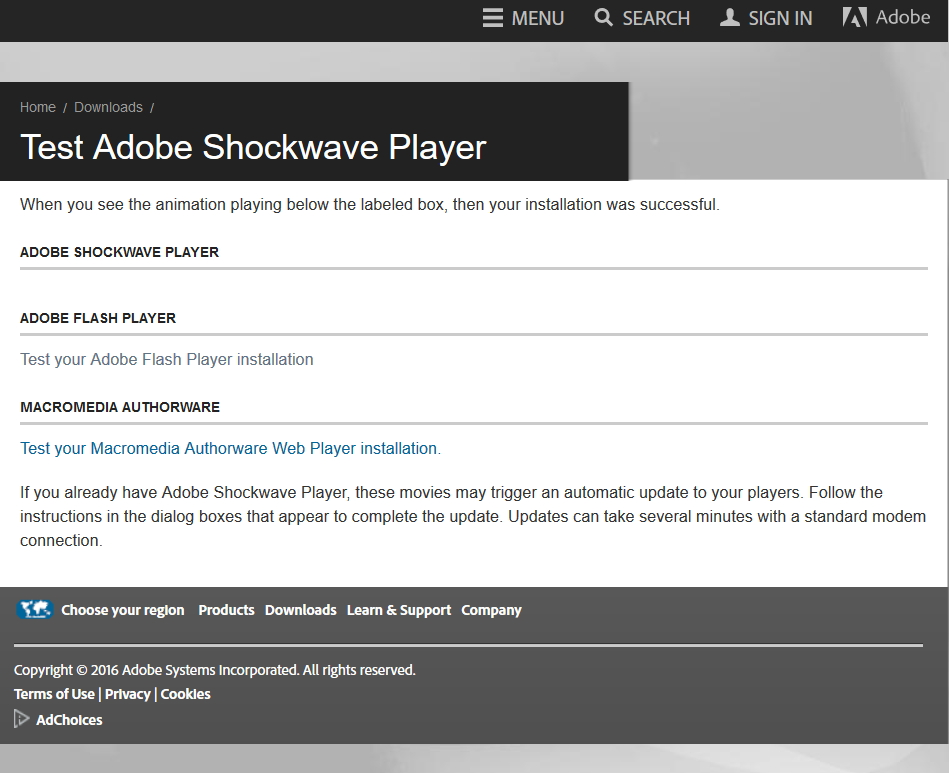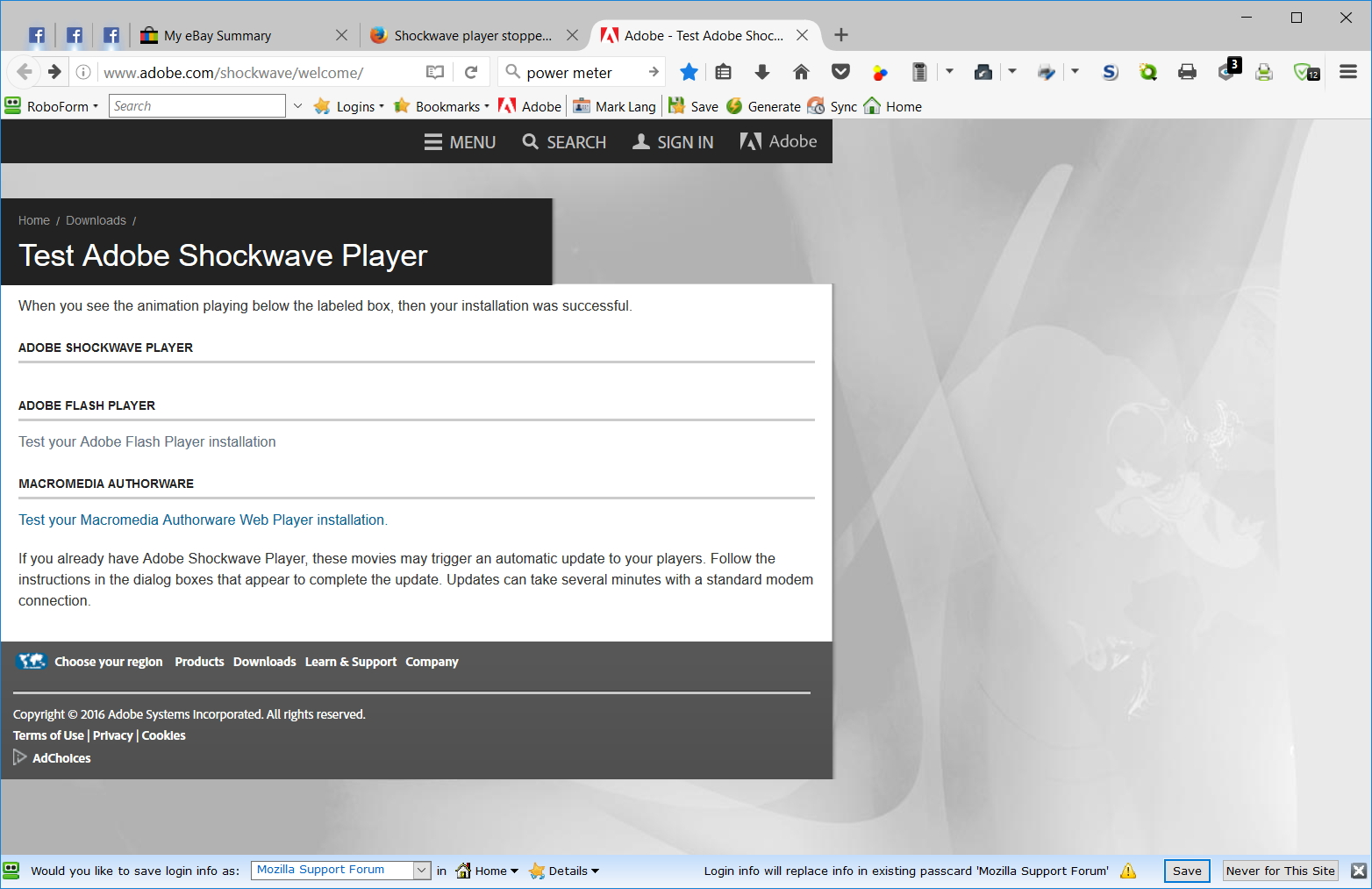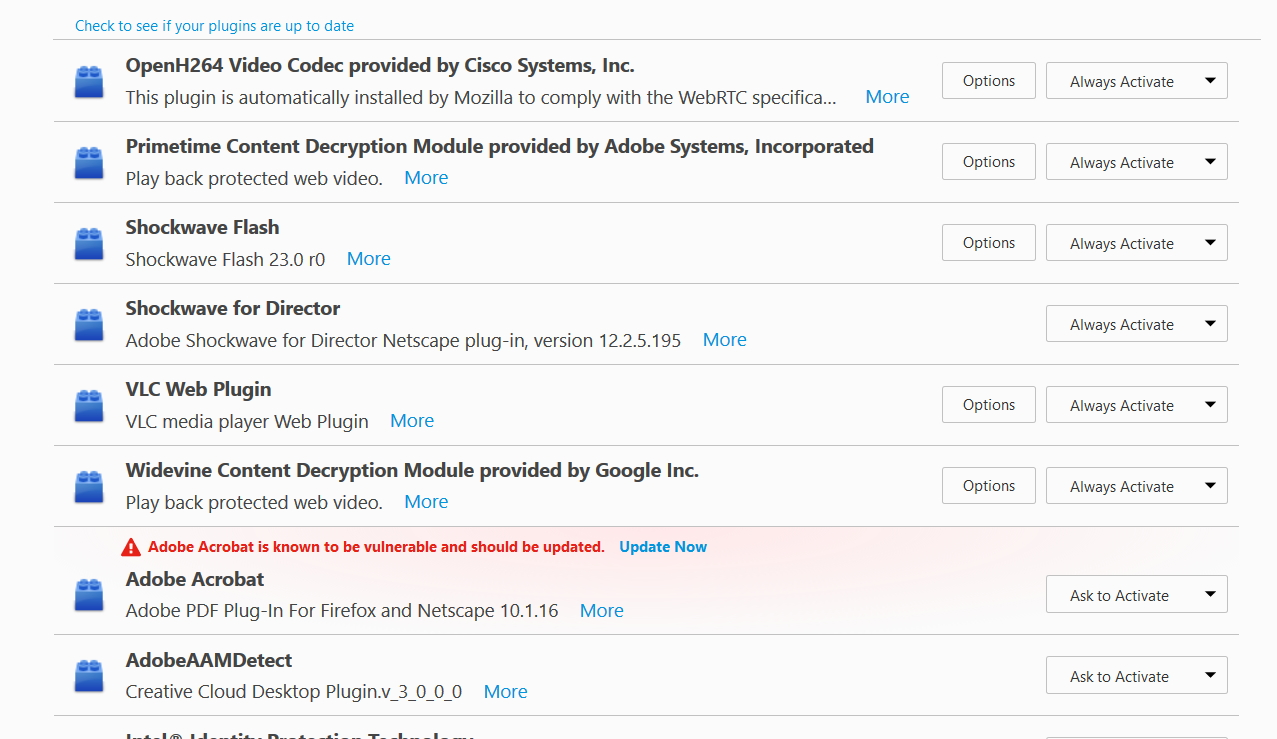Shockwave player stopped working in Firefox 49.0.1
I just updated Adobe Flash Player to the latest version 23.0.0.185 on my Windows 10 laptop using Firefox 49.0.1. When I ran the test page from Adobe (http://www.adobe.com/shockwave/welcome/), I noticed that the new Flash Player was working, but my Shockwave Player was not. I found a newer version of Shockwave Player 12.2.5.195 and installed that. Still no go. I uninstalled Shockwave Player from Control Panel, rebooted, and reinstalled the new version of Shockwave Player. Still no go. I know this was working the last time I updated Flash Player, which was mid last month. However, it has stopped working. The list of Addons shows the new version of Shockwave for Director installed and active. I set it to always activate, but the test page still shows nothing.
I tried Shockwave in IE, and it works fine there. Does anyone have any idea why Shockwave Player would stop working? Is some plugin possibly blocking it? I do have NoScript but allowed on the Adobe Test page. I also have Adguard which is new, but I see no settings there that would affect it. Thanks.
الحل المُختار
Hmm, I notice there are some icons in your toolbar with numbers on them. Do those indicate something in the page is being blocked? If so, have you tried creating an exception?
Read this answer in context 👍 1All Replies (12)
The Adobe Flash Player can be called; flash, flash player, shockwave flash . . . . . Most of us just say flash.
Your System Details shows;
Installed Plug-ins
Shockwave Flash 23.0 r0 Adobe Shockwave for Director Netscape plug-in, version 12.2.5.195
You are confusing the Shockwave Director with Shockwave Flash.
Please use these links and report what they say;
Flash Player Test Page
YouTube Test Page: What video does this browser support
Hi marklang, I do not have the Shockwave for Director plugin, and my Shockwave Flash plugin is set to "Ask to Activate". That's the background for the attached screenshot, which shows the difference on sites in these two situations. Which is more similar to what you see on the Shockwave test page?
Thanks. My Flash Player or Shockwave Flash Player works fine. I also have the Shockwave Player installed, although I am not sure when that is needed. When I go to the Shockwave test page, I get nothing under the heading, not even the black box in Jscher2000's image. See below. This has always worked before.
marklang said
When I go to the Shockwave test page, I get nothing under the heading, not even the black box in Jscher2000's image.
Do you get a plugin notification icon in the address bar, to the left of the page address?
For plugins set to "Ask to Activate", the plugin notification icon in the address bar typically looks like a small, dark gray Lego block. When the page wants to use a blocked plugin, the icon turns red to alert you to the concern.
You can click that icon to review the page's plugin request and, if you see a good reason to allow it, and the site looks trustworthy, you can trust the site for the time being or permanently.
(If you don't see an immediate need for the plugin content, feel free to ignore the notification! It will just sit there in case you want to use it later.)
Here is a full shot of the Firefox window. I don't see any kind of plugin icon. I also showed my list of plugins. Note that I set Shockwave to Always Activate.
Just below the heading, there is a paragraph that contains a script, which calls a function in the file http://www.adobe.com/js/ac_flash.js to insert the Shockwave player. I suspect the script that inserts the player is not running, or is failing for some reason, so Firefox never gets to the step of trying to load the plugin.
Could you open Firefox's Web Console in the lower part of the tab, either
- Ctrl+Shift+k
- "3-bar" menu button > Developer > Web Console
and then reload the page and check for any error messages that could be related to the script? You can ignore style warnings with blue triangles, as those are very unlikely to be the problem. (You can hide messages related to style rules by clicking the CSS button above the list of messages.)
Any errors related to AC_RunSWContent would probably be very relevant.
Modified
When I activate the console, I get only CSS errors. If I turn off the CSS errors, I get no messages on the page under console.
الحل المُختار
Hmm, I notice there are some icons in your toolbar with numbers on them. Do those indicate something in the page is being blocked? If so, have you tried creating an exception?
Great catch. I had been using Adblock Plus for a long time, but I recently switched to Adguard when I found that Adblock is now selling ads that bypass their protection. I don't see that I can get it to tell me what "ads" it is blocking, but it has a count of 9. When I disable Adguard, I get the Shockwave image. I am still learning Adguard. But it seems to work now if I include www.adobe.com in the plugin whitelist.
Thanks so much. I should have tried that earlier.
marklang said
Thanks. My Flash Player or Shockwave Flash Player works fine. I also have the Shockwave Player installed, although I am not sure when that is needed.
The Shockwave (for director) Player Plugin is used for certain games and educational stuff and is little used now days compared to the Flash Player Plugin. It is not needed in order for the Flash Player Plugin to work.
Note the Flash Player Plugin can sometimes be listed by legacy name Shockwave Flash as is the case in Plugins panel of the Addons Manager.
Even the Flash Player usage is going down as sites switch to HTML5 players for video as big examples include Youtube, Twitch, and Facebook.
Thanks for the input, James. I think I remember seeing Shockwave Player used a few times earlier, which is why I have it installed. I will keep that in mind.
As I noted, the problem turned out to be the plugin Adguard. It is interesting that Adblock Plus never blocked Shockwave Player on the Adobe test page at least, but Adguard does. Adguard does not block Flash Player, however, on its test page. I need to get used to using Adguard.
Note if you were to use the 64-bit Firefox for Windows (Win64) from www.mozilla.org/firefox/all/ then only the 64-bit Flash Player and Silverlight Plugins are whitelisted to run.
Firefox 52.0 and later Release will only allow Flash Player Plugin to run though the Firefox 52.0 ESR will still run allows Plugins. https://support.mozilla.org/en-US/forums/knowledge-base-articles/712219
Modified