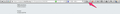can't save picture from screenshot (Firefox tool)
Firefox version: 18.0 for Mac 10.8.2 Using firefox tool screenshot to snip the pictures and pop up a window to allow you to edit it. Then press save button to the assigned folder. But the picture is not there. Can't find the picture even by serach function to search the whole computer!
All Replies (10)
Are you using a Firefox extension to make the screenshots?
If this is the case then can you tell which extension you are using?
I don't think it is an extension. Or at least it is not a third-party extension because I can't find it the extension list. I am pretty sure it is a tool come with Firefox. Maybe only available in Chinese version? the icon is right beside the search box. You can do a square clip or clip the whole webpage. I attached the icon picture. Thank you!
Does hovering that icon show a tooltip?
I have been using this tool for long time and it works good before. It is just a few weeks ago when this problem comes. I attached another picture to explain. Thank you for your help!
Above picture shows a edit window after screenshot. The arrow points a "save" function. it will pop up the file directory to save. Then to confirm. In the past when it works normal, I should be able to find the save picture in that folder. But now, the file will not be in that folder. That's the problem! Thank you!
Can you attach an extension list?
- Help > Troubleshooting Information
I have this same issue and it also happens to the add-ons "Awesome Screenshot", "Screen Grab" and other screenshot extensions that I have used. I even tried to reset firefox and complete a fresh install and the same thing happens. Not sure what is going on. Everything was working fine before but when I got back and it was updated the same symptoms appeared just like the one in this post. I tried to search around for answers but could not find anything that would address this issue in any way
应用程序概要
名称
Firefox
版本
18.0
用户代理
Mozilla/5.0 (Macintosh; Intel Mac OS X 10.8; rv:18.0) Gecko/20100101 Firefox/18.0
构建配置
about:buildconfig
扩展
名称
版本
已启用
ID
Clearly
7.3346.272.999
true
readable@evernote.com
Easy YouTube Video Downloader
6.7
true
{c0c9a2c7-2e5c-4447-bc53-97718bc91e1b}
LastPass
2.0.0
true
support@lastpass.com
NetVideoHunter
1.9.5
true
netvideohunter@netvideohunter.com
Places Maintenance
1.3
true
places-maintenance@bonardo.net
Pocket
3.0.1
true
isreaditlater@ideashower.com
Test Pilot
1.2.2
true
testpilot@labs.mozilla.com
Youdao Word Capturer For Firefox
1.0
true
dict@www.youdao.com
分享工具条
0.15
true
share_all_cn@mozillaonline.com
附加组件管理器
0.6.21
true
cpmanager@mozillaonline.com
火狐捷径
0.12
true
quicklaunch@mozillaonline.com
火狐应用中心
5.1.8
true
livemargins@mozillaonline.com
火狐主页
0.9.7
true
cehomepage@mozillaonline.com
Adobe Acrobat - Create PDF
1.2
false
web2pdfextension@web2pdf.adobedotcom
修改过的重要首选项
名称
值
accessibility.typeaheadfind.flashBar
0
browser.cache.disk.capacity
358400
browser.cache.disk.smart_size_cached_value
358400
browser.cache.disk.smart_size.first_run
false
browser.cache.disk.smart_size.use_old_max
false
browser.places.smartBookmarksVersion
4
browser.startup.homepage
http://i.firefoxchina.cn/
browser.startup.homepage_override.buildID
20121231071231
browser.startup.homepage_override.mstone
18.0
dom.mozApps.used
true
extensions.lastAppVersion
18.0
gfx.blacklist.webgl.msaa
4
network.cookie.prefsMigrated
true
places.database.lastMaintenance
1357910149
places.history.expiration.transient_current_max_pages
104858
print.macosx.pagesetup-2
PD94bWwgdmVyc2lvbj0iMS4wIiBlbmNvZGluZz0iVVRGLTgiPz4KPCFET0NUWVBFIHBsaXN0IFBVQkxJQyAiLS8vQXBwbGUvL0RURCBQTElTVCAxLjAvL0VO
privacy.donottrackheader.enabled
true
privacy.sanitize.migrateFx3Prefs
true
security.warn_viewing_mixed
false
图像
GPU 加速窗口
1/1 OpenGL
WebGL 渲染器
Intel Inc. -- Intel HD Graphics 4000 OpenGL Engine
厂商 ID
0x8086
设备 ID
0x 166
AzureCanvasBackend
quartz
AzureContentBackend
none
AzureFallbackCanvasBackend
none
JavaScript
增量式垃圾收集器
true
可用性
已激活
false
阻止辅助功能
0
库版本
预计最低版本
正在使用版本
NSPR
4.9.4
4.9.4
NSS
3.14.1.0 Basic ECC
3.14.1.0 Basic ECC
NSSSMIME
3.14.1.0 Basic ECC
3.14.1.0 Basic ECC
NSSSSL
3.14.1.0 Basic ECC
3.14.1.0 Basic ECC
NSSUTIL
3.14.1.0
3.14.1.0
Had the same problem and fixed it.... sort of..... This is definitely a firefox issue related to the most recent update. I downgraded to the older version and I was finally able to save screenshots again. You can get the old version here: http://mac.oldapps.com/firefox.php
They say using an older version poses security risks so hopefully Firefox issues an update that corrects this issue right away!
It's interesting that the problem is fixed after upgrade to the latest version 19.0 beta. So it looks is the problem of firefox. To the old version, firefox has an issue to open the pdf format online. While from 19.0, it is also fixed. Now we can view the pdf document online directly. It is so good!