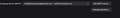Sent items don't show in 'sent folder'
Since awhile while, the items I send, don';t show up in the sent folder of that account. The complete folder is empty, which means that I also lost messages. I didn't make any changes to the settings, it might have happened due to an update maybe?
My other accounts work still fine. I checked all settings I could think of that might affect it, but haven't found a solution. I'm getting pretty desperate and hope someone can help me out.
It's an IMAP account. I've selected the 'sent folder' in subscribed. 'When sending messages, automatically' the 'place a copy in' is checked and directed to the email address. Also tried it with checking 'other' and select email address. I also just tried to 'local folder', but nothing happens.
I hope my description is fine. If more info is needed to tackle this problem, I like to hear!
Gekose oplossing
At this moment I do not know what is currently set up.
So this is one proposal you can try:
- IMAP server directory: INBOX
- Personal namespace:""
- Uncheck: 'Allow server to override these namespaces.'
- click on OK
Exit and restart Thunderbird unsubscribe from seeing folders and re subscribe.
Lees dié antwoord in konteks 👍 0All Replies (7)
Do you still see the message sin the send folder on your webmail? if yes, klick with your right mouse on the sendfolder in Thunderbird and select properties. Then choose Repair Folder.
In addition to good help info by Mad Maks- please work throught the following.
Logon to webmail account and check to see if there is one or more 'Sent' folders. One will be the default used by the server and it should have all your sent emails stored in it. However, if no emails display in the server Sent folder, then Thunderbird cannot display what does not exist. I have come across someone who had more than one and was unknowingly subscribing to see the wrong sent folder. If you discover more than one:
- In Thunderbird - Unsubscribe from seeing the sent folder
- In Webmail - delete the additional Sent folder (not the default)
Then do the following to resubscribe In Thunderbird
- Right click on imap account and select 'Subscribe'
- click on 'Refresh'
- Then select the 'Sent' folder - it must have the checkbox selected and it must be highlighted
- Click on 'Subscribe'
- Click on 'OK'
Now you know you are subscribed to see the correct Sent folder.
As it's an IMAP account, I would advise you use:
- Account Settings > Copies & Folders
- 'When sending messages, automatically'
- Select 'place a copy in'
- Select 'other' and select sent on email address.
However, if this is a gmail imap account, do not select 'Place a copy in' because gmail auto put a copy into the Sent label on server, so when your imap Sent folder synchronises with server it should display whatever is on server. Otherwise you may discover more than one copy in the Sent folder.
Check to see if that folder is set up to download messages.
- In 'Synchronisation & Storage'
- Click on 'Advanced' button
- Make sure the Sent folder checkbox is selected so it downloads full copies.
Please check to see whether you are using the correct smtp for the email address/account. Do not assume it's correct. In 'Account Settings'
- Left Pane - scroll to the bottom
- select 'Outgoing Server (SMTP)
- It will display a list of all your smtp's.
- Select each in turn until you find the one which has 'username' = full email addess of problem account.
- Click on 'Edit'
- Description - please type in the full email address of the account = username.
- I'm assuming smtp settings are correct - we'll get back to that if required.
- Authentication Method: Normal Password (gmail accounts use Oauth )
- Username = full email address
- Click on 'OK'
Now check the account is actually using that smtp
- In left pane select the name of account
- look bottom right for Outgoing Server(SMTP)
- This is when the 'Description' is useful - Does it say the same email address as the account?
- If yes - all is good.
- If no - click on the drop down to see list of options and select the correct one.
DO NOT use 'Edit SMTP_Server' button as it's pointing to wrong smtp and you must not edit as it will mess up another account.
Check the Sent folder is also set up to synch with server etc and look for new messages. In Folder Pane
- Right click on Sent imap folder and select 'Properties'
- General Information tab
- Select checkbox 'When getting new messages for this account, always check this folder.'
Finally, Exit Thunderbird and wait a few moments for background processes to complete. Start Thunderbird.
If you still have a problem the please let us know the following:
- What OS are you using ?
- What version of Thunderbird are you using?
- Where did you get download for Thunderbird - basically if you use Windows did you get Thunderbird from the windows app store? or did you get it from the official webpage : https://www.thunderbird.net/en-US/thunderbird/all/
- What server are you talking about ?
- Upload images that show current smtp settings.
- What Anti-Virus are you using ?
Thanks for your help guys! I tried all of your advised solutions, and it unfortunately did not help. It is downloading all the messages when I "Repair Folder". They only don't show up in the 'sent' folder. It does say: "Number of messages: 8174", so it seems they are somewhere, but they just don't show (screen shot attached)
I'm using: - Apple Sequoia 15.6.1 - Thunderbird 140.3.0esr (it says up-to-date) - downloaded it from the website long time ago - Yourhosting is server provider - images attached - no specific Anti-Virus
Gewysig op
Thanks for info. re: ....com/INBOX/Sent I notice the 'Sent' folder is inside the 'INBOX' As you have an issue with 'Templates', I'm going to guess that is also inside the 'INBOX'.
Can you please check this:
- In Account Settings
- Select 'Server Settings' for the account
- Click on 'Advanced' button
- Please post an image showing what is set up in that window.
Gekose oplossing
At this moment I do not know what is currently set up.
So this is one proposal you can try:
- IMAP server directory: INBOX
- Personal namespace:""
- Uncheck: 'Allow server to override these namespaces.'
- click on OK
Exit and restart Thunderbird unsubscribe from seeing folders and re subscribe.
Thank you so soo much! Both problems have been solved!
The "Templates" issues I could solve with the previous solutions as given for the "Sent" folder. With your last solution added, the issue with the sent items got solved too. Super happy, super grateful! 🙏🏻
Have a lovely day ahead!
Good to hear all is now ok. Many thanks for feedback.