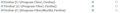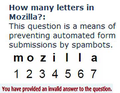ff 66 wont access internet
FF 66.0.5 wont access internet. Inet connection works OK, Firewall settings OK, W7 pro 32 bit. removed & reinstalled FF66 twice with W7 add, remove programs, Backed up profiles, but were not needed as W7 did not remove orig profiles.
Gekose oplossing
Hello,
Certain Firefox problems can be solved by performing a Clean reinstall. This means you remove your Firefox program files and then reinstall Firefox. This process does not remove your Firefox profile data (such as bookmarks and passwords), since that information is stored in a different location.
To do a clean reinstall of Firefox, please follow these steps: Note: You might want to print these steps or view them in another browser.
- Download the latest Desktop version of Firefox from mozilla.org (or choose the download for your operating system and language from this page) and save the setup file to your computer.
- After the download finishes, close all Firefox windows (or open the Firefox menu
 and click the close button
and click the close button  ).
).
- Delete the Firefox installation folder, which is located in one of these locations, by default:
- Windows: (Note: Check both folders.)
- C:\Program Files\Mozilla Firefox
- C:\Program Files (x86)\Mozilla Firefox
- Mac: Delete Firefox from the Applications folder.
- Linux: If you installed Firefox with the distro-based package manager, you should use the same way to uninstall it - see Install Firefox on Linux. If you downloaded and installed the binary package from the Firefox download page, simply remove the folder firefox in your home directory.
- Windows: (Note: Check both folders.)
- Now, go ahead and reinstall Firefox:
- Double-click the downloaded installation file and go through the steps of the installation wizard.
- Once the wizard is finished, choose to directly open Firefox after clicking the Finish button.
More information about reinstalling Firefox can be found here.
WARNING: Do not use a third party uninstaller as part of this process. Doing so could permanently delete your Firefox profile data, including but not limited to, extensions, cache, cookies, bookmarks, personal settings and saved passwords. These cannot be easily recovered unless they have been backed up to an external device! See Back up and restore information in Firefox profiles.
Please report back to say if this helped you!
Thank you.
Lees dié antwoord in konteks 👍 1All Replies (9)
Gekose oplossing
Hello,
Certain Firefox problems can be solved by performing a Clean reinstall. This means you remove your Firefox program files and then reinstall Firefox. This process does not remove your Firefox profile data (such as bookmarks and passwords), since that information is stored in a different location.
To do a clean reinstall of Firefox, please follow these steps: Note: You might want to print these steps or view them in another browser.
- Download the latest Desktop version of Firefox from mozilla.org (or choose the download for your operating system and language from this page) and save the setup file to your computer.
- After the download finishes, close all Firefox windows (or open the Firefox menu
 and click the close button
and click the close button  ).
).
- Delete the Firefox installation folder, which is located in one of these locations, by default:
- Windows: (Note: Check both folders.)
- C:\Program Files\Mozilla Firefox
- C:\Program Files (x86)\Mozilla Firefox
- Mac: Delete Firefox from the Applications folder.
- Linux: If you installed Firefox with the distro-based package manager, you should use the same way to uninstall it - see Install Firefox on Linux. If you downloaded and installed the binary package from the Firefox download page, simply remove the folder firefox in your home directory.
- Windows: (Note: Check both folders.)
- Now, go ahead and reinstall Firefox:
- Double-click the downloaded installation file and go through the steps of the installation wizard.
- Once the wizard is finished, choose to directly open Firefox after clicking the Finish button.
More information about reinstalling Firefox can be found here.
WARNING: Do not use a third party uninstaller as part of this process. Doing so could permanently delete your Firefox profile data, including but not limited to, extensions, cache, cookies, bookmarks, personal settings and saved passwords. These cannot be easily recovered unless they have been backed up to an external device! See Back up and restore information in Firefox profiles.
Please report back to say if this helped you!
Thank you.
Start Firefox in Safe Mode {web link}
A small dialog should appear. Click Start In Safe Mode (not Refresh). Is the problem still there?
Thanks,
FF works fine now, I did back up profile as I do often.
Regards,
Skodie
FF problem solved.
NEW PROBLEM: I got a new email address, new login name. Tried several times was locked ot because I answered the question about "how many letters in MOZILLA." I answered 7.
Since 7 is wrong, please tell me how many letters does MOZILLA really have.
See attached screenshot.
Since this issue is separate from the one that you were previous experiencing, please create a new thread related to that issue.
Doing so will allow the Mozilla volunteers to give you solutions that are more helpful to you. This may help them to solve your problem faster and more efficiently.
Thanks.
Skodie said
"how many letters in MOZILLA." I answered 7.
That caught me once. The answer is 6. One letter is repeated.
Thanks,
It got me too. A little sneaky though. MOZILLA does have 7 letters but only 6 separate letters.
You earned the attached Superman Award award:
Help,
Sorry if this is not correct place to post this question. I must be on the MTA. I went thru the FAQ, but they were too wordy & Images didn't help.
THIS IS WHAT I NEED HELP WITH: Where do I go & what are the forum choices so I can get question answered?
TB uses: I'm just a long time busn. user/advocate of FF & TB. Not a programmer, corp guy, just a plain old busn guy with many busn & professional colleagues that I send txt msgs, sometimes with images inserted or PDF's attached.
FF uses: Do a lot of research for a plethora of markets & occasionally send colleagues links that may help them. Read special news, tech, sites, blogs.
Don't use/need many of the newer features on TB & FF. I've been trained, educated, military, college, corp USA to use K.I.S.S. method.
Regards,
Skodie
PS: You guys & this forum have been very helpful, please help me to get to the correct forum for my questions.
So, was the original problem solved?
If you haven't already, please select the answer that solves the problem. This will help other users with similar problems find the solution more easily.
Thank you for contacting Mozilla Support.