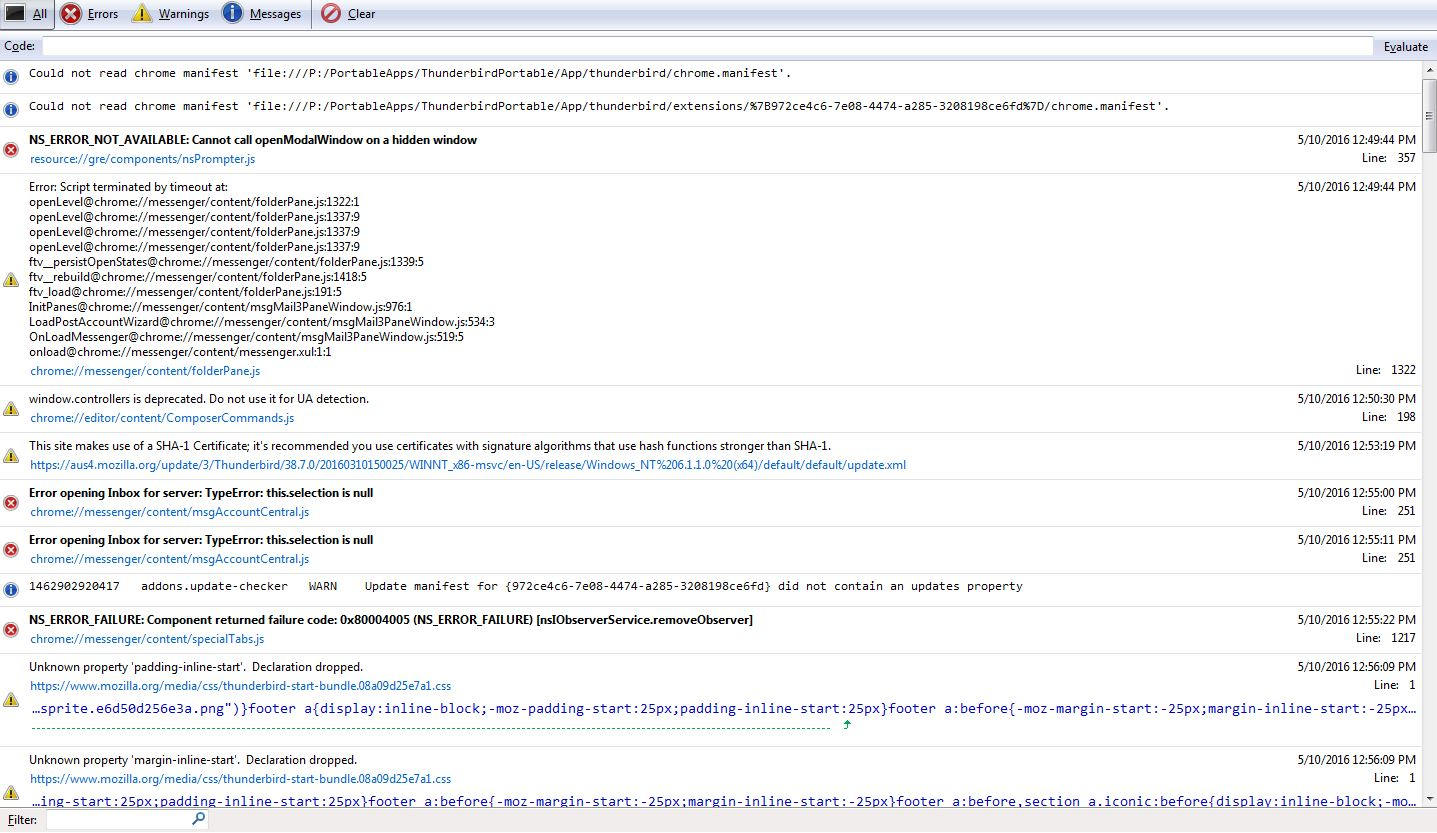Inbox doesnt show when i start thunderbird
When I log into thunderbird, the inbox has disappeared. Attached is a error log I received. I rebooted the system 15 -20 times, and on the 20th time the inbox showed up. I May have contributed to this problem since I have not compacted my inbox for a longtime. I did not realize that when you delete a file, it stays in the inbox until its compacted. I have kept the system on with no reboots, so I still have access to my inbox. I really don't want to loose all of my emails, any help will be appreciated.
All Replies (4)
mrcigar said
When I log into thunderbird, the inbox has disappeared. Attached is a error log I received. I rebooted the system 15 -20 times, and on the 20th time the inbox showed up. I May have contributed to this problem since I have not compacted my inbox for a longtime. I did not realize that when you delete a file, it stays in the inbox until its compacted. I have kept the system on with no reboots, so I still have access to my inbox. I really don't want to loose all of my emails, any help will be appreciated.
I had to open a new email account at google: arthurcarlson64@gmail.com
Hold the shift key while starting Thunderbird and continue in safe mode when the prompt appears.
Does it work better?
Please excuse my delay in replying to your post. My wife Judy has had a stroke and for the past six months I have had my hands full with her rehab. She has improved to a point where I can devote more time to getting back to work which involves using emails. I set up a temporary account at gmail (arthurcarlson64@gmail.com) and it was like stepping back into the dark ages. Thunderbird is so much better!! As mentioned above that after 20 + reboots I lucked out and got the inbox to load. I have not risked rebooting Thunderbird for fear of not being able to get my inbox to load, so I still have full access to all the features of Thunderbird.
Did you see anything in the error log that might be causing the problem?? The attached screen shots are full of Thunderbird error codes. Since I took the last screen shot the error code has grown by two pages.
Before I reboot using the shift key I was considering compacting the inbox. This hasn't been done for months and is jammed pack full of deleted emails I have deleted but failed to compact.
If I restart Thunderbird in safe mode and I can't get the inbox to load what would be the next step?
Do the people at PortableApps have anything to say about this?