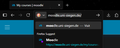How to prioritize my bookmark over the website's homepage in address bar suggestions
When I type "moo" in the address bar, the first suggestion (which is auto-completed and loads when I press Enter) is the website's base URL "https://moodle.uni-siegen.de/" instead of the webpage that I have bookmarked "https://moodle.uni-siegen.de/my/courses.php".
This is really annoying because it ends up costing me too many extra clicks to get to the webpage I actually need, especially since this is a website that I have to use often.
How can I prioritize the bookmarked option over the base URL?
I have already tried switching search and suggestion options in the settings, removing the homepage with the base URL from the history, and tweaking the frecency settings in about:config, but nothing worked.