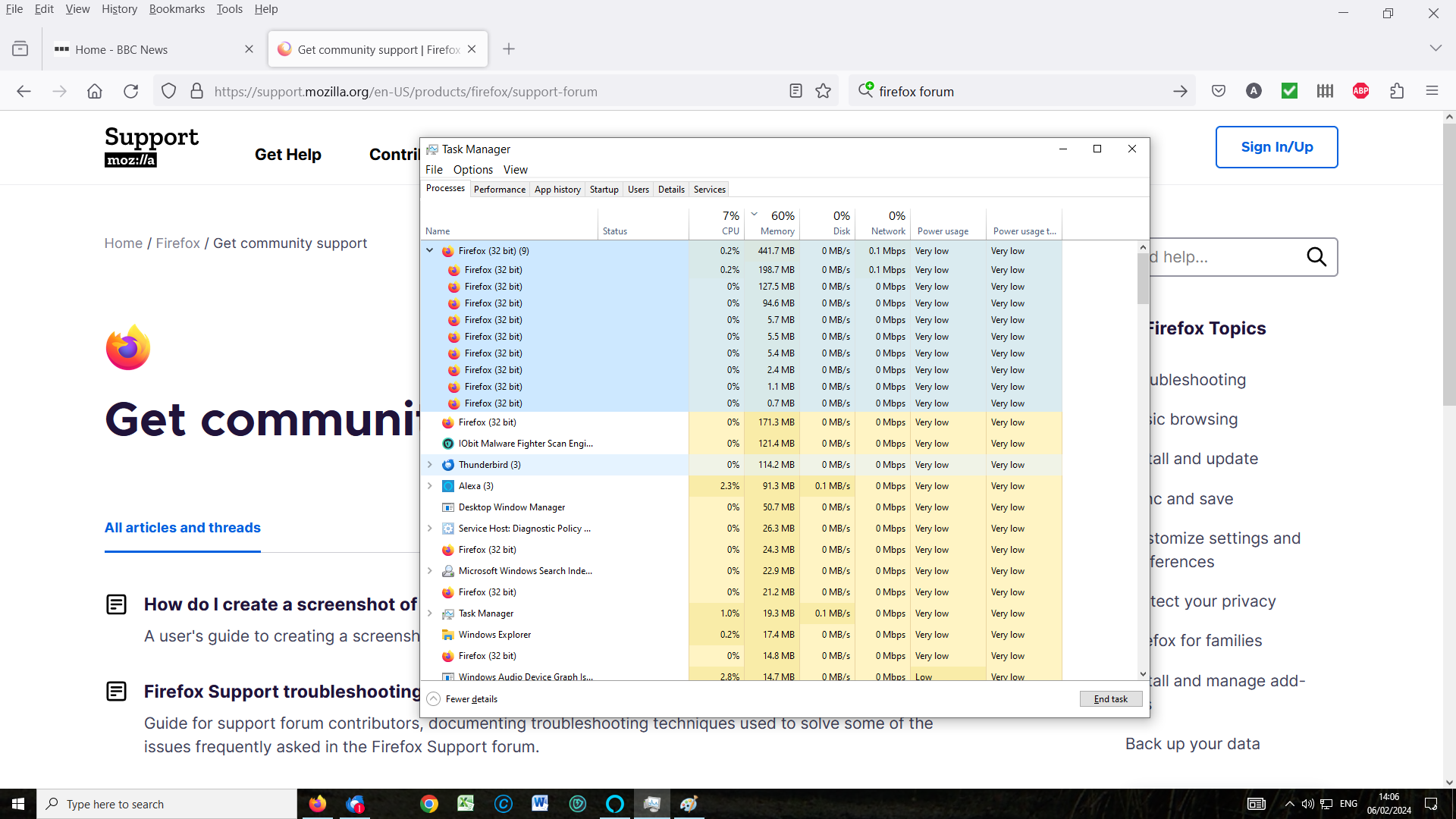Firefox Memory
I have an updater software program and I have to update both 32 bit and 64 bit - why? but that is not my problem at the moment........
I have taken a screen shot of my energy usage and I have 9 instances of Firefox running but only 2 windows open - BBC and Firefox Forums. Is this normal please?
I have Windows 10.
All Replies (7)
FISSION: The links are sites explaining the Firefox's Project Fission. Users are complaining about ram usage, but this is the reason for the processes you see in task manager. You can turn fission off by setting it to false on the about:config page. see screenshot Here is more info. https://www.ghacks.net/2016/02/15/change-how-many-processes-multi-process-firefox-uses/
Introducing Firefox’s new Site Isolation Security Architecture https://hacks.mozilla.org/2021/05/introducing-firefox-new-site-isolation-security-architecture/
Firefox's Project Fission: better security and more processes https://www.ghacks.net/2019/02/07/firefoxs-project-fission-better-security-and-more-processes/
Multiple child processes is normal, you can get more details about them by visiting about:processes in the address bar.
Those other four stray processes are unusual, do they go away after you reboot the system? You might want to do a full system scan for malware.
You can find the current multi-process state on the Troubleshooting Information page (about:support).
- "Help -> Troubleshooting Information"
"Application Basics":<be>Multiprocess Windows and Fission Windows
"Remote Processes" (Web Content)
You can check the about:memory and about:processes pages for info about all processes. There are several toolkit.aboutProcesses prefs on the about:config page to show more info. See also the about:unloads page for info about the tabs.
Thank you for the replies. It will take me sometime to fathom the computer language used.
After searching firefox yesterday for a few hours not understanding language, I found a "try restarting firefox in safe mode" with 2 easy steps to follow. So far it has been working, but I have lost my Norton Password Vault selector, which is a pain, but I will live with that.
One annoying fault continued which may not be related, after typing for about a minute, the cursor returns to a word I typed about a minute before, it has already done it in this message. A long email yesterday, it did it about 20 times.
Ian
Sorry but none of these replies mean anything to me. Perhaps I should simplify the question....... Are all these instances normal? I updated Firefox 32 bit yesterday and 64 bit today - do I need both? I need step by step instructions as just posting a link is not helpful as I don't understand. Thanks for your understanding.
1. Yes, it is OK. 2. No, you need only 64 bit version.
Thank you but how can I delete the 32 bit version safely please?