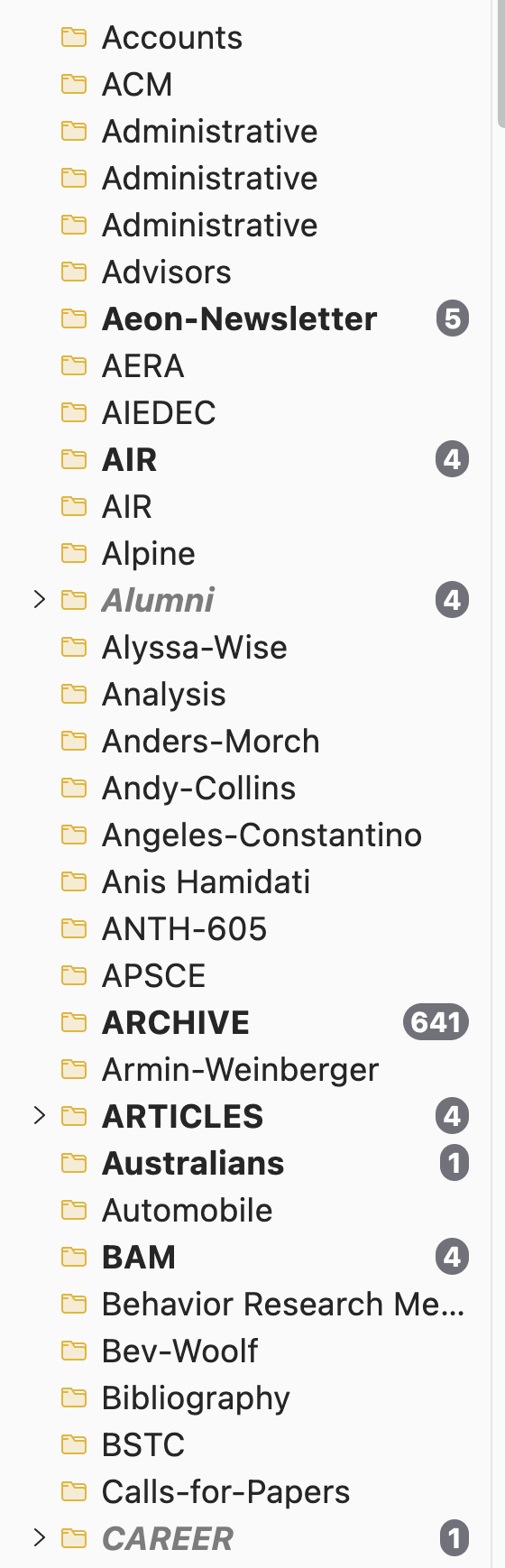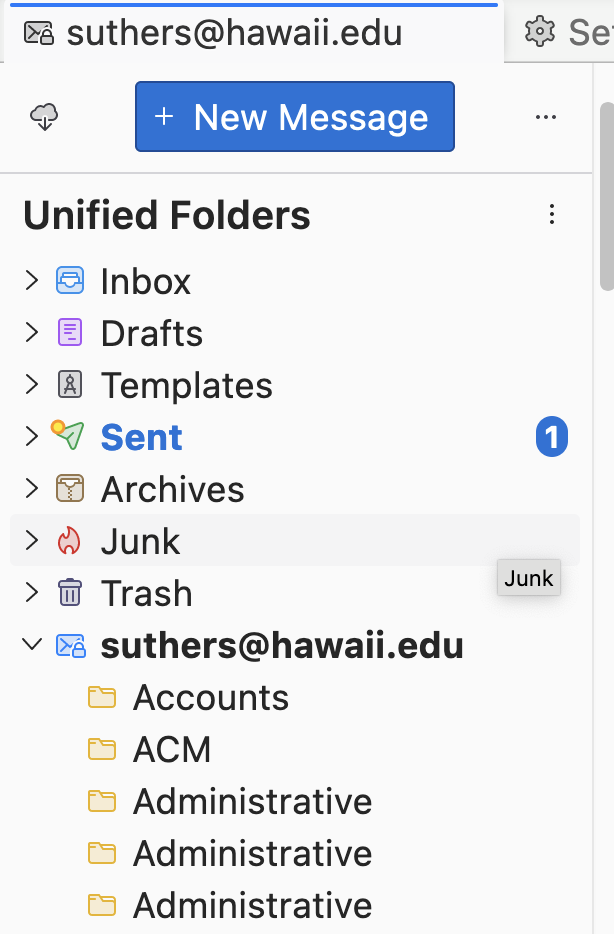115 breaks IMAP folder hierarchy rendering Thunderbird unusable (gmail account)
Most of my work life is in email. Over 25 years (starting with Mulberry) I have built up a custom IMAP folder hierarchy that makes work manageable, but Thunderbird 115 has broken this, now displaying nested subfolders at the top level sorted alphabetically. See the images for before and after. For example, there are now three "Administrative" folders that were formerly classified under superordinate folders for my roles as lab leader, graduate program chair, and departmental faculty member. Persons who used to be in Colleagues or Students subfolders are now at top level. Inexplicably, a few folders retained their hierarchy but most are flattened out. Now I need to scroll through hundreds of folders (have not counted recently but in the late 2000's I had over 500.)
I was able to revert to 102.14 using backups, but will be stuck with this version for the rest of my career unless Thunderbird fixes these problems. Thunderbird is so important to me that I make an automated monthly donation to the project, but will have to cancel if this is not fixed.
If anyone has found a work around please LMK. And Thunderbird team, please acknowledge and LMK whether this will be addressed or are IMAP users left behind?
Thanks, Dan Suthers
Okulungisiwe
All Replies (20)
(this is a continuation of https://support.mozilla.org/en-US/questions/1423393 )
> I was able to revert to 112.14
I think you mean 102?
This is only happening with a gmail account, correct?
And you have posted two screen shots - the on the left is version 102 and the shot on the right is 115?
Yes currently in 102.14. And yes, the "before" screen shot with correctly organized hierarchy is 102, and the "after" is 115. Thanks for checking it out.
- Install https://addons.thunderbird.net/en-US/thunderbird/addon/unified-folders-debugging/
- on the Unified Folders heading click on ⋮ three vertical dots
- click Debugging Info
- scroll to bottom
- do Copy to Clipboard and save the clipboard somewhere
- click Close.
- in the Unified Folders heading ⋮ do "Reset Unified Folders"
Does that help?
Thanks for the tip. Will be a few days before I can try as I have to back up, upgrade to 115, and have the time to downgrade to 102. Already backlogged on grading and my students have priority over debugging Thunderbird's problems. Will report back.
Wayne, I'm forced to try this now because I accidentally "upgraded" to 115 and once again all my IMAP folders are flattened out, making Thunderbird unusable.
I installed https://addons.thunderbird.net/en-US/thunderbird/addon/unified-folders-debugging/ (after some googling to find out how to install it as there are no instructions on this page and have never installed addons before).
I followed your instructions above.
It does NOT solve the problem. See two screen dumps below, taken after update of Thunderbird. The three Administrative folders belong in subfolders in IMAP. Almost the entire hierarchy is flattened (with a few folders inexplicably not flattened).
So I need to revert to prior version from backup.
Do you have any other suggestions? Is anyone on the Thunderbird development team reading this?
Thanks for any help.
Okulungisiwe
I'm still seeking help on this, as Wayne's proposal did not work and I need to decline all present and future Thunderbird upgrades and patches until it is fixed as 115 is unusable. Has anyone else seen this and/or have suggestions?
I'm sorry, but I'm going to have to cancel my monthly donation to the project if development is making it unusable for me. Really hoping to hear from someone.
Dan, i have also seen this, but i also have issues with constant popup prompts to enter my credentials for all my email addresses at random intervals as well as the new update being laggy and slow.
You are DEFINETLY not alone in having issues with 115, the name supernova really is fitting as this has blown up in a horrendous fashion. I'm actually baffled that the top contributors and mods are actually defending this update, i mean, look at this quote from a top 10 contributor: "My encouragement is to stay with 115 and work through the transition." Regarding a post that asked for help downgrading because of a different issue with the update! Hahahah, it's actually funny at this point.
Sorry for the rant and rather long winded way of saying my only suggestion is to stay with 102, or find a better alternative.
Thanks Mikki. It's good to know I am not the only one, and puzzling that developers are not acknowledging it. In another thread (which I had abandoned because I had posted under the wrong version number) I also had a developer scold me for reverting instead of staying with 115, even though I had made it unclear that I CANNOT do my work with 115 and the reason I make a monthly contribution is because Thunderbird is so essential to my work. His tone was really offputting, would discourage others from posting questions.
I'll give them another month to see whether they announce an update to 115 that explicitly addresses this problem in the release notes, or even better contact me personally saying so. If nothing is forthcoming I'll have to stop contributing $ and try to get by with 102 a few more years (retiring in 3-5 years and then email will not be so essential). -- Dan Suthers
Dan, in the gmail web interface, check
Settings > See All Settings > Labels > scroll past System Labels to Labels
Do the parent folders that hold subfolders all have the check mark for Show in IMAP?
"123" in this screen shot is an example.
Dan, I'm not exactly understanding what the problem is. But I think one thing is you have 3 folders that all have the name "Administrative" but these are actually at different levels. But I'm not sure at what level these actually are. A way to know for sure is to right click each of the "Administrative" folders and select "Properties" and then a box will appear with the "Location" of each folder. If you could paste the Location string for each of your Administrative folders into here it would be helpful. (This information about Location of folders is also valid if you have reverted back to 102.)
I might also ask, are your folders shown as Unified (in your "before" and "after" shots) or just in standard view? (Wayne thinks they are shown unified but I'm not sure.)
Finally, how many and what type of Imap server are you using, i.e., gmail account(s). yahoo account(s), etc.
Note: Having more than one gmail folder with the same name appearing confusingly at the same level is an issue I pointed out here: https://bugzilla.mozilla.org/show_bug.cgi?id=1816822 Thanks.
There seems to be "duplicate" folders called AIR in the "after" shot. Please show us the location for both of them too. I might also ask, in the "before" shot it shows a "[Gmail]" folder. A change in 115, compared to 102 and earlier, is that all the folders under [Gmail] are "promoted" up a level and the [Gmail] folder no longer shows. So if you have a folder named "AAA" at the same level as [Gmail] and you have a folder called "AAA" inside [Gmail], in 115 you will see two folders called "AAA" at the same level. For your two folders called AIR, this may be the case. And if there were only 2 folders called Administrative it would also make sense. But you have 3 called Administrative which doesn't make sense. Anyhow, knowing the actual location for all of these on your system would definitely help. Thanks again, -gene
Dan, I think I can duplicate your issue with 115. I have 3 folders at these locations (from right-click, folder properties): imap://gd.smth%40gmail.com@imap.gmail.com/%5Bxxx%5D/top-level-imap imap://gd.smth%40gmail.com@imap.gmail.com/%5BGmail%5D/top-level-imap imap://gd.smth%40gmail.com@imap.gmail.com/%5Bimap%5D/top-level-imap
It shows 3 different folder called "top-level-imap" all at the same level under my imap account. Interpreting the "%" escape characters, a folder called "top-level-imap" is located under folders: [xxx] [Gmail] [Imap]
So might I assume that you have similar folders names (actually gmail labels) in brackets defined in your gmail account(s) that are triggering the bug?
Again, for reference you can see the bug report on this at https://bugzilla.mozilla.org/show_bug.cgi?id=1816822. You can put also put additional comments there (after logging in) where they will more likely be seen by the core developers.
I'm able to duplicate the issue. I have 3 folders at different location all named top-level-imap: imap://gd.smth%40gmail.com@imap.gmail.com/%5Bxxx%5D/top-level-imap imap://gd.smth%40gmail.com@imap.gmail.com/%5BGmail%5D/top-level-imap imap://gd.smth%40gmail.com@imap.gmail.com/%5Bimap%5D/top-level-imap
Interpreting the % escape chars, the folders are located under non-selectable folders: [xxx] [Gmail] [Imap] And all 3 top-level-imap folders appear in the folder tree at the same level, exactly like your "Administrative" folders.
So can I assume that your folders with the same name and at the same level (Administrative, AIR) are actually located in similar folders with names like this in brackets? Again, you can check this by right-clicking the folder, select Properties and look at the "Location" field in the box, doing this for each folder that appears more than once with the same name.
You can reply here and it's also OK to comment at the bug report I have created for this issue at https://bugzilla.mozilla.org/show_bug.cgi?id=1816822. Commenting there will make the issue more visible to the core developers since you have a real-world example of the issue.
I posted two responses here last night. The first one just seemed to disappear after posting with no feedback. I re-typed it and sent it again and this time there was a messages that it was "awaiting moderation" before it would appear. Neither have yet to appear after more than 12 hours, so is this thing broken or is moderation just slow. Moderator: Please discard this message. Edit: Must be a length issue. I submitted the post again and it again says it needs moderation. This short message appeared right away. So again this post can be deleted as well as all but the last one that is awaiting moderation.
Okulungisiwe
Note: This is my 3rd try at posting this. Not sure why the first two attempts never appeared!
I'm able to duplicate the issue. I have 3 folders at different location all named top-level-imap: imap://gd.smth%40gmail.com@imap.gmail.com/%5Bxxx%5D/top-level-imap imap://gd.smth%40gmail.com@imap.gmail.com/%5BGmail%5D/top-level-imap imap://gd.smth%40gmail.com@imap.gmail.com/%5Bimap%5D/top-level-imap
Interpreting the % escape chars, the folders are located under non-selectable folders: [xxx] [Gmail] [Imap] And all 3 top-level-imap folders appear in the folder tree at the same level, exactly like your "Administrative" folders.
So can I assume that your folders with the same name and at the same level (Administrative, AIR) are actually located in similar folders with names like this in brackets? Again, you can check this by right-clicking the folder, select Properties and look at the "Location" field in the box, doing this for each folder that appears more than once with the same name.
You can reply here and it's also OK to comment at the bug report I have created for this issue at https://bugzilla.mozilla.org/show_bug.cgi?id=1816822. Commenting there will make the issue more visible to the core developers since you have a real-world example of the issue.
Wayne Mery and gd_smth, thanks very much for continuing to look into this. Wasn't ignoring you: my spare laptop went into brick mode last week after an Apple battery replacement, so I sent it off again and will be picking it up today. Then I can use it to try your suggestions with 115 again. (I can't break my work computer email by installing 115 during this busy time.) So I can't answer questions about "Unified" (or figure out what that means) until then. But here is the info gd_smth asked for on Location of "Administrative" folders (and two "Administration"):
imap://suthers%40hawaii.edu@imap.gmail.com/CIS/Administration imap://suthers%40hawaii.edu@imap.gmail.com/ICS/Administrative imap://suthers%40hawaii.edu@imap.gmail.com/LILT/Administrative imap://suthers%40hawaii.edu@imap.gmail.com/TRACES/Administrative imap://suthers%40hawaii.edu@imap.gmail.com/UH/Administration
Obviously one nice thing about hierarchies is they create independent name spaces: I don't have to worry about whether the name "Administrative" (or "Administration", which appears in other subfolders) has been used before. Another advantage is that when the hierarchies are collapsed I only need to scroll through a few dozen folders, not hundreds (I had 545 folders in the mid 2000's, probably over 1000 now). Any system that forced me to use a flat name space with tags for folders would be unusable to me. (Sorry if this is obvious but someone along the way was asking me why I have duplicate names.)
Concerning what system(s) I am using: I am currently on gmail via IMAP. I first designed my email hierarchy in 1998 when I took this job (prof of computer science) and set up email using a university IMAP server at the time. Not sure what email program I was on: maybe a Microsoft one as I was in Windows the first year or two until Apple went to a unix OS and I defected. Then for many years was in Mulberry, again with IMAP connection to the UH system. Was very sad when Mulberry went under but very happy to find that Thunderbird was similar, so continued using that with IMAP. Somewhere along the way UH switched from their home-hosted system to contracting with Gmail, but I continued to use IMAP protocol to interact with that and it was no problem. Everything has been fine until Thunderbird went from 102 to 115.
Will get back to this in a day when I have the laptop.
BTW gd_smth your posts all did show up.
Thanks -- Dan
Okulungisiwe
(2nd try: my post was successful but disappeared after I edited it; same problem as gd_smth has)
Wayne Mery and gd_smth, thanks very much for continuing to look into this. Wasn't ignoring you: my spare laptop went into brick mode last week after an Apple battery replacement, so I sent it off again and will be picking it up today. Then I can use it to try your suggestions with 115 again. (I can't break my work computer email by installing 115 during this busy time.) So I can't answer questions about "Unified" (or figure out what that means) until then.
Here is the info gd_smth asked for on Location of "Administrative" folders (and two "Administration"):
imap://suthers%40hawaii.edu@imap.gmail.com/CIS/Administration imap://suthers%40hawaii.edu@imap.gmail.com/ICS/Administrative imap://suthers%40hawaii.edu@imap.gmail.com/LILT/Administrative imap://suthers%40hawaii.edu@imap.gmail.com/TRACES/Administrative imap://suthers%40hawaii.edu@imap.gmail.com/UH/Administration
Obviously one nice thing about hierarchies is they create independent name spaces: I don't have to worry about whether the name "Administrative" (or "Administration", which appears in other subfolders) has been used before. Another advantage is that when the hierarchies are collapsed I only need to scroll through a few dozen folders, not hundreds (I had 545 folders in the mid 2000's, probably over 1000 now). Any system that forced me to use a flat name space with tags for folders would be unusable to me. (Sorry if this is obvious but someone along the way was asking me why I have duplicate names.)
Concerning what system(s) I am using: I am currently on gmail via IMAP. I first designed my email hierarchy in 1998 when I took this job (prof of computer science) and set up email using a university IMAP server at the time. Not sure what email program I was on: maybe a Microsoft one as I was in Windows the first year or two until Apple went to a unix OS and I defected. Then for many years was in Mulberry, again with IMAP connection to the UH system. Was very sad when Mulberry went under but very happy to find that Thunderbird was similar, so continued using that with IMAP. Somewhere along the way UH switched from their home-hosted system to contracting with Gmail, but I continued to use IMAP protocol to interact with that and it was no problem. Everything has been fine until Thunderbird went from 102 to 115.
Will get back to this in a day when I have the laptop.
BTW gd_smth your posts all did show up.
Thanks -- Dan
Ok, thanks for the info. One example of your folder string is this:
imap://suthers%40hawaii.edu@imap.gmail.com/TRACES/Administrative
I assume this is one of the "duplicated' folders called "Administrative" that you show. My question is with 102 where the hierarchy shows correctly, is the folder TRACES shown gray? My guess is that it is. If so, it was created as what is called in imap parlance a "noselect" folder", that is, a folder that can't contain messages but only contains other folders. In TB 102 and earlier these type of folder will show as gray. But with 115, they currently are not shown at all so you end up with several "Administrative" folders all at the same level with their parent folders (TRACES, LILT etc.) completely hidden in the folder pane.
Good, it posted fairly quick, so I guess I just have to keep it short. One more question: Do you have anything under the folder [Gmail]? With 115, [Gmail] will be hidden (doesn't appear) and everything under it will be promoted up 1 level. With 102 and earlier, [Gmail] just appears as another noselect folder (gray) with everything under it remaining in place. So my question is does hiding [Gmail] cause any issues with your setup?
GD (?) you nailed it, or at least have identified the design change that is giving me the problem!
Yes, the folders that in 115 display their contents at top level are all IMAP folders that themselves don't hold messages. This explains why some folders were "disgorged" and others were not: Articles, for example was intact at the top level in 115 according to my screen dump (I don't have it installed right now) and has messages in it. ICS, LILT and TRACES do not have top level messages.
It is really strange that 115 chose not to display them. In computer science there are many kinds of trees with the content only at the leaves: this does not make the trees useless, but rather greatly facilitates search. I was wondering whether Thunderbird developers have sufficient background in HCI/usability, but maybe this technical argument will convince them to restore visibility of these folders?
Wasn't able to retrieve my laptop today, but tomorrow I'll install 115 and try an experiment: put a bogus email message in each folder that is not visible (using my other computer Tbird 102) and see whether that makes them appear in 115. This of course should not be necessary; there will be hundreds of folders and it is a hack to fix an obvious design flaw.
Other question: [Gmail] is also a "noselect" and has only Drafts, Spam, Trash and Junk. I really don't want these displayed at top level: I only look at them when there is a problem to diagnose or fix.
Thanks again for identifying the issue, and I'll report on whether I can get them to display with the email trick. I'll also look at Wayne's suggestion again. Then if there is no resolution, will look for where I post a bug ticket.
-- Dan