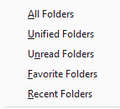102.15 breaks IMAP folder hierarchy rendering Thunderbird unusable; how to revert to 102.14 or fix?
Most of my work life is in email. Over 25 years (starting with Mulberry) I have built up a custom folder hierarchy that makes work manageable, but Thunderbird 102.15 has broken this, now displaying nested subfolders at the top level sorted alphabetically. See the images for before and after. For example, there are now three "Administrative": I'm not sure where they are from but they appear to be related to my roles as lab leader, graduate program chair, and chair of a second graduate program. Or the list of persons, who are Colleagues or Students, who were formerly in those subfolders. Now I need to scroll through hundreds of folders (have not counted recently but in the late 2000's I had over 500.) Fortunately I have one old laptop that I did not update, which I used for the first image, and am stuck using that for email.
- Is there a way to configure 102.15 to display IMAP folder hierarchies as in the previous systems?
- If not, how do I revert to 102.14 (and stay there forever, or until Tbird realizes they need to fix this)?
Thunderbird is so important to me that I make an automated monthly donation to the project, but will have to cancel if this is not fixed.
Thanks, Dan Suthers
All Replies (3)
Sorry you are having trouble.
Looking at the release notes https://www.thunderbird.net/en-US/thunderbird/102.15.0/releasenotes/, unfortunately we see 102.15.0 made no changes that would have caused what you are seeing.
Have you tried Help > Troubleshoot mode?
If it doesn't help, please describe this "custom" hierarchy. ANd perhaps your mail vendor should be consulted?
Sorry, I had the numbers wrong. it is 115 that breaks display of IMAP folder hierarchies (not 102.15). That is, the new "Supernova" is unusable for my workflow. Please see images under previous post. I need to cancel my monthly payment if this is not resolved.
So you started a new topic? I think I should lock it as a duplicate of this one. I really do not see any additional useful information, which is how I ended up in this topic.
I just don't have time to work my way through those images line by line to work out what you are on about. So perhaps you could actually elucidate what the issue is. What folder is not where you think it should be?
So you have downgraded? exactly how =do you expect someone to work with you to fix whatever it is you think is a problem when you do not have the software avaiable to actually implement the changes to see if they are what you are looking for?
What folder view are you using to get you folders in the order you have them?
The menu has these options.
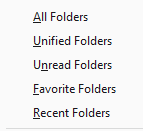
Version 115 now allows you to have multiple folder "views" enabled at one time which was not an option in v102. Which did you have enabled in V115? I am using V102 release and it offers the same five folder views as supernova so there is no change there.
I personally do not recommend trying to use a V115 profile with V102 again. I am not aware of what parts were changed, but reversion almost always leads to some form of data loss. That was the whole driver behind introduction of profile per install. https://support.mozilla.org/en-US/kb/dedicated-profile-thunderbird-installation.
Looking at the images, I think the first is a group of sub folders on a mail account (but I am guessing) the second image offers no context at all either, but lacks the {gmail] folder that leads me to think the first is a gmail account.