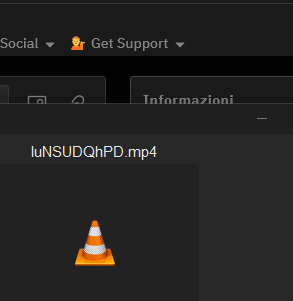Autoscroll with middle mouse not working
I found a thread with the same problem while using X-Mouse Button Control; I am not using the software.
It only works sometimes while the page is still loading; doesn't work in safe mode.
I just installed the browser and was glad to use it, until I came upon this problem. I use this feature regularly while browsing the internet, so it would be a dealbreaker for me if I couldn't get it fixed.
Inside the GIF, you can see how the middle mouse doesn't toggle autoscroll, and it only works when holding the button.
All Replies (9)
The only way I managed to get it working was by holding down ALT or CTRL while pressing the middle mouse, an issue which doesn't arise on ony other browser.
Hi
Are you using the most recent version of X-Mouse Button Control?
You could check the value of the following hidden preference by entering about:config in the address bar. mousewheel.default.action The default is 1 which translates to scrolling contents.
https://support.mozilla.org/en-US/kb/about-config-editor-firefox
What kind of mouse do you use ? Does it come with its own Windows Mouse driver ?
Boot the computer in Windows Safe Mode with network support to see if that has effect.
Paul said
Hi Are you using the most recent version of X-Mouse Button Control?
I am not using the software.
cor-el said
What kind of mouse do you use ? Does it come with its own Windows Mouse driver ? Boot the computer in Windows Safe Mode with network support to see if that has effect.
I use a Logitech G502, which I assume does use its own drivers.
Autoscroll does work in Windows Safe Mode.
Okulungisiwe
Terry said
You could check the value of the following hidden preference by entering about:config in the address bar. mousewheel.default.action The default is 1 which translates to scrolling contents. https://support.mozilla.org/en-US/kb/about-config-editor-firefox
I checked it, and it is set to 1.
Go to about:third-party in the address bar and try disabling any third-party modules then restart the browser.
Make sure that the middle-mouse actions are set to default in the mouse driver settings as Logitech usually sets its own scroll actions what interferes with Firefox.