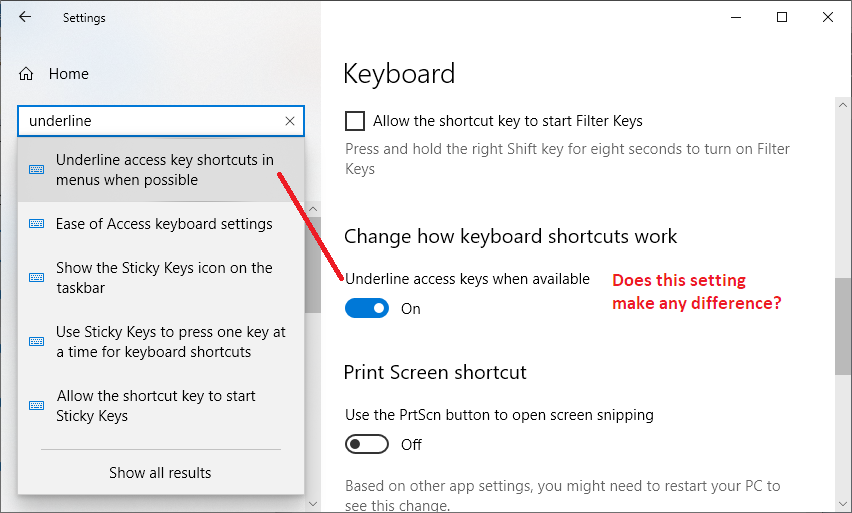Windows keyboard shortcuts
Windows keyboard shortcuts: In any window one can press Alt+Spacebar, which gives a little menu of options for the window as a whole: Restore, Move, Size, Minimise, Maximise, Close. The menu does appear (if one does this in a Firefox window), and one can use the arrow keys to go to the function that one wants and execute it, but there should also be shortcut keys R M S N X and C. These shortcut keys always used to work in Firefox but they stopped working a few versions ago: sorry I didn't immediately take a note of exactly when this happened, I just assumed "that will be sorted out soon" but it hasn't been. It's not exactly a problem, but I like being able to close a window by Alt+Spacebar, C : that takes a fraction of a second, while moving the mouse to close the window by getting the pointer in the right position to click on that X (top right) is considerably slower. OK I can retrain myself to do Alt+spacebar, up-arrow, return, but even that is 1 extra key.
I am using Windows 10 22H2, reasonably up to date: but this window behaviour has been standard in Windows for a very long time.
All Replies (8)
I still have the access/accelerator key markings (and the keys still work), but I think I might have a different flavor of Windows 10.
On your Windows, does it make any difference if you turn on "Underline access keys when available" in the "Ease of Access" settings?
Thanks for quick response. "underline access keys when available" is already set on - and they are actually underlined when I press Alt+spacebar in Firefox, it's just that they don't work.
They do work in other software that I use a lot e.g. Office 365, Veracrypt, Windows/File Explorer.
That's puzzling. I thought the controls on the window frame were beyond the control of the program displayed in the window. Is it possible that Firefox or an add-on could be intercepting and canceling them? I can't think of a good way to test that. (On my keyboard event test page at https://www.jeffersonscher.com/res/keyvents.html, the page receives a key up event but Windows gets the keydown and keypress events, and I don't see a way to cancel that.)
This isn't very finger friendly, but if you press Alt+F to drop the file menu, it has a Close Window with "d" as the access/accelerator key.
As I said, they always used to work in Firefox but some little time ago they permanently stopped working, just after I had run an update. I don't seem to have any notes as to exactly when it happened; *maybe* in the region of 3 months ago which would be 110.0.1
I don't have many add-ons. Firefox Color and Save Page WE are Extensions that I decided to install. Plugins are OpenH264 video codec and Widevine content decryption module (Google), I don't remember choosing either of them I think they just appeared.
Thanks for the Alt+F idea but you're right it doesn't lie so easily on the fingers. the drop-down tells me Alt+F4 also works but that's not one hand. I can do Alt+spacebar, uparrow, return.
By the way your key interceptor logger records the "Enter" on Maximise and Restore but for some reason not on Minimise (though the Minimise does happen). I haven't tested it on Close since presumably the whole window would vanish!
Do you use any system level keyboard shortcut tools like AutoHotkey? Not that I would expect them to treat Firefox specially...
You could try what we used to call a "Clean Reinstall" -- this assumes you run Firefox downloaded from Mozilla rather than from the Windows store.
This takes about 5 minutes. This doesn't clear your settings, but it removes folders that might contain Policy and AutoConfig files that can override standard operations. It is not necessary to uninstall Firefox, but you can if you like, saying No to any request about removing personal data.
(A) Download a fresh installer for Firefox to a convenient location:
https://www.mozilla.org/firefox/all/#product-desktop-release
(B) Exit out of Firefox (if applicable).
If you use Microsoft Office, please change your default browser to Edge temporarily before the next step.
(C) Using Windows Explorer/My Computer (hold down the Windows key and press E to launch it), right-click > rename the program folder as follows (you might have one or both):
Open C:\Program Files and look for Mozilla Firefox
If you see it, right-click Mozilla Firefox, click Rename, and rename it to OldFirefox
Open C:\Program Files (x86) and look for Mozilla Firefox
If you see it, right-click Mozilla Firefox, click Rename, and rename it to OldFirefox
(D) Run the installer you downloaded in step (A). It should automatically connect to your existing settings.
Any improvement at your next startup?
Sorry I am finding myself hesitating about going through this. Presumably I will then have to re-install the two Extensions I have added? Is there any risk of losing Bookmarks? I suppose I can back them up, or export to HTML but there are other things I need to do this evening.
By the way I have the identical problem on another Windows 10 laptop, that discourages me from thinking it is some kind of Firefox installation problem. This one that I use all the time is Windows OS Build 19045.2604 (22H2) and it dates from 2021. The other one dates from 2018 and is currently OS Build 19044.2486 (22H1) which means it is due to get some more updates soon - but it has a spinning disc so all Windows updates are very slow indeed. The Firefox "feature" is the same on both and arrived with a Firefox version update, both are currently on 114.0.2 which I believe to be the latest.
If you decide to try it, it should have no effect on your bookmarks or other data, but you can make a backup "just in case." See: Back up and restore information in Firefox profiles.
I searched for any new bugs regarding the Windows control menu and didn't see any that referred to the menu itself (more the buttons on the right side). Before submitting a new bug on https://bugzilla.mozilla.org/home, to test whether this could be a settings issue, try:
New Profile Test
This takes about 3 minutes, plus the time to test the broken functionality.
Inside Firefox, type or paste about:profiles in the address bar and press Enter/Return to load it.
Take a quick glance at the page and make a mental note of which Profile has this notation: This is the profile in use and it cannot be deleted. That is your current default profile.
Click the "Create a New Profile" button, then click Next. Assign a name like Test2023, ignore the option to relocate the profile folder, and click the Finish button.
Firefox will switch your default profile to the new one, so click the Set as Default Profile button for your regular one to avoid an unwanted surprise at your next startup.
Scroll down to Test2023 and click its Launch profile in new browser button.
Firefox should open a new window that looks like a brand new, uncustomized installation. (Your existing Firefox window(s) should not be affected.) Please ignore any tabs enticing you to connect to a Sync account or to activate extensions found on your system to get a clean test.
Do the access/accelerator keys work on the control menu in the new profile?
When you are done with the experiment, you can close the extra window without affecting your regular Firefox profile. (Test2023 will remain available for future testing.)
I have done the new profile test, I had the same problem in the Test2023 window i.e. after Alt+spacebar, N X and C (etc) do not work, though up/down-arrow and Enter does work. (I haven't done a full re-installation: very busy this week with several deadlines looming.)