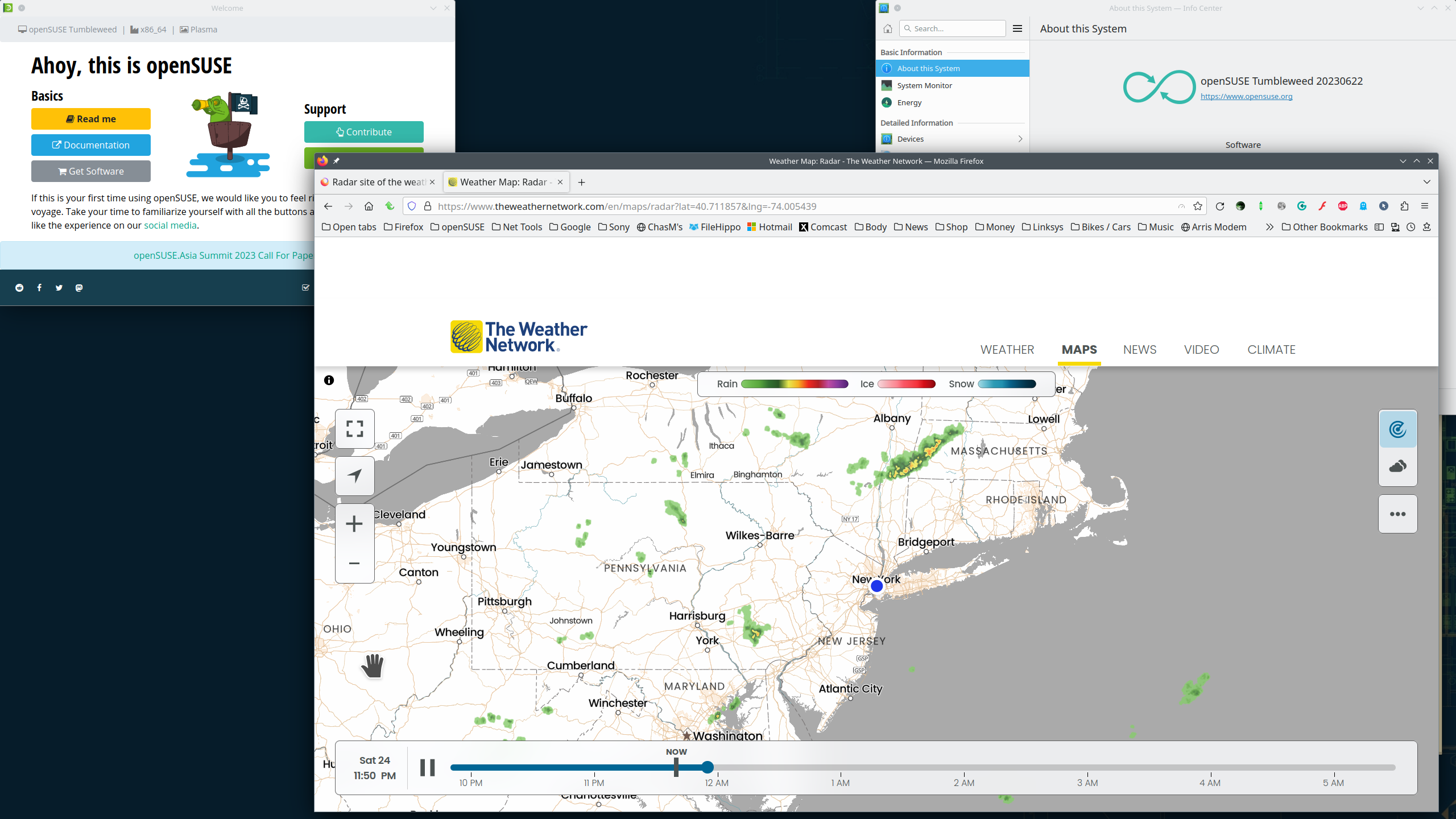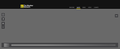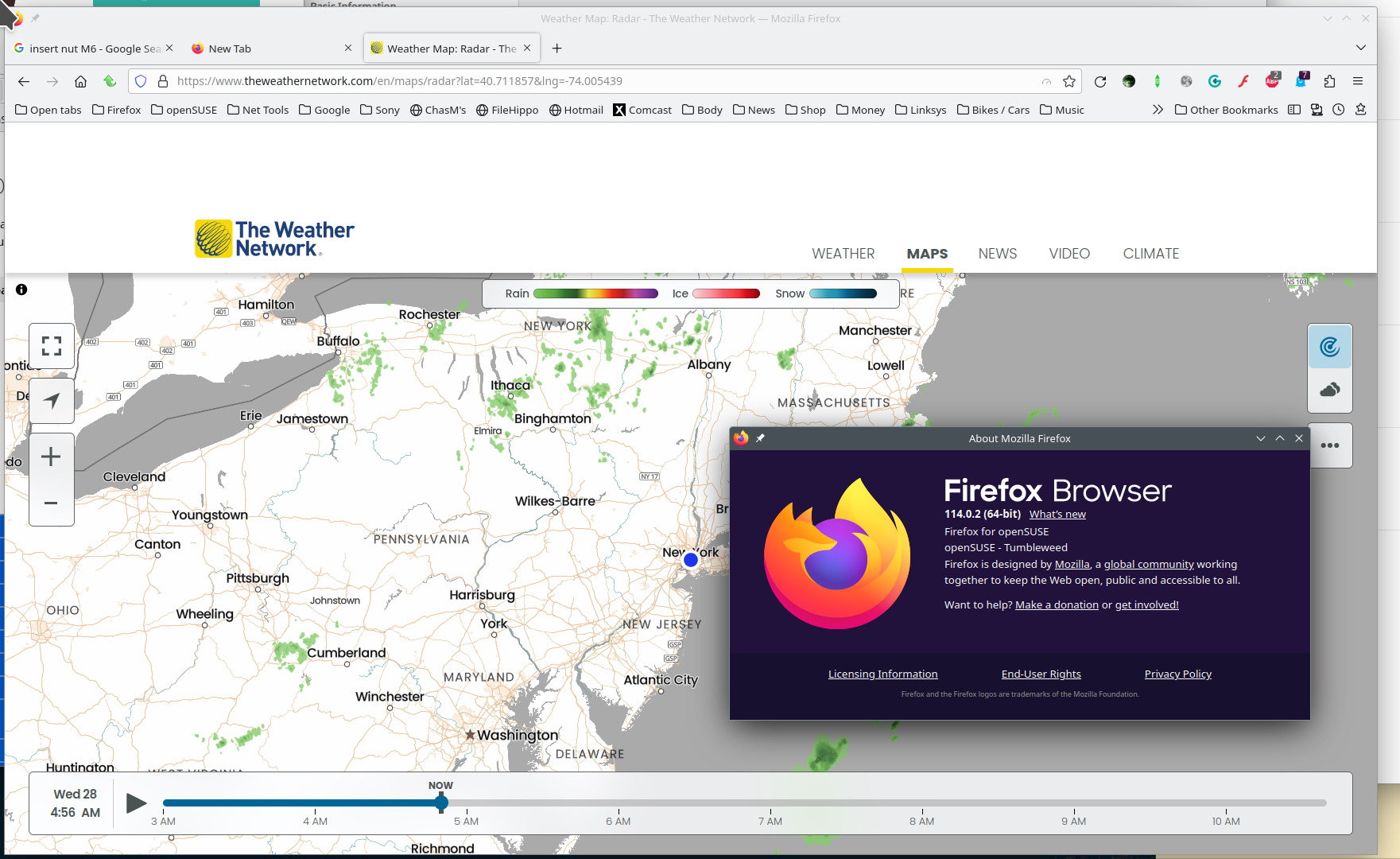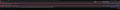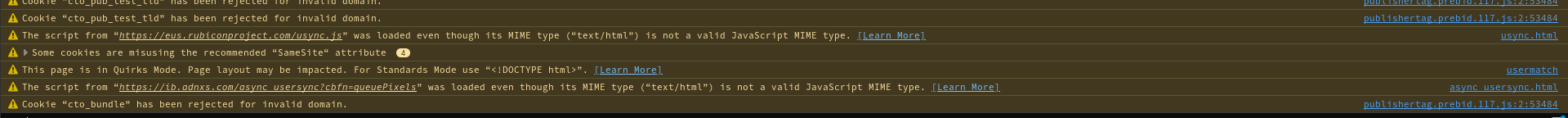Radar site of the weather network has stopped working
I noticed this morning that the radar site of theweathernetwork.com has stopped working on Firefox. I am running the latest Firefox from OpenSuse Tumbleweed. The strange thing is Vivaldi also has the same problem so I suspected it's not a Firefox problem. So I logged into Firefox on my two other Linux distros, Debian and Fedora and Firefox has the same problem on them!!. Strange that Vivaldi suffers the same problem, the radar site never loads in Firefox, and in Vivaldi it sort of loads but runs VERY slowly. I tried restarting Firefox in troubleshoot mode and it got as far as a page saying some browsers don't support the site and suggested I update my browser. It appears the radar site has made some sort of change which two browsers under Linux cannot cope with. Unfortunately the radar site of theweathernetwork.com is the best of all the sites available.
All Replies (12)
The Radar section works for me. see screenshot https://www.theweathernetwork.com/en/maps/radar?lat=40.711857&lng=-74.005439
Maybe this site can help. https://www.opensuse-community.org/ Are you running X11 or Wayland?
Operating System: openSUSE Tumbleweed 20230622 KDE Plasma Version: 5.27.6 KDE Frameworks Version: 5.107.0 Qt Version: 5.15.10 Kernel Version: 6.3.7-1-default (64-bit) Graphics Platform: X11 Processors: 12 × Intel® Core™ i9-8950HK CPU @ 2.90GHz Memory: 31.1 GiB of RAM Graphics Processor: Mesa Intel® UHD Graphics 630 Manufacturer: HP Product Name: HP ZBook 17 G5
Can you show what "stopped working" means?
Sure. Here's what it looks like. It never stops loading and never displays anything other than what you see in the screenshot.
I am baffled as both Firefox, and Vivaldi are affected. and it's not limited to Tumbleweed. The same thing happens on Debian and Fedora.
If you use extensions ("3-bar" menu button or Tools -> Add-ons -> Extensions) that can block content (Adblock Plus, NoScript, DuckDuckGo PE, Disconnect, Ghostery, Privacy Badger, uBlock Origin) always make sure such extensions do not block content.
- make sure your extensions and filters are updated to the latest version
- https://support.mozilla.org/en-US/kb/troubleshoot-extensions-themes-to-fix-problems
Firefox shows a purple shield instead of a gray shield at the left end of the location/address bar in case Enhanced Tracking Protection is blocking content.
- click the shield icon for more detail and possibly disable the protection
You can check the Web Console for relevant-looking messages about blocked content.
- https://support.mozilla.org/en-US/kb/enhanced-tracking-protection-firefox-desktop
- https://support.mozilla.org/en-US/kb/smartblock-enhanced-tracking-protection
- https://support.mozilla.org/en-US/kb/trackers-and-scripts-firefox-blocks-enhanced-track
You can try these steps in case of issues with webpages:
You can reload webpage(s) and bypass the cache to refresh possibly outdated or corrupted files.
- hold down the Shift key and left-click the Reload button
- press "Ctrl + F5" or press "Ctrl + Shift + R" (Windows,Linux)
- press "Command + Shift + R" (Mac)
Clear the Cache and remove the Cookies for websites that cause problems via the "3-bar" Firefox menu button (Settings).
"Remove the Cookies" for websites that cause problems:
- Settings -> Privacy & Security
Cookies and Site Data: "Manage Data"
"Clear the Cache":
- Settings -> Privacy & Security
Cookies and Site Data -> Clear Data -> [X] Cached Web Content -> Clear
- https://support.mozilla.org/en-US/kb/clear-cookies-and-site-data-firefox
- https://support.mozilla.org/en-US/kb/how-clear-firefox-cache
Start Firefox in Troubleshoot Mode to check if one of the extensions ("3-bar" menu button or Tools -> Add-ons -> Extensions) or if hardware acceleration or if userChrome.css/userContent.css is causing the problem.
- switch to the Default System theme: "3-bar" menu button or Tools -> Add-ons -> Themes
- do NOT click the "Refresh Firefox" button on the Troubleshoot Mode start window
Did all of that. In troubleshoot mode, I get a warning from theweathernetwork that not all browsers will work with their site and they suggest updating the browser or downloading " a new browser". Strange as yesterday I installed MicrosoftEdge and it didn't work either. Neither does Chrome on my wife's Windows machine. I wonder what the heck they did to their site ??
You can check the Web Console for WebGL related messages.
Not a browser issue as you've already checked several browsers and get the same result. More of a system issue, we're on same OS and it works for me, even in the distro version of Firefox. see screenshot Did you go to this site and make sure you have current Multimedia Codecs and video drivers? https://www.opensuse-community.org/ Are you running X11 or Wayland? Try downloading Firefox from Mozilla, run firefox-bin from the folder and see if you have the same issue. https://www.mozilla.org/en-US/firefox/all/#product-desktop-release
Okulungisiwe
"You can check the Web Console for WebGL related messages."
I did. Here are two screenshots, one of errors, the other is warnings.
First one shows " web gl2 not supported"
Second one shows cookies and scripts being rejected.
This suggests to me the site is aimed at the very latest Windows software, i.e. Windows 11 as my wife's machine still running Windows 7 suffers a similar problem.
jonzn4SUSE said
Not a browser issue as you've already checked several browsers and get the same result. More of a system issue, we're on same OS and it works for me, even in the distro version of Firefox. see screenshot Did you go to this site and make sure you have current Multimedia Codecs and video drivers? https://www.opensuse-community.org/ Yes I have the latest codecs Are you running X11 or Wayland? X11 Try downloading Firefox from Mozilla, run firefox-bin from the folder and see if you have the same issue. https://www.mozilla.org/en-US/firefox/all/#product-desktop-release
Did that already. same problem. I am giving up on this. I think the site does not support Linux, or at least the Linux I am running on this somewhat ancient (2010) machine.
Thnks for trying.
You would normally type "webgl" in the filter bar of the console.
See also:
https://webglreport.com/ reports this (which I already suspected)
"This browser supports WebGL 2, but it is disabled or unavailable.
Sometimes this is the result of older video drivers being rejected by the browser. Try updating your video drivers if possible.
Also check out Get WebGL, or try installing the latest version of Chrome, or Firefox."
I think what has happened is that the website developers made a decision to support only those systems which support WebGL 2
Maybe Firefox has disabled WebGL 2 ??? Or my system is too old to support WebGL 2 Who knows ??
Resurrecting this, as I discovered this morning that Vivaldi loads and runs the site, but VERY SLOWLY. Firefox just gets the "sorry we don't support your browser" message. I'll have to try Microsoft Edge again and perhaps Google Chrome. I suspect my computer is simply too old and the Weathernetwork is not interested.