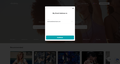can't log into booksy.com
I've been trying to log into booksy.com with Firefox 112.0.2 and it gets stuck at the email entry screen (see screenshot). I've tried creating a clean browser profile and logging in, which appeared to work the first time but not after closing and re-opening that browser profile. So it doesn't seem related to any addons or other browser configuration changes I've made. I've also tried logging in on my other laptop running Firefox 112.0.1 and sometimes I can reproduce and sometimes I can't, it's highly unusual and very confusing.
All Replies (3)
You can check for issues with Total Cookie Protection.
- https://support.mozilla.org/en-US/kb/total-cookie-protection-and-website-breakage-faq
- https://support.mozilla.org/en-US/kb/introducing-total-cookie-protection-standard-mode
Did you try Troubleshoot Mode as you can never be sure that this isn't caused by an extension ?
If you use extensions ("3-bar" menu button or Tools -> Add-ons -> Extensions) that can block content (Adblock Plus, NoScript, DuckDuckGo PE, Disconnect, Ghostery, Privacy Badger, uBlock Origin) always make sure such extensions do not block content.
- make sure your extensions and filters are updated to the latest version
- https://support.mozilla.org/en-US/kb/troubleshoot-extensions-themes-to-fix-problems
Firefox shows a purple shield instead of a gray shield at the left end of the location/address bar in case Enhanced Tracking Protection is blocking content.
- click the shield icon for more detail and possibly disable the protection
You can check the Web Console for relevant-looking messages about blocked content.
The issue shows up with a clean browser profile, so addons are not the issue. But just for completeness, I can confirm the bug is reproducible in Troubleshooting mode and with Total Cookie Protection disabled.
I've opened up a webcompat bug here:
https://webcompat.com/issues/121640
It contains the console output, but nothing that is obviously fixable from my end. If possible, I would appreciate others' attempt to reproduce this. There's no need to set up an account or anything, it's as simple as opening https://booksy.com and clicking the login button, then entering "example@example.com" and clicking "Continue". Reproducing the bug means nothing happens, failure to reproduce means it continues to the password entry screen.
If I disable Enhanced Tracking Protection then I can continue to the next screen, so this could be a problem with Total Cookie Protection.
Firefox shows a purple shield instead of a gray shield at the left end of the location/address bar in case Enhanced Tracking Protection is blocking content.
- click the shield icon for more detail and possibly disable the protection
You can check the Web Console for relevant-looking messages about blocked content.