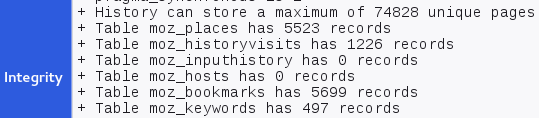Browser history recovery
As of recent I've been having troubles with my Firefox browser. Out of nowhere it has started relentlessly purging my browser history to the point where nothing lasts more than a week now before getting deleted, and it is only getting worse. Prior to this Firefox would save data from over a year and simply just remove the oldest data in order to make room for the newest whenever necessary. That is no longer the case now.
I'm fairly certain that I haven't done anything to cause Firefox to do this, but I can't be sure. Looked in the settings and can't see anything that would cause this.
So my questions are: 1.) Can the history deleted be recovered? and 2.) Is it possible to get Firefox to stop purging my history on it's own so frequently?
Any and all help is appreciated.
All Replies (3)
Firefox wouldn't purge the history that often.
Current Firefox versions keep a maximum number of visited page and do not have a time limit for the history. Firefox determines how many pages can be kept without affecting performance. In current releases you can find this value if the click "Verify Integrity" on the "Help -> More Troubleshooting Information" (about:support) page.
- History can store a maximum of xxx unique pages
cor-el said
Firefox wouldn't purge the history that often. Current Firefox versions keep a maximum number of visited page and do not have a time limit for the history. Firefox determines how many pages can be kept without affecting performance. In current releases you can find this value if the click "Verify Integrity" on the "Help -> More Troubleshooting Information" (about:support) page.
- History can store a maximum of xxx unique pages
Well if I'm reporting it then evidently Firefox is purging the history that often. I've just tried what you suggested however I can't see anything related to the maximum number of pages stored by the history, are you able to send a screenshot of it?
It is about these stats further down in the "Verify Integrity" log.