Speaker button disappears from tab after releasing focus on tab
Hello! My Firefox version is 91.11.0esr Several months ago Firefox starts behave this way. It's much more convenient when speaker button always appears on tab. It's absolutely incomprehensible why developers did it with Firefox. Who likes to waste time searching for noisy tab. I wish it work like before.
Isisombululo esikhethiwe
Your link to an image returns error 404.
The button displays if you use compact mode but that may not suit you.
https://support.mozilla.org/en-US/kb/compact-mode-workaround-firefox
Funda le mpendulo ngokuhambisana nalesi sihloko 👍 1All Replies (6)
What OS? Can you post a pic showing the issue? Have you tried Firefox from Mozilla? https://www.mozilla.org/en-US/firefox/all/#product-desktop-release
Okulungisiwe
Debian GNU/Linux 11 (bullseye). I tried Firefox from Mozilla and it has the same problem.
In earlier versions of Firefox speaker button was at the corner of tab and didn't disappear after moving mouse pointer from tab. Now it looks like that. https://im2.ezgif.com/tmp/ezgif-2-b31ec05295.gif
Are you in Wayland or X11?
Okulungisiwe
Isisombululo Esikhethiwe
Your link to an image returns error 404.
The button displays if you use compact mode but that may not suit you.
https://support.mozilla.org/en-US/kb/compact-mode-workaround-firefox
I'm on X11. Here's new link of image showing the problem: https://ibb.co/NrMKQ82 Terry's answer solved the problem. It's much more convenient how this feature works in compact mode. Why not make Firefox work in normal mode the same way.
Okulungisiwe