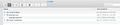Extra Profiles Not Working
Greetings,
I am running 91.5.0 (64-bit). And for the last year or so, I was accessing all my various TB profiles by going to HELP -> MORE TROUBLESHOOTING INFORMATION -> ABOUT PROFILES and then I would get the option to launch any profile I wanted.
The problem is that now when I launch any other profile then it comes up totally blank. It is just a shell. All the info is missing.
Your guidance and help is kindly requested...thank you!!
Okulungisiwe
Isisombululo esikhethiwe
The two new profiles both skip a line (i.e. double spaced typing) when I hit the return key. How do I set it so that it just goes down a single line?
Funda le mpendulo ngokuhambisana nalesi sihloko 👍 0All Replies (20)
Thanks showes for your speedy reply. You have helped me plenty in the past, and I am thankful.
Regarding the current issue: (1) I followed the thread back to this point: http://kb.mozillazine.org/Recovering_a_profile_that_suddenly_disappeared (2) In the above link it states: "Another possibility is that your prefs.js file is empty or corrupt due to either Windows or Thunderbird crashing." (3) Yes, that seems to be what happened to me. I had three TB profiles open. My default and two others. When I restarted the computer the default TB profile was fine, and the two others became empty / lost. All other profiles that were not open at the time of the crash are perfectly intact. (4) So it seems that two of the three that were open when the computer crashed got affected. (5) Will aim to solve the problem as outlined in past threads etc. (6) Will touch base with any questions or successes. Thank you....
Greetings,
- 1: From what I have read I believe this is the strategy ("Create new profile and copy old one over it") I need to employ:
Is the above the approach I should take?
- 2: Can you please guide me as to how I can find my profiles in Mac? Is it possible to reach there via "Help" --> "More Trouble Shooting Information" --> "About Profile" --> "Root Directory" or "Local Directory"? Or do I need to use the Finder program?
Thanks for helping me through this....
Okulungisiwe
Greetings,
- 1: From what I have read this is the strategy I should follow:
Am I correct in thinking that creating a new profile and copying the old one over it would be the best approach?
- 2: Can you please advise me where I can find my TB profile listings in Mac? Can I get there from the TB program by using the pathway: Help -> More Troubleshooting Information -> About Profiles -> Root Directory or Local Directory?
Thanks so much....
(note: I wrote and posted this a few minutes ago but it seems to have disappeared hence the redo)
Posts by new users that contain links don't appear immediately, and have to be examined by moderators.
If a profile that isn't new launches with blank data, it's likely that TB has lost the location of the profile, due to a corrupted prefs.js file. Follow the instructions in the link in my first reply to examine the prefs.js file, and if it's missing account settings, look for a newer file named prefs-1.js or prefs-2.js or...
To open a profile folder, Help/More Troubleshooting, about:profiles, and click Show in Finder for the Root Directory. Close TB before editing any files in the profile.
Greetings,
Regarding the two TB email profiles that are opening with blank data, they each have only one prefs.js file. (There are no file named prefs-1.js or prefs-2.js or...)
Here are the account settings lines from those the prefs.js files of those two TB profiles:
(A)
user_pref("mail.account.account1.identities", "id1"); user_pref("mail.account.account1.server", "server1"); user_pref("mail.account.account2.server", "server2"); user_pref("mail.account.lastKey", 2); user_pref("mail.accountmanager.accounts", "account1,account2"); user_pref("mail.accountmanager.defaultaccount", "account1"); user_pref("mail.accountmanager.localfoldersserver", "server2");
(B)
user_pref("mail.account.account1.identities", "id1"); user_pref("mail.account.account1.server", "server1"); user_pref("mail.account.account2.server", "server2"); user_pref("mail.account.account3.server", "server3"); user_pref("mail.accountmanager.accounts", "account1,account2,account3"); user_pref("mail.accountmanager.defaultaccount", "account1"); user_pref("mail.accountmanager.localfoldersserver", "server2");
Per my understanding they seem to be in accordance with normal samples provided in the article in the below link:
http://kb.mozillazine.org/Recovering_a_profile_that_suddenly_disappeared
Kindly advise how to proceed and problem solve this issue.
Thank you.
Since you don't have any older prefs.js files, it's probably better to just create a new profile and copy the local mail from the non-functioning profiles to the new one. Help/More Troubleshooting, about:profiles, to create a new profile, then add the accounts. The local mail in the other profiles is in the mbox files in the Mail/Local Folders subfolder of the profile. The mbox files are the large files with no extension, named after folders. Copy them to Mail/Local Folders of the new profile, while TB is closed.
Just a few questions:
1: Ok so it is clear I should copy the large mbox files with no extensions from the local folders subfolder.
2: Do I just leave behind all the files withthe .msf extension that are in the local folders subfolder?
3: Also what about subfolders (.sbd) within the local folder folder? Do I just copy those folders?
4: Attached, please find images of my folders within the mail folder. The pop.igc.org folder carries my inbox and sent folder etc and same with the pop.earthlink.net for the other profile. So I probably have to copy those also. As you can see the date modified for those folders is very recent.
5: The X-note add-on is used heavily on one of the accounts. Do I simply copy that x-note folder as well?
Thanks very much...
Okulungisiwe
Copy any mbox file in Mail/Local Folders or Mail/<popservername>, and any mbox in an .sbd subfolder. You can rename the mbox if there are duplicates, and reorganize the subfolders in the TB interface after all mbox are copied to Mail/Local Folders.
Ignore the .msf files as they will be rebuilt when TB restarts.
Copy the XNote subfolder of the profile to the new profile.
So I followed this pathway:
Help/More Troubleshooting, about:profiles, to create a new profile
And I created and named the profile and saw it in my listing in Finder application, along with all the other already existing profiles.
I named the new profile as "Tom" and it added a sequence of numbers and letters before the word "Tom" so it looked something like this "34n43xTom" and I removed "34n43x" from the folder name so it simply said "Tom".
Inside "Tom" there was only one file: times.json
And I did not do anything else. I had closed my default TB program and I thought that if I opened the default TB profile and went to Help etc then I could launch the new Tom profile and it would add the standard array of folders for a new account.
So I clicked on my TB icon in my dock to open the default TB profile. And now that TB default profile will not open. I got the attached error message.
After all of the above, I deleted the newly created Tom profile, and then still the default TB profile would not open. Now I am stuck and not at all sure what to do as I cannot even open the default profile.
Okulungisiwe
Don't rename profiles to remove the 6 characters. You can rename the 'Tom' part, but only with Profile Manager in about:profiles.
Gotcha, that was my blunder for removing those 6 characters....
...now I am faced with the problem that I can no longer open my default profile (as described in my prior entry.)
What is the pathway to proceed?
Okulungisiwe
Greetings,
I replied to your above message and my reply was posted then I edited literally 1 character and it went to the moderators for review (so I am not sure if you saw it). Hence this repeat reply...
Gotcha, that was my blunder for removing the 6 characters...
...Now I have a new problem in that my default TB profile will no longer open when I click on the TB icon in my dock (last described in my reply of 7:52pm today. So I am at a loss as to what to do.
Kindly advise how to proceed.....
Thank you so very much
Just follow the advice already given above: create a new profile and copy the local mail from the other profiles.
As I am now unable to open my default TB profile by clicking on my TB icon, I cannot access the pathway (i.e. Help/More Troubleshooting, about:profiles, create a new profile) to create a new profile.
Is there another suggested avenue to create a new profile that I should follow?
V/r
Launch Profile Manager by starting TB from Terminal with the -profilemanager argument:
/Applications/Thunderbird.app/Contents/MacOS/thunderbird -profilemanager
Thanks....I will use that pathway for creating new profiles.
Question: Will the creation of the new profiles fix the issue that arose yesterday when I changed the name of the new profile by deleting those 6 characters from the beginning of the profile name. When that occurred, the default profile would no longer open, i.e. TB could no longer be opened at all. So now it seems there is a broken profile in the start-up apparatus. Does that need to be removed / switched in order to be able to start TB. Because as mentioned, right now TB will not start at all.
Or is it that when I open TB from the terminal then I can choose which profile I open?
Thanks!
Ok the terminal command worked perfectly to open the default profile....
GENERAL UPDATE: The two profiles have been created and one has been successfully populated with all the mboxes, while the second is a work in progress as there were literally hundreds of folders and subfolders. So I am doing that one step by step.
Question: When I try and move (drag and drop) messages between folders in either of the new profiles I get an error message - see attached image. When I use my default profile then I am able to drag and drop hundreds of messages without any issue. (FYI: there is over 300GB of space on my hard drive.) Any idea why I am getting that error message with the newly created profiles? The trash is basically empty and I just compacted the folders a few minutes earlier....
Thanks....
No idea why that error appears. Since you have one working profile, I would focus on building it.