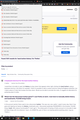Increase back button history drop down length
Hi, I want to be able to quickly go back to earlier pages I've viewed without having to spam click the back button / Alt+Left and re-request those previous pages. I can see the back button history drop down is a great tool for this, however the history entries seem limited to the past 15 pages or so. Is there a configuration value that one can modify to increase this limit? Alternatively, what are some good resources for overriding this menu with an addon that presents a custom control instead? I'm not afraid to write my own if need be, however I believe that one already existed for a previous version of Firefox (maybe even older than FF 4!!!), and never was updated.
Attached is the menu I am referring to in case it has a specific name in the codebase that may make it hard to find.
Thanks!
All Replies (6)
I am a goof, here is the image of the menu I am referring to, accessible by long pressing or right clicking the back button.
This maximum of 15 pages is hard coded, so you can't increase it.
See: FillHistoryMenu() => MAX_HISTORY_MENU_ITEMS = 15;
cor-el said
This maximum of 15 pages is hard coded, so you can't increase it. See: FillHistoryMenu() => MAX_HISTORY_MENU_ITEMS = 15;
Thanks for pointing me to the code! Interesting that we're using a hard coded value _just_ for the view logic. I wonder if this was by design, or just an oversight, as the session history doesn't seem to have the same restrictions.
I'll look into exposing MAX_HISTORY_MENU_ITEMS as a config value, and possibly modifying the view to use a scrollbar as well? That was pretty much the extent of the functionality that the extension I used had, and would definitely improve the usability of this menu.
Okulungisiwe
It seems the number of pages in the list has now decreased from 15 to 8. That's really limiting...
The value of MAX_HISTORY_MENU_ITEMS is still 15, so something else is wrong if you only get eight entries.
Start Firefox in Troubleshoot Mode to check if one of the extensions ("3-bar" menu button or Tools -> Add-ons -> Extensions) or if hardware acceleration or userChrome.css is causing the problem.
- switch to the DEFAULT theme: "3-bar" menu button or Tools -> Add-ons -> Themes
- do NOT click the "Refresh Firefox" button on the Troubleshoot Mode start window
rick129 said
It seems the number of pages in the list has now decreased from 15 to 8. That's really limiting...
I'm still getting 15 in Firefox 91.0.2 on Windows. There are some circumstances where drop-down menu panels get cut off, related to using monitors with two different display resolutions. Is that a possible explanation for not seeing the whole list?