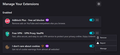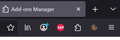Icon for an extension isn't in toolbar
I downloaded an extension and can't do anything with it. There is no way for me to open it, all I can do is open up my extensions to see it then change permissions or delete it. It won't appear on my toolbar with other extensions. I've seen others ask this question and the solutions dont apply to me. People are being told to either right click and click pin to toolbar or to click the gear icon next to the extension and then pin to toolbar as well. I have no gear icon next to extensions and right clicking an extension treats it like a link. There is a gear at the top that when I click it I can click "manage extension shortcuts" only for it to then pretend none of my extensions have shortcuts even though 2 of them are right there in my toolbar. The 3rd 1 mozilla seem to not want me to have on my toolbar.
所有回覆 (1)
When I installed the extension you are talking about, I was prompted with an offer to pin the extension to the toolbar. Could you try removing the extension and reinstalling it to see if you can pin the extension?
About Firefox showing that none of the extensions having shortcuts, that isn't Firefox pretending about anything. Not all extensions have keyboard shortcuts, and for extensions that act independently of user input, there is no need for keyboard shortcuts.