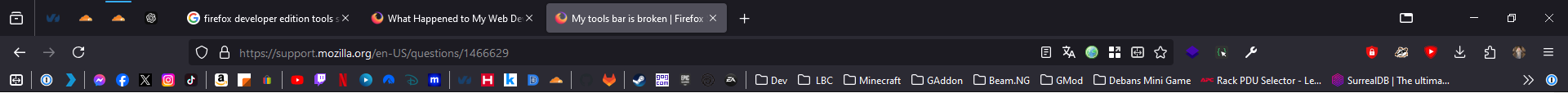My tools bar is broken
Hello,
My tools bar is reset with broken settings on every restart
所有回覆 (8)
My tools bar normal settings
Same problem here, my bookmarks are fine, but no icon showing on personnal toolbar.
Certainly a problem with the update
nice update cool
Start Firefox in Troubleshoot Mode to check if one of the extensions ("3-bar" menu button or Tools -> Add-ons -> Extensions) or if hardware acceleration or if userChrome.css/userContent.css is causing the problem.
- switch to the Default System theme: "3-bar" menu button or Tools -> Add-ons -> Themes
- do NOT click "Refresh Firefox" in the Troubleshoot Mode start window
Make sure toolbars like the "Bookmarks Toolbar" are visible. Open the Customize page and set what toolbars (Show/Hide Toolbars) and toolbar items to display.
- Right-click empty toolbar area => Customize
- "3-bar" menu button => Customize
- View -> Toolbars
*you can tap the Alt key or press the F10 key to show the hidden Menu Bar temporarily
- check that "Bookmarks Toolbar Items" is on the Bookmarks Toolbar
- if "Bookmarks Toolbar Items" is not on the Bookmarks Toolbar, drag it back from the Customize palette to the Customize page to the Bookmarks Toolbar
- if missing items are in the Customize palette, drag them back from the Customize page to the toolbar
- if you do not see an item on a toolbar and in the Customize palette, click Restore Defaults in the Customize palette window to restore the default toolbar set.
The toolbar is visible, but inactive (no icons showing despite my bookmarks). I can't drag & drop links to the toolbar
I tried check without userchrome.css & usercontent.css, no change (same with no extensions activated)
I found another problem, icons extension not showing on toolbar
由 m3zcal 於
Did you make sure that the "Bookmarks Toolbar Items" control is placed on the Bookmarks Toolbar?
If it still doesn't work then try Restore Defaults in the customize page like I wrote above (there is an Undo button in case this didn't help).
It was this, i think the update delete my settings, i add "bookmark item" on toolbar and i get back all my icons
Ok, problem, solved, thank you so much !!!!
Thanks for your help
由 m3zcal 於