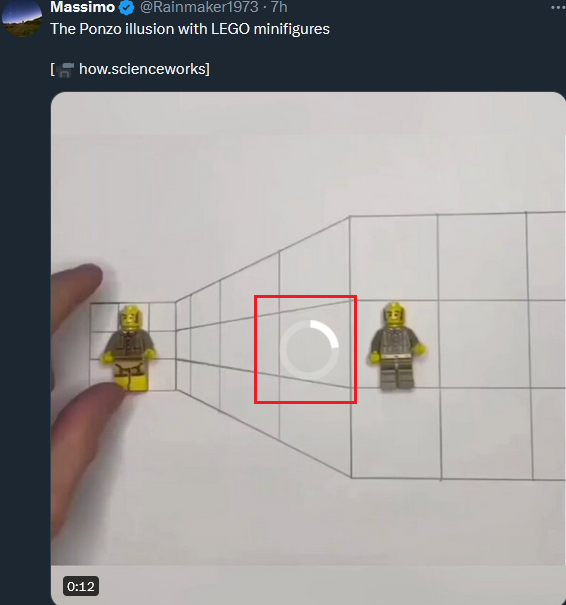Can Not Play Some Videos on Twitter
All Add-ons are disabled and Firefox still can not play SOME of the videos on twitter. All I can see is a spinning circle on the center of the frame and the video will never be played. I tried other browsers and they all works well. It seems this issue has nothing to do with my network connection.
I searched this forum and find out some thread reporting issues of not playing All videos on youtube/twitter. Replies to these thread provided some solutions ,like update ffmpeg , set media related options in about:config. I tried them all and neither of them work for me.
所有回覆 (6)
Any relevant-looking messages in the Web Console?
Try clearing site cookies and disabling Tracking Protection for the site.
Does it still happen in Troubleshoot Mode?
cor-el said
Any relevant-looking messages in the Web Console?
https://twitter.com/HypnoFlick/status/1781191665987854457 this link contains a video that can not be played on firefox and the image attached is the information shown in Web Console when firefox is loading that link. I don't know whether the information is revelant to this issue.
zeroknight said
Try clearing site cookies and disabling Tracking Protection for the site. Does it still happen in Troubleshoot Mode?
yeah, it still happens in Troubleshoot Mode.
Your example video plays for me with 115 ESR.
Try changing DNS over HTTPS (DoH) to "Off" or "Max Protection" and in Connection Settings change "Use system proxy settings" to "No proxy".
Does it still happen in a new profile? Alternatively you can refresh your existing profile. Make sure you stay signed out of your sync account when testing.
Boot the computer into Windows Safe Mode with network support to see if that has effect.